What are the best online coaching tools?
In this guide, you get the top 40+ tools, platforms, and software to grow and run your coaching business.
Want to learn more? Read on!
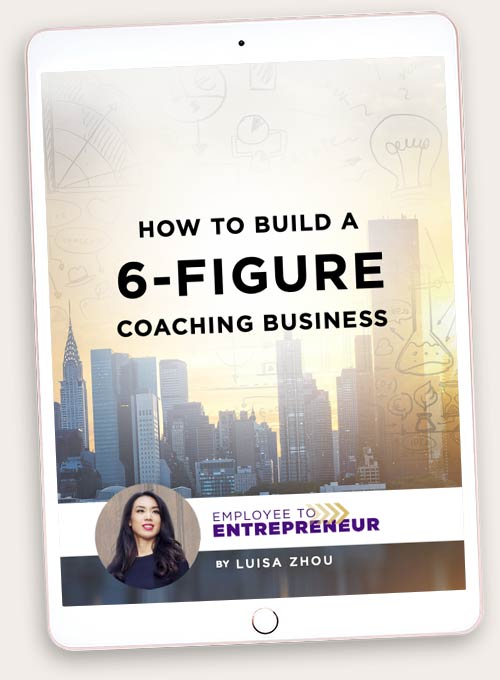
Want to Build a 6-Figure Coaching Business So You Can Achieve More Freedom?
Get Instant Access To My FREE Ultimate Guide Below!
When you sign up, you’ll also receive regular updates on building a successful online business.
What is online coaching?
Before we take a look at the tools and platforms, let’s talk about what online coaching is and isn’t.
An online coaching business is a business where you help your clients achieve their goals with the skills you already have.
I love this business model because of a few reasons. You sell high-ticket services, which means that you can replace your salary fast. And you have a big impact because you work so closely with people and help them achieve their goals.
But how do online coaches get clients?
One of my favorite strategies is getting interviewed on podcasts.
Why podcasts?
According to Statista, more than half of US consumers over 12 listen to podcasts.
This is currently one of the most effective strategies for getting your first paying clients.
And if you’re wondering why a podcast host would want to interview you when you’re just starting out, the reason is because podcasts hosts are constantly looking for new people to interview, and new and valuable information to share with their audience.
It doesn’t matter how “new” you are in your business, as long as you’re not new to whatever it is you’re doing in your business (AKA you know what you’re talking about, which you do!).
Early on in my business, I got interviewed on podcasts like So Money.
They gave my business such a huge boost!
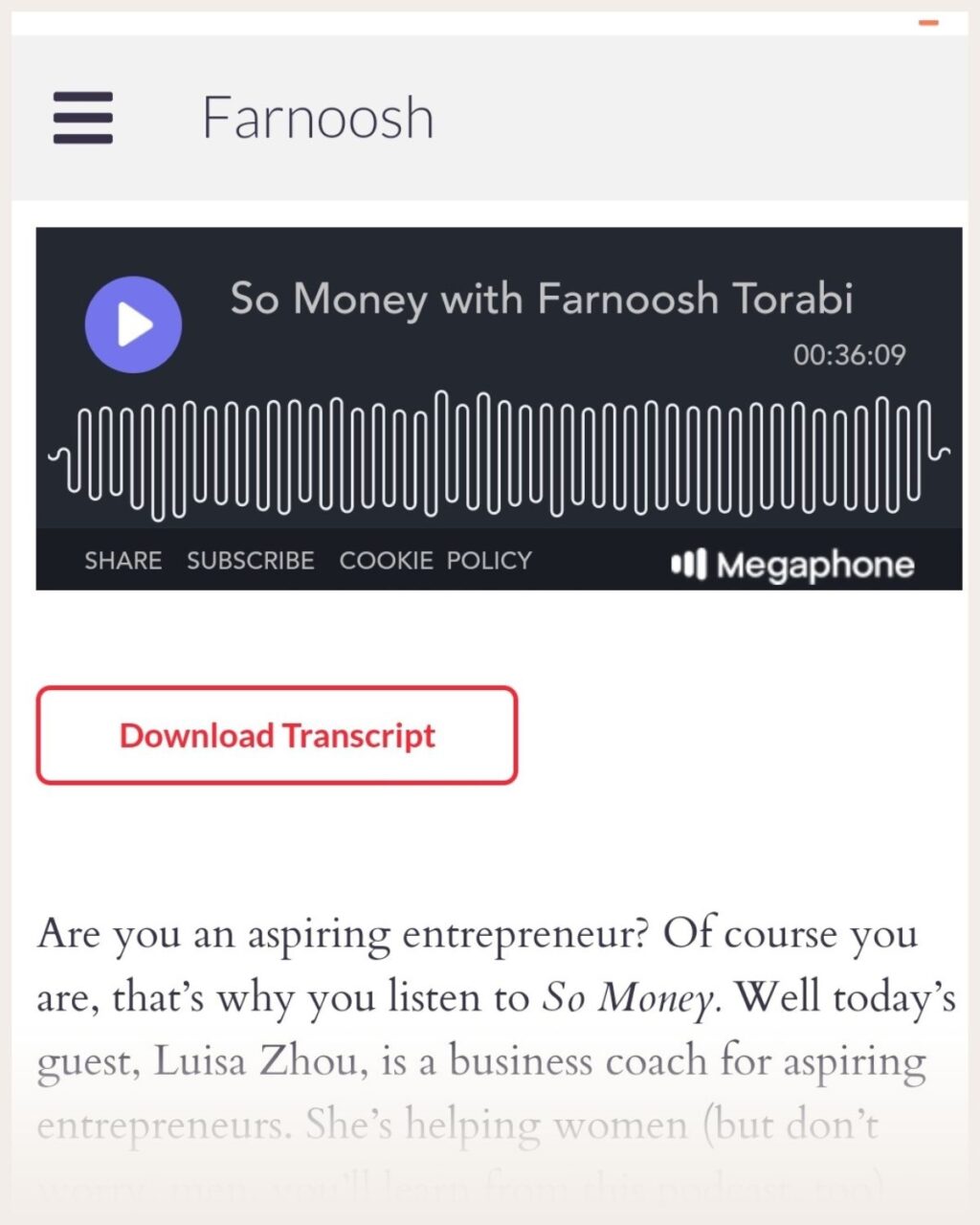
And my clients have gone on to use this strategy to grow their businesses.
To find podcasts, go to Google and type in:
“Podcast” + “keyword”
“Top podcasts (year)” + “keyword”
(Keyword stands for your industry, so for example “Podcast” + “health coach”)
Then, reach out to three podcasts every week. Here’s a script you can use for reaching out:
“Hi NAME OF PODCASTER,
My name is (your name) and I am (include something relevant about yourself so the podcaster understands why YOU are the right person to feature on their show).
I’d love to set up an interview for (name of the podcast). Here are a few topics that I think your audience would love:
Podcast topic suggestion 1
Podcast topic suggestion 2
Podcast topic suggestion 3
Let me know if these would be interesting to (name of the podcast) listeners?
Best,
YOUR NAME”
Now you know what coaching is.
It’s time to look at the best online coaching tools.
If you want the video version, check out this quick video I put together:
Once you’re done watching, read on for even more tools:
Online coaching tools and platforms you need to start your business
These tools are for you when you’re just starting out. You don’t really need anything else than a good laptop, an internet connection, and solid legal contracts.
1. Laptop: I recommend MacBook Pro
A computer is one of the few things you need to get started. I personally use MacBooks and MacBook Pro, as the “professional” MacBook, is great for building your business.
2. Coaching contract
One of the first things I invested in when I started my business was a coaching contract.
The thing is: A coaching contract doesn’t just protect your time and energy. It also helps to clarify what you bring to the table as a coach and your client’s role in the coaching relationship.
I recommend getting a done-for-you template. My favorite is this template by legal coach Lisa Fraley, who specializes in helping online coaches. (A mistake I made early on was to hire a lawyer who didn’t know anything about the online business world… This mistake cost me thousands of dollars. Fortunately, Lisa is a coach herself and she understands online coaching really well.)
Lisa’s “Legal Starter Kit for 1-on-1 Clients” includes a client agreement, as well as all the legal documents you need for your website (privacy policy, disclaimer, terms and conditions, and a mini disclaimer for your social media and PDFs).

3. HelloSign
I’ve used HelloSign since the beginning of my business. It’s such a straightforward tool that you use to send contracts to your clients.
Simply upload your contract on the HelloSign platform, electronically sign it yourself, and then send it to your client for their signature.
4. Business registration kit
The final thing you need in order to start your coaching business is to register your business. Again, Lisa Fraley offers a business registration kit that includes a checklist for registering your business and figuring out your taxation.
I recommend this package because it’s such an easy way to get started without having to google for hours. With it, you know that you are, for sure, taking the right steps.
You can get the business registration kit here.
But wait a minute… Why haven’t I mentioned anything about coaching certifications? Because coaching certifications are “nice to have.” Most coaches don’t need a certification. In fact, coaching is a skill that you build up while you’re coaching. And as your skills evolve, you also charge higher rates.
That said, some niches do require a certification. There aren’t that many of them and they’re mainly health-related niches. Obviously, you do need to figure out if your niche requires a certification. But most don’t.
Next, let’s take a look at tools you need so that you can communicate with your clients.
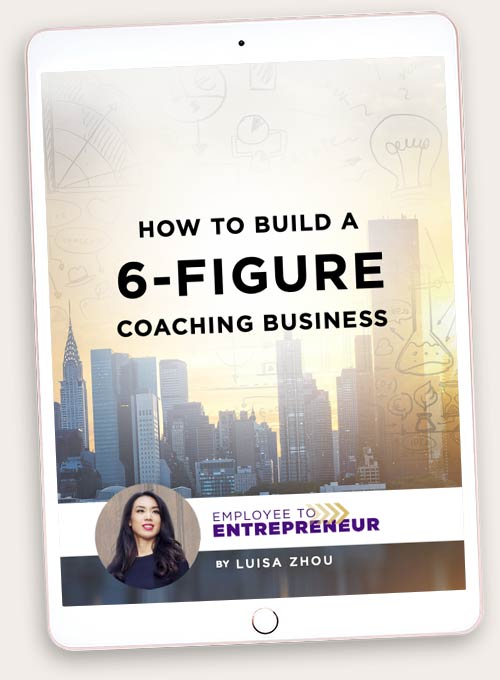
Want to Build a 6-Figure Coaching Business So You Can Achieve More Freedom?
Get Instant Access To My FREE Ultimate Guide Below!
When you sign up, you’ll also receive regular updates on building a successful online business.
Communicate with your clients
When I built my first online business, I just used email and Skype — no other tools. This can be super simple for you, too, and you don’t really need any other tools than a good video calling software service and an email account.
But these tools can help, especially as you grow your business:
5. GSuite
Today, I use GSuite for pretty much everything. I use it for my business email and to track data in Google Spreadsheets. I also use Google Docs to write pretty much everything. I and my team use Google Drive to share files and Google Calendar to schedule everything in my business.
That said, you don’t need more than Gmail when you’re just starting your business. Add on GSuite once you have a few clients!
6. Zoom or Skype
You do need to be able to speak to your clients. And the best way is to do it through video calls. I personally use Zoom, but a tool like Skype works just as well.
7. Calendly
My favorite call scheduling software is Calendly.
You send a Calendly link to your clients or people who want to book a sales call with you. They will be able to choose a free spot in your calendar and sign up for it.
The basic version is free. If you want to set up several call options or integrate Zoom links in your calendar invites, Calendly costs $8-$12.
8. Loom
Loom is an extension that you add to your browser to record your screen. The recording is saved on Loom’s platform and you can easily share a link to it with your clients or team members.
I use Loom for all my recordings. For example, if I’m reviewing content for a client, I’ll record a quick video. Or if I need to talk through something, Loom is super helpful for sharing a recording instead of writing a lengthy email.
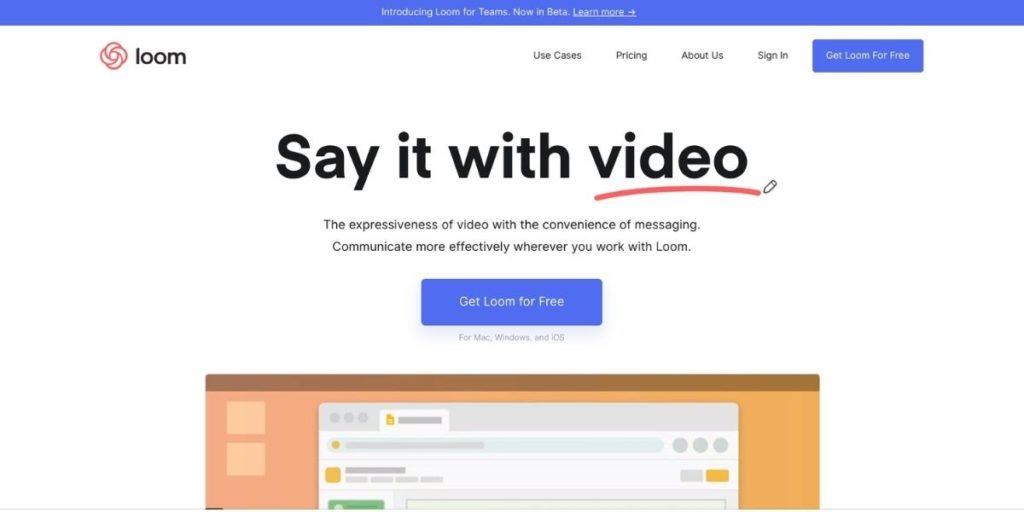
9. Typeform
I use Typeform to create pretty much all my forms. Some potential ways you might use it are to create surveys for your audience, welcome questionnaires for new coaching clients, or application forms for potential clients who want to sign up for a sales call.
10. Voxer
I don’t personally use Voxer, but it’s a popular tool among many coaches. It’s essentially a live voice and recording tool — you can share a live voice message with your clients and/or let them listen to it later on.
Voxer is free with paid plans starting from $3.99/month.
11. WhatsApp
WhatsApp is another messaging tool that some coaches prefer, even though I don’t personally use it.
12. Slack
Others prefer Slack, especially for group coaching programs. I prefer Facebook groups for group coaching, but Slack is an option.
Payment processing tools
Another must-have tool is a payment tool, so a payment platform that lets you collect payments. I have two recommendations that work at pretty much any stage of your business.
13. Stripe
I use Stripe to collect payments. It’s such an easy tool to set up and process your payments with and just so streamlined. You can set up recurring invoices, too, in case your clients make monthly payments.
14. PayPal Business
PayPal Business is another alternative to Stripe. The biggest differences between Stripe and PayPal are their rates and commissions.
Tech tools
If you’re ready to take your coaching business to the next level, these tech tools can really make you stand out.
Note: I don’t recommend that you start using them if you’re a new coach. There are so many other things you should focus on before you level up to these tools. I’ve run a multiple 7-figure business now for quite a few years. And it was only recently that I decided to invest in more professional gear to make my YouTube videos and other content look “better.”
15. Ring light
Let’s face it: Indoor light isn’t always the most flattering when you’re creating videos and content for your business. A ring light diffuses light evenly, which makes your videos look more professional. The one I use is Diva Ring Light.
16. Web camera
Another nice-to-have (but definitely not a must-have) is a good web camera. You see, even if your computer has a camera, it’s likely not that great. An external web camera can make your videos look much more professional. I do however want to caveat here that I used the camera on my computer for many years before I started using a webcam.
Get Logitech BRIO Ultra HD Webcam here.
17. Microphone
And just like a ring light and an external web camera, an external microphone can make your videos sound so much better. Especially if you’re pitching podcasts, a microphone makes the recording sound more professional. I use the Rode SmartLav+ microphone.
Build your website
I want to be really clear: You don’t need that many tools when you’re starting your business.
You don’t even need a website. That’s right — focus on building your website once you have a few clients in your business. Before that, you can just refer them to your LinkedIn profile if they want to learn more about you.
I didn’t get a website until I had made around $20,000 in sales. And even then, I didn’t use that much time on building it.
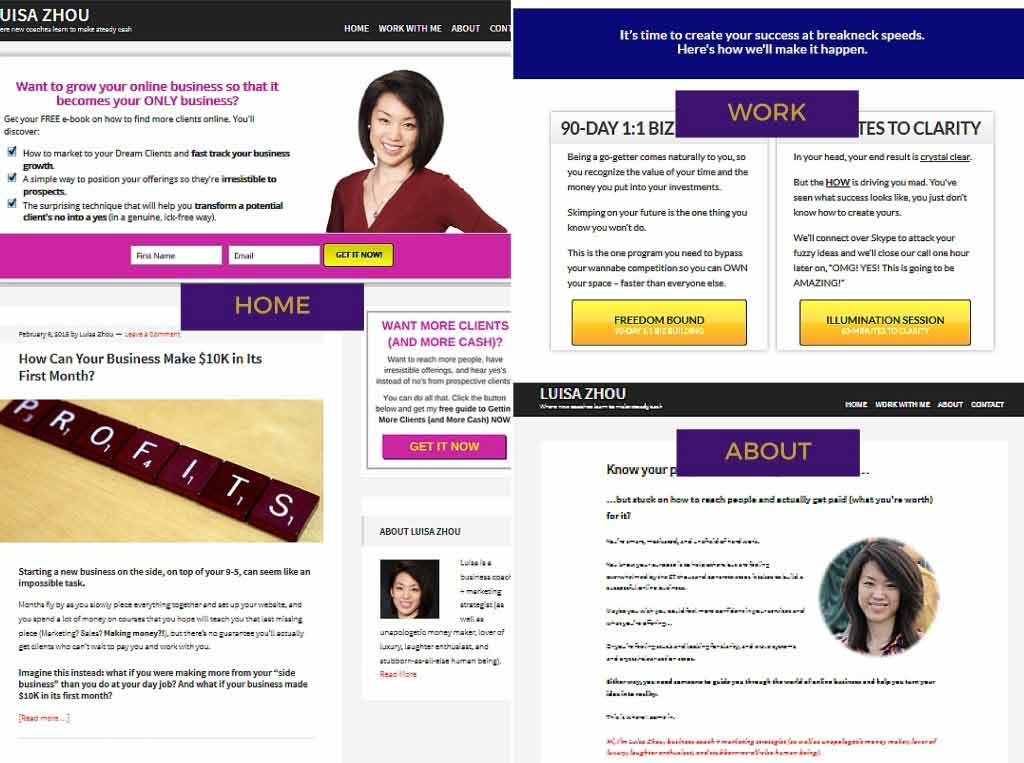
Once you are at the stage where you’re building your website, I recommend that you use WordPress and set it up with these tools.
18. ElegantThemes Divi
Divi is a drag-and-drop interface you can use to build beautiful websites without any coding or a professional designer. Divi didn’t exist when I started my first business, so I didn’t use it back then. But it’s a great option for new entrepreneurs and I always recommend it to my clients who are building their first website.

19. Bluehost
If you’re building a website, you’ll also need a hosting provider. In other words, your website needs to be hosted somewhere on a server to exist on the internet.
If you have a smaller budget, I recommend Bluehost. It’s a good provider to start out with, even though it’s not as scalable as the next option (WP Engine). Bluehost starts at $3.95/month.
20. WP Engine
WP Engine is a hosting provider that I highly recommend, because its customer service is second to none. That’s why it’s worth the pricier monthly price (from $25/month). It’s also much more scalable than Bluehost.
21. Hover
When you’re setting up a website, you need a domain name. This is your website address, so www.yourwebsite.com. You first need to buy your website domain and connect it to your website.
I recommend Hover. It offers better pricing than most of its competitors and it’s easy and simple to use.
Note: If you’re wondering WHAT website domain to buy (or what to name your website), I’d go with the simplest alternative- your name.
22. Pretty Links Plugin
Pretty Links is a plugin you use for creating pretty links. So for example, if you want to link to, say, a Facebook group, you might create a pretty link: www.yourdomain.com/facebook-group instead of pasting the entire Facebook URL (which can look messy).
23. Google Analytics by Monster Insights
With Google Analytics by Monster Insights, you see your Google Analytics (website data) directly in your WordPress dashboard. This is super helpful so that you know who your website visitors are, where they came from, and what pages they visit on your website.
Get Google Analytics by Monster Insights here.
That’s it for website tools — these are the ones I recommend that you use to build your first website.
But wait! What about website builders, such as Squarespace or Weebly, drag-and-drop tools that include everything from hosting to plugins?
Honestly, I’m not a huge fan of them. Sure, they’re easy to set up, but as your business grows, you’ll need something that’s easier to customize. So even if WordPress might seem like a steeper learning curve right now (if you aren’t familiar with it or don’t feel so techy), it pays off to learn it now and have a scalable website later on. That’s why WordPress is the best way to go.
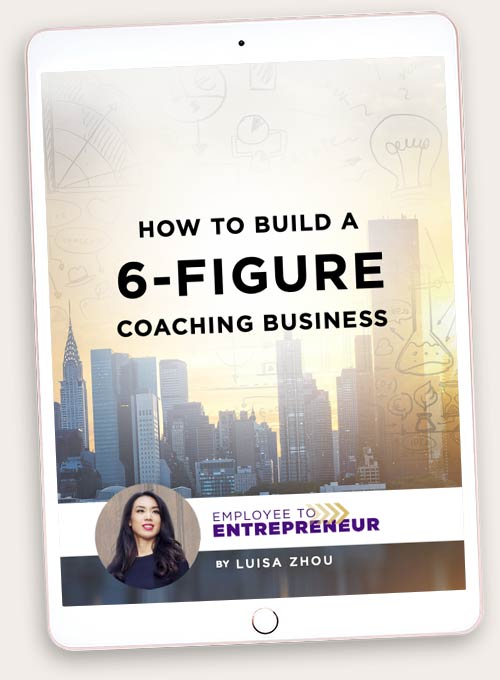
Want to Build a 6-Figure Coaching Business So You Can Achieve More Freedom?
Get Instant Access To My FREE Ultimate Guide Below!
When you sign up, you’ll also receive regular updates on building a successful online business.
Business and project management tools and platforms
Once you have a fully operational business with clients and a team, you need some structure. And that’s where project management tools can help. Here are my favorite project management tools for online coaches!
24. Satori
Satori is a business management tool that lets you grow and streamline your online coaching business. Caveat: I don’t personally use this tool, and I haven’t done so.
This coaching software comes with tools for tracking leads, onboarding clients, and tracking payments, client work, and more. If you have multiple clients and tracking your sales and client work is starting to become a pain, this tool could help you streamline your processes.
25. Basecamp
A tool I do use with my team, and I highly recommend, is Basecamp. It’s a tool for remote work where you set up projects, to-dos, and keep on top of things. That said, you’ll need a tool like Basecamp once you have a team in place, so if you’re just starting out, it’s not anything you should get right now.
26. Dropbox
Another great tool for sharing bigger files is Dropbox. I use it with my team to share images and videos, which are often too big to share over email.
27. Harvest
Harvest is a time-tracking tool. For example, if you need to track the time you spend with your coaching clients, you can do it with Harvest. You’ll then get a full overview of how much time you’re using on each client.
Outsourcing
As your business grows, you’ll likely not have time for all those tasks on your to-do list. I use different outsourcing platforms to get small tasks done, like simple photo editing, YouTube thumbnails, or finding podcasts or guest posting sites to pitch.
28. Upwork
Upwork is a platform with lots of freelancers and with varying prices. Some prefer to use it for finding team members, but I mainly use it for finding freelancers for small tasks.
To find freelancers, go to search and choose your requirements.
Then, go through the list of freelancers and choose one based on their price, reviews, or your other requirements.
29. Fiverr
Fiverr is, just like Upwork, a freelancing platform. However, Fiverr is mostly focused on short-term help so tasks like getting an image edited or creating a YouTube thumbnail work great on this platform.
Marketing and sales tools and platforms
I use a lot of marketing and sales tools in my business and I’ve done so since the start. Some of these tools are a must-have and some you can wait with.
30. Samcart
Samcart is a sales page builder with which you can create stand-alone sales pages that you add to your website. What I like about Samcart is that the pages are designed for sales conversions and that you can design them with drag-and-drop builders, as well as use their proven sales page templates.
31. Leadpages
Leadpages is another page builder. But in addition to sales pages, you can build all kinds of pages with Leadpages, such as email subscription forms and pages and webinar landing pages.
Today, I work with a designer who takes care of all my designs, but I used Leadpages early on in my business.
32. Mailchimp
I LOVE email. It’s my favorite way to share my thoughts with my audience. And it’s by far the most profitable channel in my business too. (As in, it drives over 95%+ of my business revenue.)
When you start growing your audience, you need an email marketing software.
The simplest and easiest tool is Mailchimp.
I currently use a different email marketing system called Infusionsoft, which allows me to handle my large email list. I don’t recommend it for new coaches because it’s a bit more complicated. I actually started out with Mailchimp, so it’s a tool I can recommend.
33. ActiveCampaign
That said, you will most likely at some point outgrow Mailchimp.
If you’re thinking that you’d rather have a slight learning curve upfront and you want to have something you can grow into so that you don’t have to switch too much down the road, I would recommend ActiveCampaign.
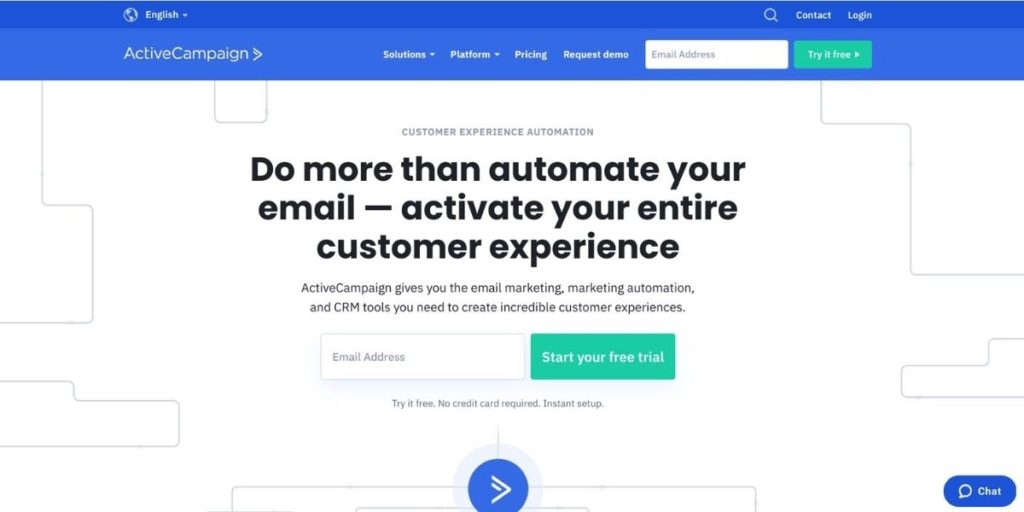
34. Canva
A great tool for creating quick social media graphics and other visuals is Canva. These days, I have a designer who created most of my visuals, but sometimes I hop into Canva just to create some social media posts if I need them quickly.
Canva is really easy to use with drag-and-drop tools and different templates. It’s free, but you can opt in for a paid plan and get access to more features.
35. Vimeo
If you create videos in your business, and you need to share them on other platforms than YouTube, Vimeo is a great option. You can easily embed videos and share them on your website.
36. AccessAlly
Once you’re booked out with private coaching clients, you’ll need a new business model to scale further. You can either create a group coaching program, hire coaches, or create an online course.
My favorite business model? Online courses. They’re scalable and profitable and with the knowledge you have from your coaching work, you can create a really powerful course.
To host your course, I recommend AccessAlly. It has all the features you need to build and sell your course.
37. Teachable
Teachable is another online course platform. I tend to recommend AccessAlly to my students, but Teachable works just as well.

38. Later
Later is an Instagram tool that lets you schedule your Instagram posts. I use Later for my Instagram marketing and it saves me a bunch of time! So if you use Instagram to market your coaching business, this is a useful tool.
39. TubeBuddy
TubeBuddy is a tool for YouTube that you can use to easily find keywords and improve the visibility of your videos. I use TubeBuddy for my own YouTube marketing and it’s just such a great software program.
40. Tailwind
Tailwind is a scheduling tool for Pinterest. If you use Pinterest as a marketing channel, it’s a platform that can really help you grow fast and efficiently, without putting too much time on your Pinterest marketing.
41. Buffer
Finally, Buffer is a social media scheduling tool that you can use for the biggest social media platforms (Twitter, Facebook, LinkedIn, Instagram, and Pinterest). However, I’d recommend that you use Later and Tailwind for Instagram and Pinterest, as they come with a bunch of features for those platforms.
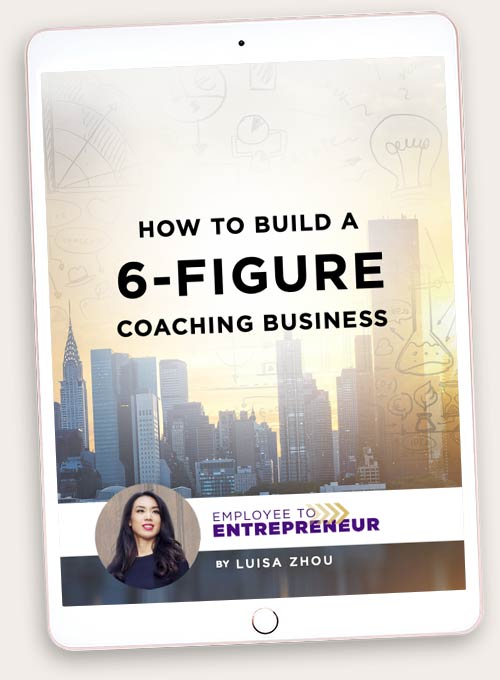
Want to Build a 6-Figure Coaching Business So You Can Achieve More Freedom?
Get Instant Access To My FREE Ultimate Guide Below!
When you sign up, you’ll also receive regular updates on building a successful online business.
Books to grow your business
Now we’ve looked at online coaching tools that will help you start and grow your business. But what about books? Here are the books that helped me the most when I started my business.
1. Profit First: Transform Your Business from a Cash-Eating Monster to a Money-Making Machine by Mike Michalowicz
Roughly 50% of businesses fail within their first 5 years. And many of those that survive are barely profitable at all. “Profit First” helps you master your business money. I use it in my own business and I recommend it to all my students!
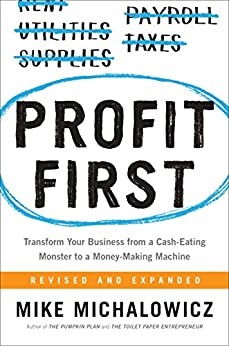
2. The E-Myth Revisited: Why Most Small Businesses Don’t Work and What to Do About It by Michael E. Gerber
This is a book I recommend for anyone starting their business. It shows you how assumptions and expectations can ruin your business and why working on your business isn’t the same thing as working in your business.
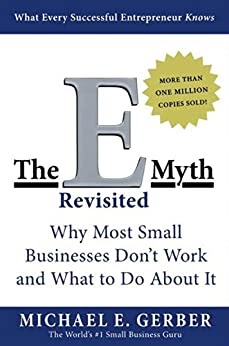
3. Influence: The Psychology of Persuasion by Robert B. Cialdini
“Influence”, which is based on Cialdini’s own research on persuasion, is a real marketing classic. What compels people to say yes and why? That’s what you’ll learn in this book.
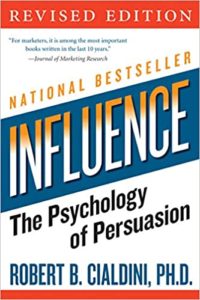
4. Tapping Into Wealth: How Emotional Freedom Techniques (EFT) Can Help You Clear the Path to Making More Money by Margaret M. Lynch
Ever felt like you’re not worth getting paid? Or that you’re asking for too much? EFT can help you clear those beliefs and reprogram your thoughts to being more receptive to money. (By the way, if you feel this sounds too “woo-woo,” I used to think that too. But I suggest that you try it. I did and it completely changed the way I think about money.)
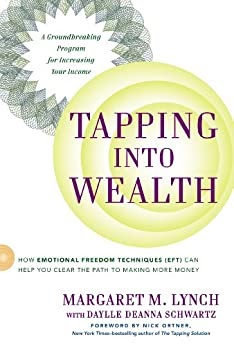
5. Secrets of the Millionaire Mind: Mastering the Inner Game of Wealth by T. Harv Eker
“Secrets of a Millionaire Mind” shows you what your money blueprint looks like and how to change it. Basically, you learn how to think like a wealthy person and change your beliefs around money.
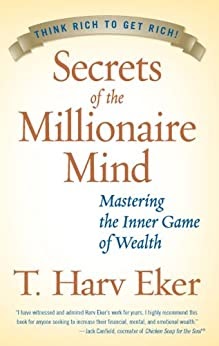
6. The Obstacle Is the Way: The Timeless Art of Turning Trials into Triumph by Ryan Holiday
Sometimes people tell me that they think that things were easy for me. The first time a private client confessed this to me, I was shocked, and not a little hurt. (“Are you serious?!! I’ve worked harder than anyone I know.”) But I did this, too. I used to judge others for having it easier than me (I’m not proud of it.)
The truth is that things aren’t “easy” for most people. Instead, what you need to learn is to expect failure and work past it. That’s what this book shows you how to do.
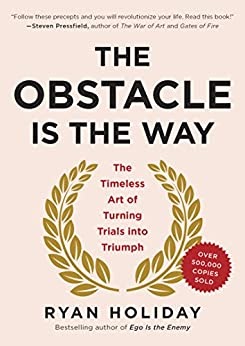
7. Psycho-Cybernetics by Maxwell Maltz
Your self-image steers a lot of what you do. That’s why Maltz, a plastic surgeon wrote this book — he met too many people who believed they had defects when, in fact, it was all due to their self-image. In “Psycho-Cybernetics,” he shows you how to change your perception of yourself.
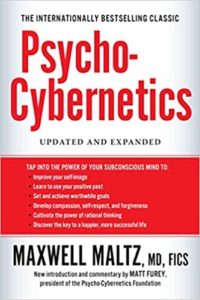
Over to you!
There you have it! Now you know what online coaching tools and platforms you need at different stages of your business.
Now, I’d love to hear from you:
What’s your #1 favorite tool that you use in your business?
Share in the comments below!
Read more:





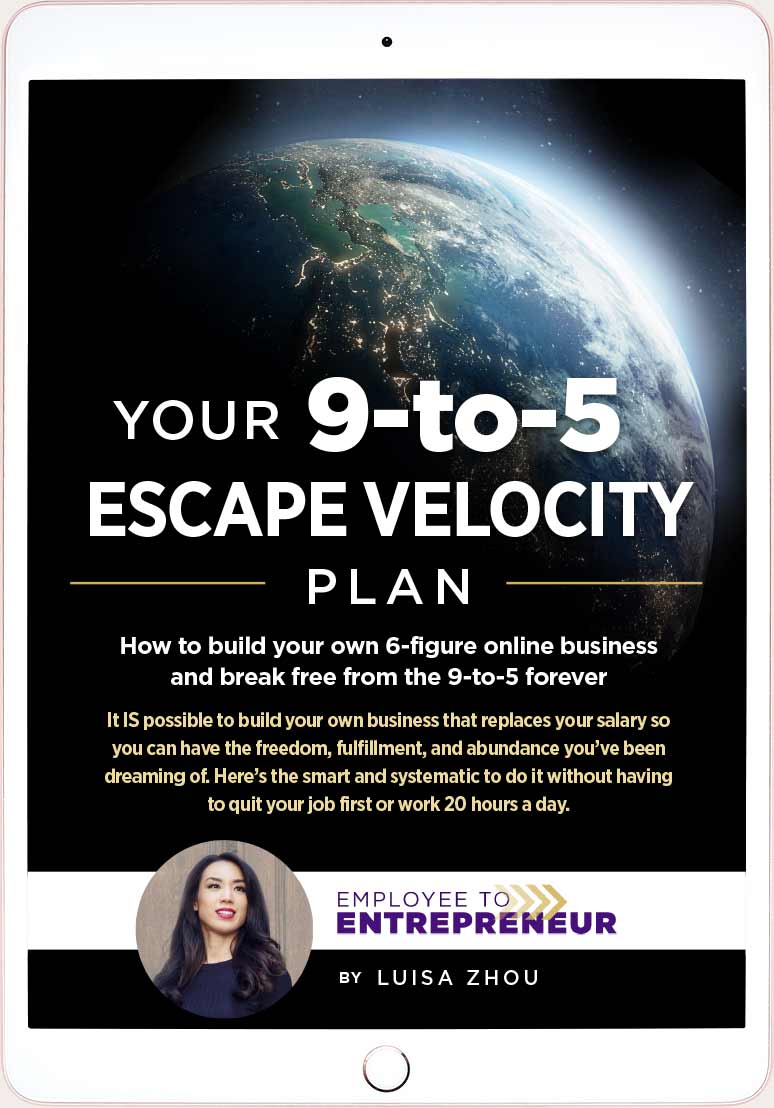

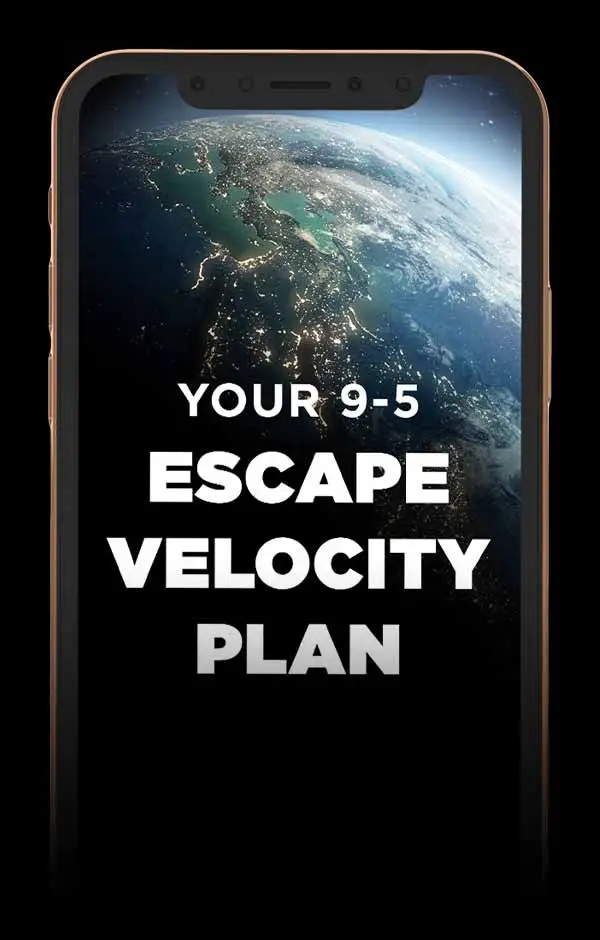
2 Responses
Hello Luisa,
This article was very informative. Many of the tools you mentioned I knew about. But there were quite a few I did not. I found the information really helpful.
Thank you!
You’re welcome! Glad you found it helpful!