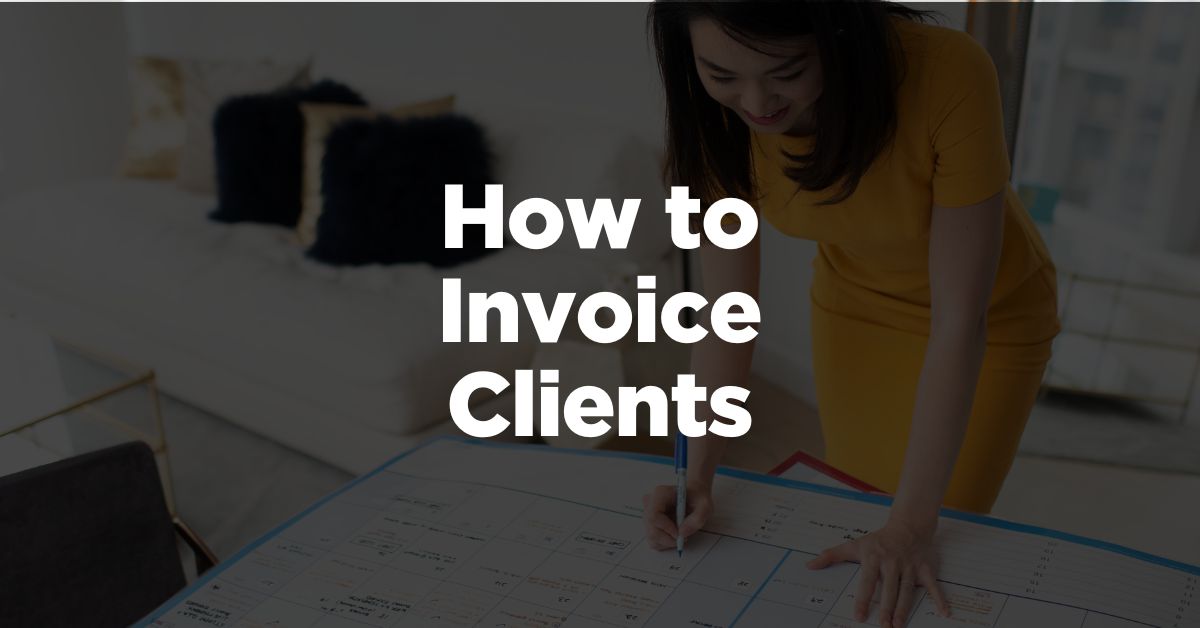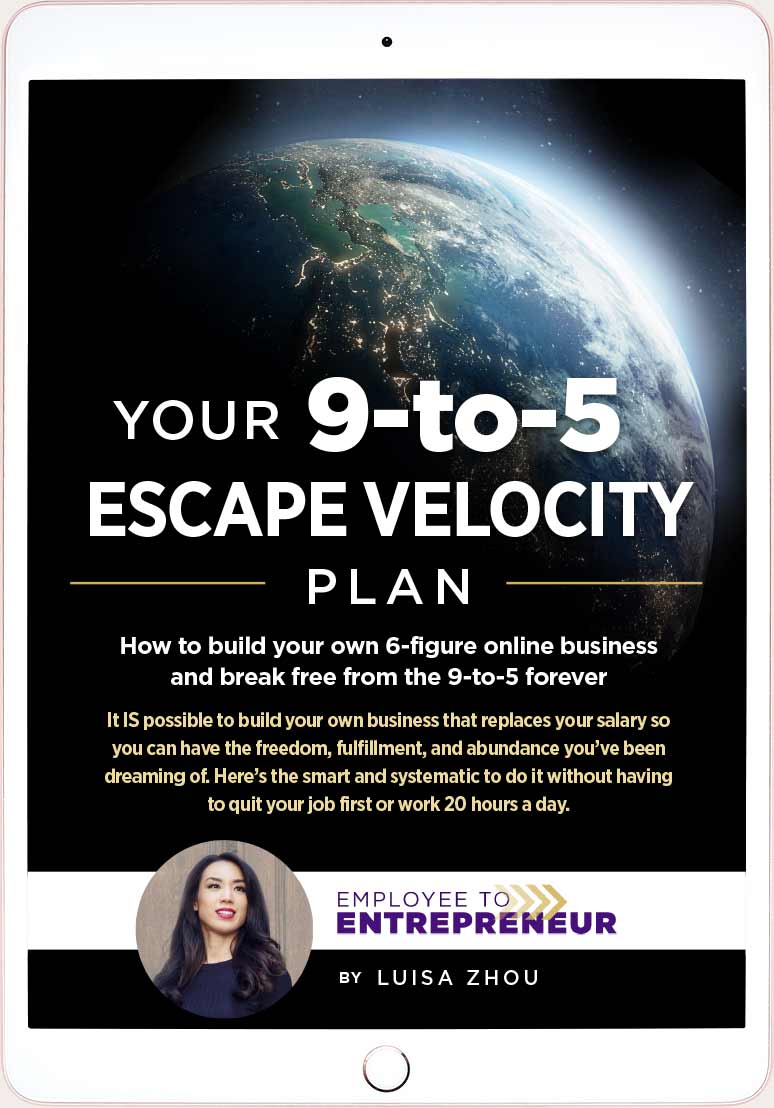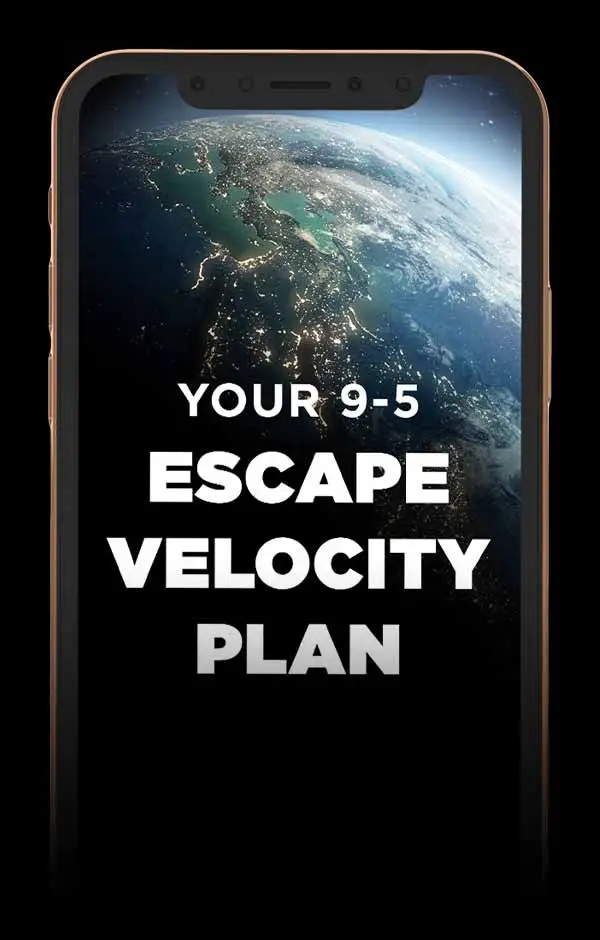Let me know if this is accurate…
You’re a business owner, and you’re not sure how to invoice clients professionally.
Sounds right?
Then you’ve come to the right place.
In this article, we’re going to cover everything you need to know to get started.
Okay, let’s dive in!
How do you invoice your clients?
First, what’s an invoice, anyway? An invoice is a request for payment that contains the details of your business transaction, like what you’re charging your client for, the amount, the date, and so on.
Invoicing is a key part of being a business owner – whether you’re a solo freelancer just starting out or have an established business with employees.
And there are a few different reasons for that.
For one thing, invoicing your clients gives you (and them) a trace of the transaction that you can refer to later. This is especially useful when tax season rolls around.
Another benefit?
When you invoice clients, it instantly makes your business look more professional.
Okay, but what if you’re not sure HOW to invoice clients in the best way?
That’s what we’ll look at next.
1. Choose a payment method
The first thing to do when you’re setting up invoicing is to decide how you want to get paid.
These days, you’ve got great options to choose from, like Stripe, PayPal, or bank transfer.
My take?
If you’re willing to pay fees, using a platform like Stripe or PayPal can make invoicing really easy. Both of these platforms have features for automating invoicing.
Just remember to take any fees into account when you decide on your pricing. While every payment method comes with some type of fee, Stripe charges 2.9% + 30¢ per successful card charge. PayPal charges 2.99% on domestic transactions.
Get the Ultimate Guide
for building a
6-Figure Coaching Business so you can achieve more freedom!
2. Decide on your payment terms
Once you’ve chosen a payment method, the next step is to figure out what your payment terms are.
Here, you want to consider a few things, like:
- Invoice date
- Total amount due
- Your payment due dates
- Late fees and policies
- Your refund policy
- Advance or deposit policies
- Payment plan information
- Payment methods
Your terms are a good thing to outline because they’ll help protect you and your clients.
For example, if your client wants a refund, you’ll have terms to refer back to that can help you decide what to do. (And I’ll talk about this more in a minute.)
Just make sure to include your terms in your contract and talk through them with your clients to ensure you’re both on the same page – BEFORE you start working.
3. Create professional invoices
Alright, now let’s take a look at what a professional invoice looks like. To simplify the process, here’s a quick rundown of the information you should include:
- Your name and contact information
- Client name and contact information
- Invoice date and due date
- Invoice number
- Purchase order number (if provided)
- Description of services/products
- The total due
- Payment terms
- TaxesPayment instructions
- Additional notes
You can use this client invoice template to make the process even simpler:
[Your Name or Company Name]
[Your Address]
[City, State, ZIP]
[Phone Number]
[Email Address]
[Website (if applicable)]
Invoice To:
[Client’s Name or Company Name]
[Client’s Address]
[City, State, ZIP]
[Client’s Phone Number]
[Client’s Email Address]
Invoice Date: [Date]
Due Date: [Date]
Invoice Number: [Unique Invoice Number]
Purchase Order Number: [If Provided]
Description of Services/Products:
| Item No. | Description | Quantity | Unit Price | Total |
| 1 | [Description] | [Qty] | [Price] | [Total] |
| 2 | [Description] | [Qty] | [Price] | [Total] |
| … | … | … | … | … |
| Subtotal: [Subtotal Amount] | ||||
| Taxes: [Specify Tax Rate and Amount] | ||||
| Total Due: [Total Amount] |
Payment Terms:
[Specify payment terms]
Taxes:
[Detail applicable taxes, if not included above]
Payment Instructions:
[Provide payment instructions, including preferred payment method(s), account details for bank transfers, payment links for online payments, and so on.]
Additional Notes:
[Include any additional information, such as late payment fees, contact information for billing inquiries, or a thank you note to the client.]
4. Send an invoicing email
Okay, so you’ve created a professional invoice. Great! The next step is to send an email along with your invoice to let your clients know.
And here’s the thing…
With the right software, these emails can be automated. You can even set up automated emails with reminders about upcoming invoices, so this process really doesn’t have to take up a lot of time. We’ll talk more about software later on in this article.
In fact, here’s an email template you can use:
“Hi [Name],
Please find attached invoice #[number] for [product/service] due on [date].
Thanks,
[Your name]”
5. Track your invoices
Keeping track of invoices will make it a lot easier to retrieve them later.
So, what’s the best way to organize them?
Depending on the size of your business and your preferences, you can store them on your computer in a digital folder like Google Docs or use a software tool.
6. Get clients to sign up for a package or retainer
Alright, let’s switch gears for a minute and talk about getting long-term clients so you can build a sustainable business.
Because here’s the deal…
If you can retain clients, you can streamline your invoicing even more.
To be successful, you want to have a consistent stream of clients so you never have to wonder where your income is going to come from.
And… you ALSO want to have a business that gives you the freedom to do other things besides work 24/7.
Okay, but how can you get that?
Here’s how…
If you’re a coach or consultant, I recommend offering a package deal based on your clients’ goals rather than hourly pricing. And if you’re a freelancer or an agency, I recommend a retainer.
This means that instead of focusing on the time you spend helping a client, you focus on what THEY want. In other words, you focus on results.
So, ask yourself: “What goals do my clients have that I can help them reach?”
It doesn’t matter if you’re spending ten hours or one hour helping a client as long as you can offer them what they’re after.
Ultimately, choosing a package or retainer model will give you a much more consistent income stream, and your clients will be happy because they’ll be paying for what they want: Results.
Want to dive deeper? I talk about this topic a lot more right here.
When should you invoice a client?
Some people invoice their clients when a project is 100% done.
But as a multiple 7-figure business owner, here’s my take…
Generally, it’s a good idea to have clients pay you upfront.
That’s because it’ll help you avoid the risk of having a client disappear after you work for them.
Also, charging at the beginning can help your client realize the VALUE they’re going to get from their investment.
Think of it like this: When you buy a new car, you have to pay for it (at least in part) before you drive it off the lot.
And the same concept applies to billing clients.
With that said…
If you’re working on a big project, it might make more sense to set up milestones, ask for a deposit, and have your client pay you after each approved milestone.
Here’s the logic behind going this route:
For one thing, the deposit will help ensure you’ll get paid for your work. But the milestones also mean your client will have the chance to leave comments so you can make any revisions as you go.
And ultimately? That can save you both time.
Get the Ultimate Guide
for building a
6-Figure Coaching Business so you can achieve more freedom!
Should you invoice clients who want to back out of their contracts?
Sometimes, a client can decide that they want to end their contract – without necessarily giving a clear reason.
The first course of action is to offer to talk to them on the phone about what’s going on.
Sometimes, a client will decide to end a contract because of their fears.
So, by talking on the phone with them, you can get a much better idea of what they’re struggling with.
And if you can show them that those fears are unfounded, you might be able to help them see the value in continuing to work together.
If they still want to end the contract, that’s okay, you always want to do what makes the most sense given your situation.
In these situations, you need to decide whether you give no refunds, full refunds, or partial refunds.
Personally, I don’t recommend offering refunds in most cases.
And here’s one big reason for that…
If you’re running a service-based business, you’re making a personal investment to help your client. And if they bail on you unexpectedly, that’s not respectful of their commitment or your time.
So, you absolutely CAN have a no-refund policy – it doesn’t make you inflexible.
Here’s more on what to do when a client backs out:
This topic is really important, so let’s dive deeper…
Should you offer refunds to clients?
Whether you decide to offer refunds or not, having a clear contract that states what your refund policy is makes a lot of sense.
That way, if some issue comes up, you’ll be able to refer to that policy to help you solve it.
So, let’s look at a relevant example you might experience to see what I would recommend doing in that situation.
Let’s imagine that you’re a coach, and you’ve started working with a new client.
But… three weeks in, your client announces that they’re not getting the results they expected and they want a full refund.
Would issuing a refund make sense in that situation?
No. (And by the way, I’ll talk about what to do if this happens in a minute.)
Let me explain…
Having a service-based business is unique because, unlike a product-based business, you can’t just sell something to a customer and call it a day.
For example, if you’re a coach, your job is to offer your guidance and knowledge to help someone reach their goals. Which is great. You can literally change lives as a coach.
But the flip side?
You can’t force people to get results.
You can show them HOW to succeed, but you can’t do the work for them.
And that means you can’t guarantee that they’ll get the results they’re after. Ultimately, it’s up to them to put into practice what you share.
And that’s why, again, offering a refund for a service like coaching isn’t a good idea.
On the other hand, if you’re offering a tangible product and it doesn’t work the way it’s supposed to, that’s a situation where giving people a refund would make sense.
And that’s because, with products you create, you ARE responsible if they don’t work.
In the same sense, you sometimes can control the outcome as a freelancer or agency. For instance, if you’ve guaranteed results for your paid ads agency, then you might have a clause in place that stipulates refunds in case those results aren’t achieved.
That said, you don’t need to make such guarantees and typically don’t need to offer refunds as a done-for-you service provider.
No matter what you decide, though, just make sure it’s super clear what your terms are so that people don’t feel they’ve been “tricked” into a contract they didn’t want.
I talk more about offering refunds here:
Best invoicing software
Alright, now let’s look at some great software options you can use for your invoicing.
Quick disclaimer: I haven’t personally used all of these myself, but I do know they have good reviews.
FreshBooks offers invoicing tools for all types of businesses, from freelancers to businesses with teams. You get access to expense tracking, payment tools, and more.
Features:
- Professional invoices
- Automated payment reminders
- Any sized business
Price: $3.40+ per month
Get the Ultimate Guide
for building a
6-Figure Coaching Business so you can achieve more freedom!
Zoho Invoice is a free invoicing tool with a paid version for those who have more complex billing needs. The free version also includes features like time tracking and it can be integrated with several payment getaways.
Features:
- Small business friendly
- Tools and reports
- 100% free
Price: Free
QuickBooks offers an invoicing and bookkeeping platform. A few ways this platform stands out is with tax deduction and chargeback protection tools.
Features:
- Fully customizable invoices
- Real-time invoice tracking
- Payment protection
Price: $9+ per month
Ultimately, these tools can make invoicing a lot simpler so you can focus your time and energy elsewhere.
Next steps
Okay, there you have it! Now you know how to invoice clients professionally and the best software that can help.
As you can see, learning how to create invoices is simple if you use the right tools, and it can really improve how your business runs.
But building a sustainable and profitable business comes down to more than just invoicing.Want to learn more?
Get my free blueprint on how to grow a six-figure business online.
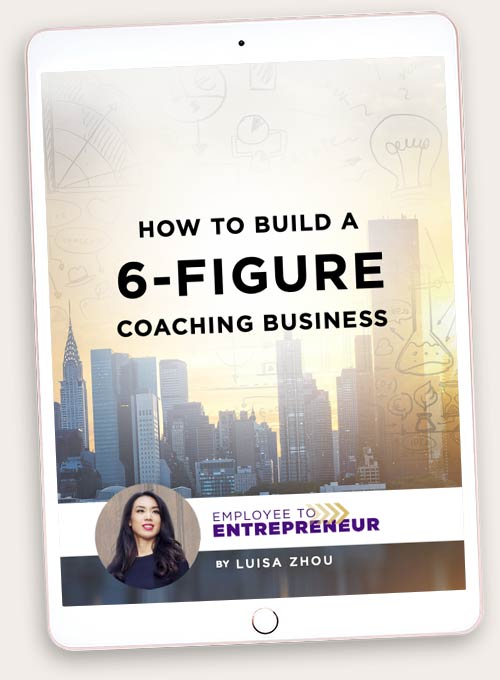
Want to Build a 6-Figure Coaching Business So You Can Achieve More Freedom?
When you sign up, you’ll also receive regular updates on building a successful online business.
Read more:
Top Ways to Attract More Clients