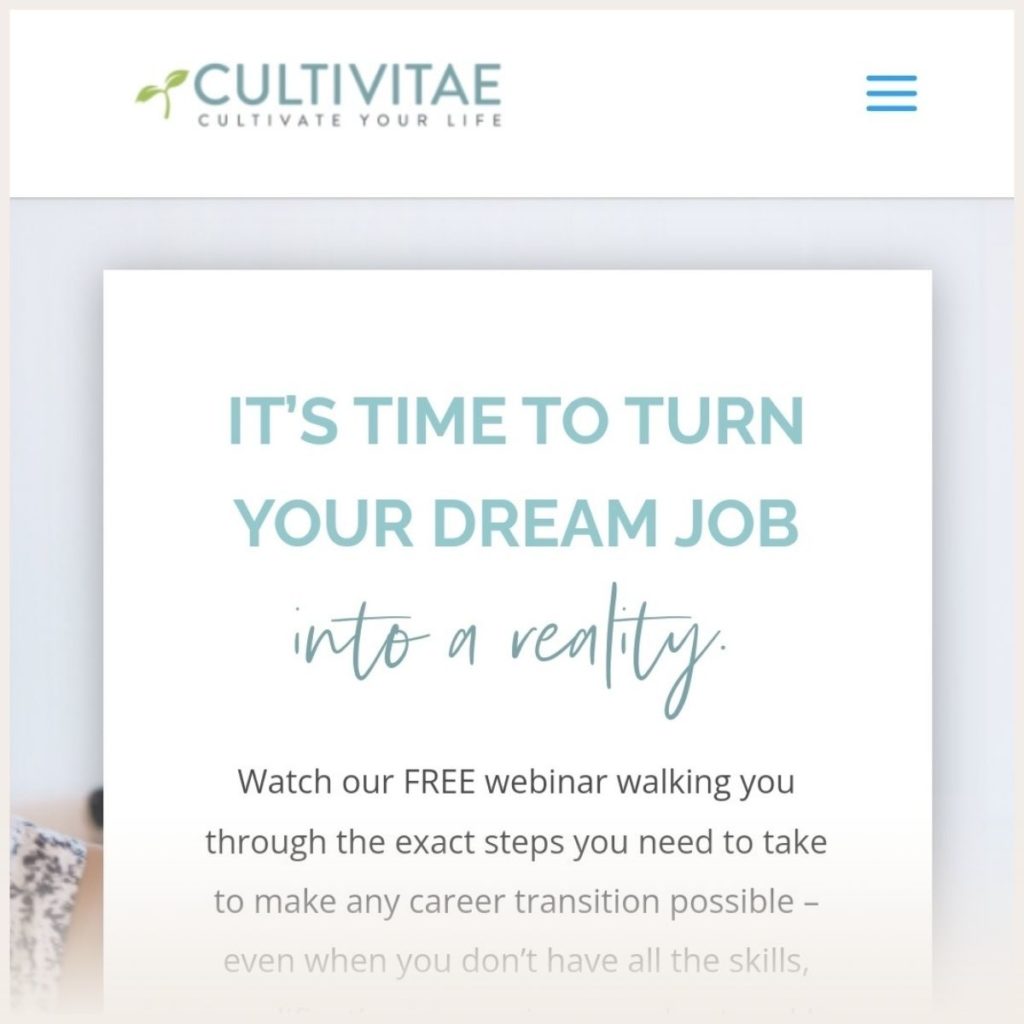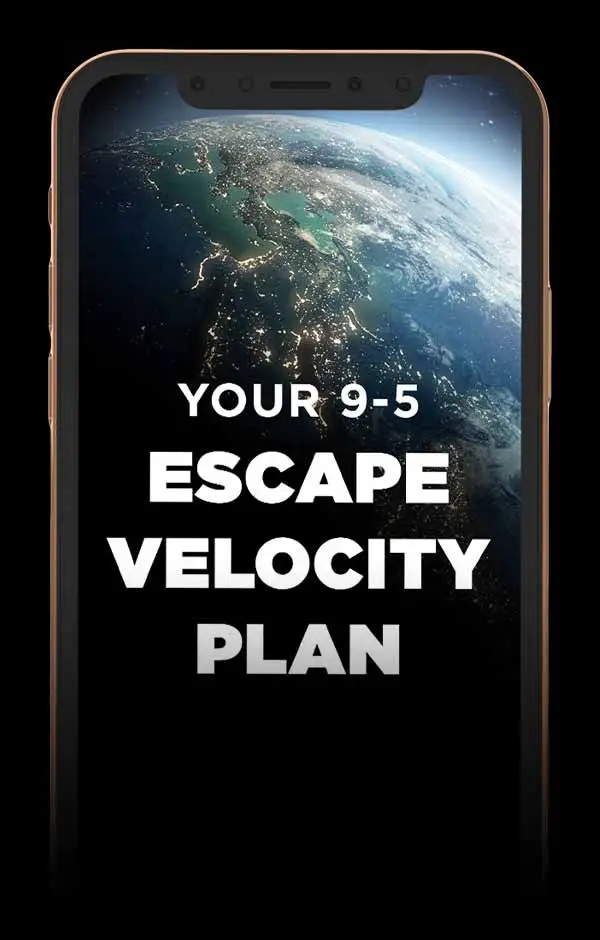What are the most profitable digital products?
This is the complete guide to finding the right digital product to sell.
You’ll learn:
- The #1 digital product to sell
- The 16 most profitable digital products
- Where to sell your products
- How to create a profitable digital product
- And so much more
Want to learn more? Read on!
The top 16 most profitable digital products
The top 16 digital products to sell are:
- Online courses
- Online services
- Templates
- Software and apps
- Printables
- Digital art
- Digital audio
- Photography
- eBooks
- Web assets
- Memberships
- Licensed digital content
- Patterns
- Data
- Premium content
- Digital plans
We’ll look at each of these below.
But first, what makes a digital product profitable?
Let’s find out.
What is a digital product?
A digital product is an intangible product that you sell online in a digital format. There are plenty of different types of digital products, including online courses, software, eBooks, and even online services. Most commonly, you send the product to your customer via email or a download link.
And the industry is growing…fast. 2 billion online people bought at least one digital product in 2020. The eLearning market is projected to be worth $325 billion by 2025.
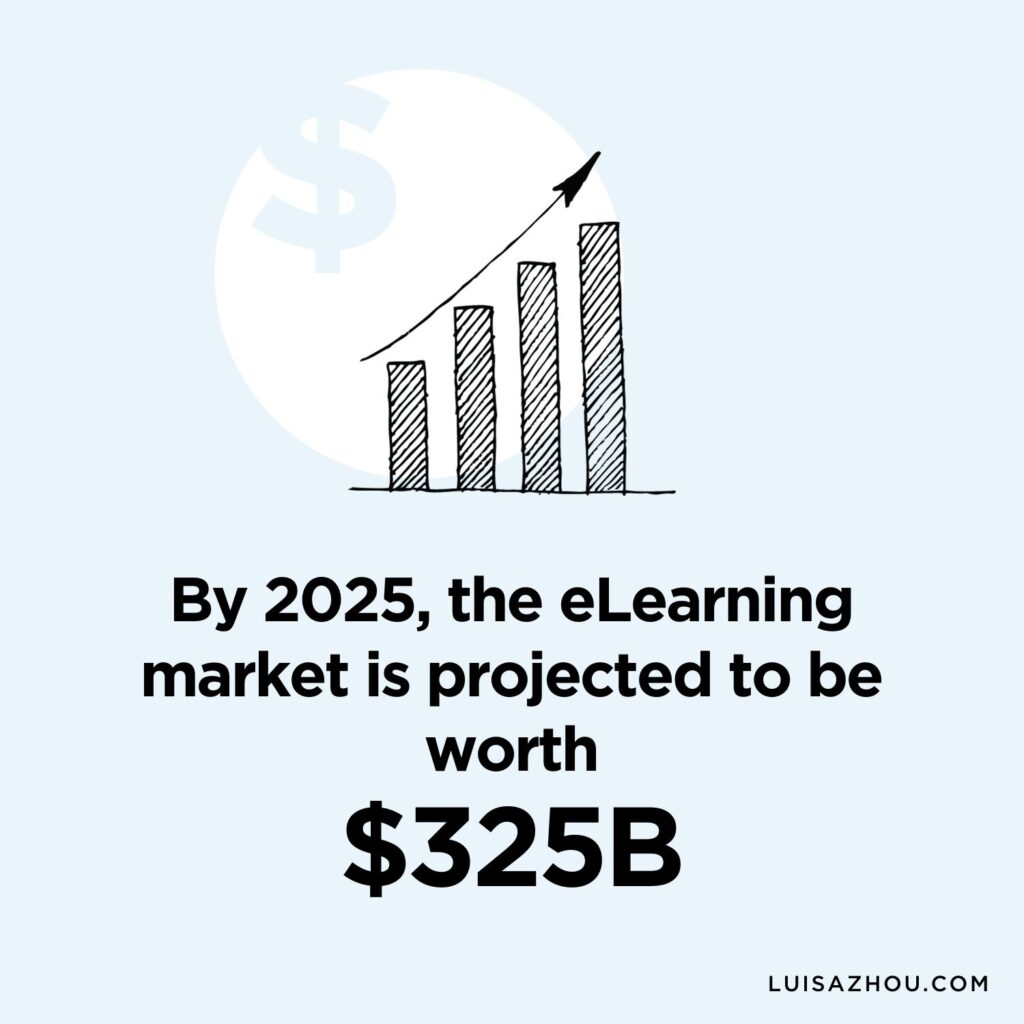
In today’s creator economy, many people earn five, six, or seven figures.
For instance, many of my students have successfully launched and sold their own courses based on things they’re incredibly passionate about.
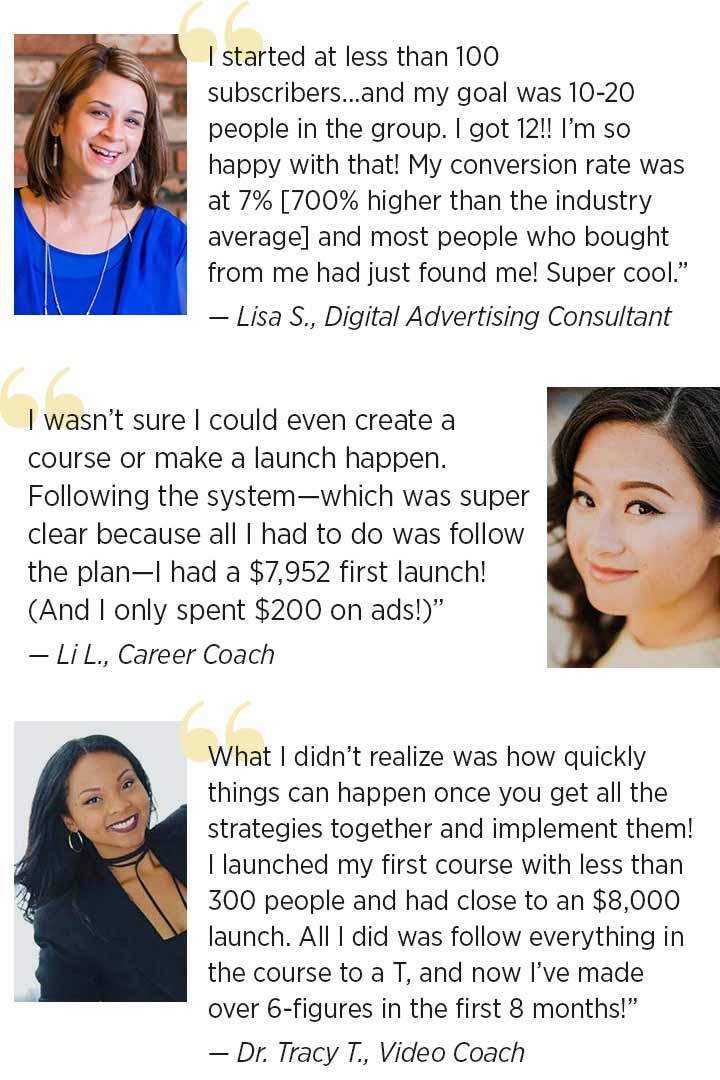
But what are the pros and cons?
That’s what we’ll look at next.
Pros and cons of selling digital products
Most importantly, digital products offer flexibility while letting you share your unique skills with a bigger audience.
I’ve built a multiple seven-figure business thanks to digital products…And here below, I share how YOU can create digital products with the skills you have and turn them into a fulfilling and profitable business.
With that, let’s take a look at the biggest pros of selling digital products vs physical products:
- Low upfront investment: You don’t need inventory, shipping, or production costs. Those are costs you have to factor in when selling physical products – digital products are that much more profitable.
- No extra skills required: The best digital products are just a portion of your expertise repackaged into downloadable, digital files. In most cases, you can get started with the knowledge you have.
- Highly profitable: Digital assets are scalable and they can be produced without any extra work or money.
- “Passive” income: No income is truly passive (because they all require some amount of work). But selling digital products is as passive as it gets.
Every business has its downsides. And here are the biggest cons of digital product businesses:
- Piracy: Anyone can download and copy your product. But there are ways to keep your digital products safe. I use a company to monitor thefts and make sure no one infringes on my copyright.
- Your products vs. free content: There is a lot of free content out there. But consuming free content takes time. That’s why people want to pay for content too – so that they can learn faster and better.
That said, part of how profitable your business is comes down to where you sell it.
The best option is…
The best place to sell digital products
The best place to sell digital products online is your own website.
The main reason is that you own your products and audience. (As opposed to social media platforms or external marketplaces.)
Is it complicated to host digital products on your own website?
No. If you have a WordPress website, you can use plugins such as WooCommerce or AccessAlly.
For example, I have a simple course sales page on my own website.

I’ll show you more options below (including platforms you can use if you don’t want a website right now).
With that, let’s take a look at the most profitable digital products.
The most profitable digital products to sell
Look:
There are plenty of profitable digital products.
But if I had to choose just one, I’d choose…
Online courses
Online courses are the most profitable digital products.
An online course is a digital learning program. So you pour the knowledge you already have into a clear step-by-step process for your students to follow.
Your course could be a video, audio, PDF, or an email course. And there are courses on all types of topics, from data analytics to knitting.
But why are online courses so profitable?
First of all, you create a course once. Then, you can sell it for years, which makes your product highly scalable.
However, your course offers real transformation and that’s why an online course can be priced anywhere between $100-$10K+. Around $500-$2,000 is the sweet spot.
Best of all, you don’t need a huge audience to get started – even a few hundred email subscribers can be enough.
For instance, The Academy of Animated Art helps people become 3D lighting artists.
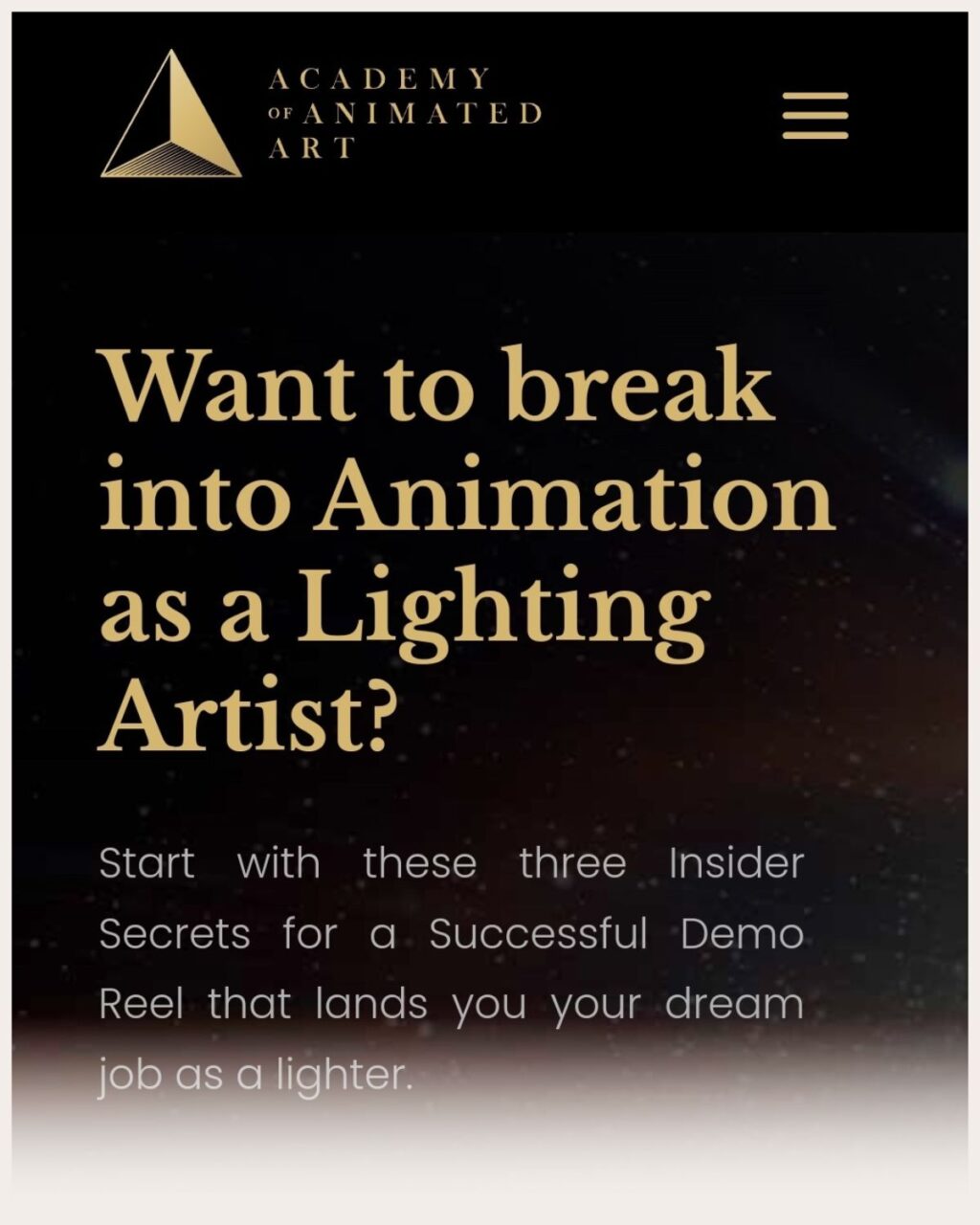
How to get started: Find a course idea, outline your content, and create the first module. Then, create an MVP version of your course and deliver it in real-time to get feedback from your audience. Here’s my guide on how to create your course.
Difficulty: Beginner
Pros:
- Highly profitable
- You don’t need a huge audience to get started
- You can use your existing skills
Cons:
- There’s an art to launching a course successfully
- More time-consuming to create than smaller products like stock photos
- You need to add a lot of value to compete with free content
Course ideas:
1. Become a freelancer
2. Build abs
3. Invest in real estate
4. Take beautiful photos
5. Learn how to use Excel
6. Write novels
7. Use artificial intelligence
8. Learn how to land speaking gigs
9. Get a promotion at work
10. Reduce your stress
Online services
If you offer online services (freelancing, consulting, or coaching), you typically only need a few clients to replace your salary – especially if you’re coaching or consulting.
But regardless of whether you want to become a coach long term or if you want a thriving online business, I recommend you start here.
Why? Well, it’s the best way to learn more about your audience. Then, you can use your coaching or consulting methodology and create a course based on it. For example, Emily Liou (Cultivitae) is a career coach who helps people find fulfilling jobs.
How to get started: Decide on a niche, create an online service package, and price it at $1,500. Get your first clients by tapping into your network. Here’s my guide on how to start a coaching business.
Difficulty: Beginner
Pros:
- The best way to learn more about your ideal audience
- Highly profitable
- Low investment to get started
Cons:
- Not passive income
- Not as scalable as traditional digital products
- Requires more ongoing time and energy
Service business ideas:
1. Interior design consultations
2. Personal training online
3. Career coaching
4. Virtual reiki healing sessions
5. Relationship coaching
6. Financial coaching
7. Mindset coaching
8. Proofreading & editing
9. Virtual assistance
10. Health coaching
Templates
You can also sell customizable templates, checklists, and workbooks. A few digital product ideas include digital wedding invitations, productivity planners, and resume outlines.
Templates are highly scalable. However, they tend to sell for $5-$10, so you need to sell a lot more of them than if you create an online course or sell online services.
For example, Tomas Frank creates Notion templates:
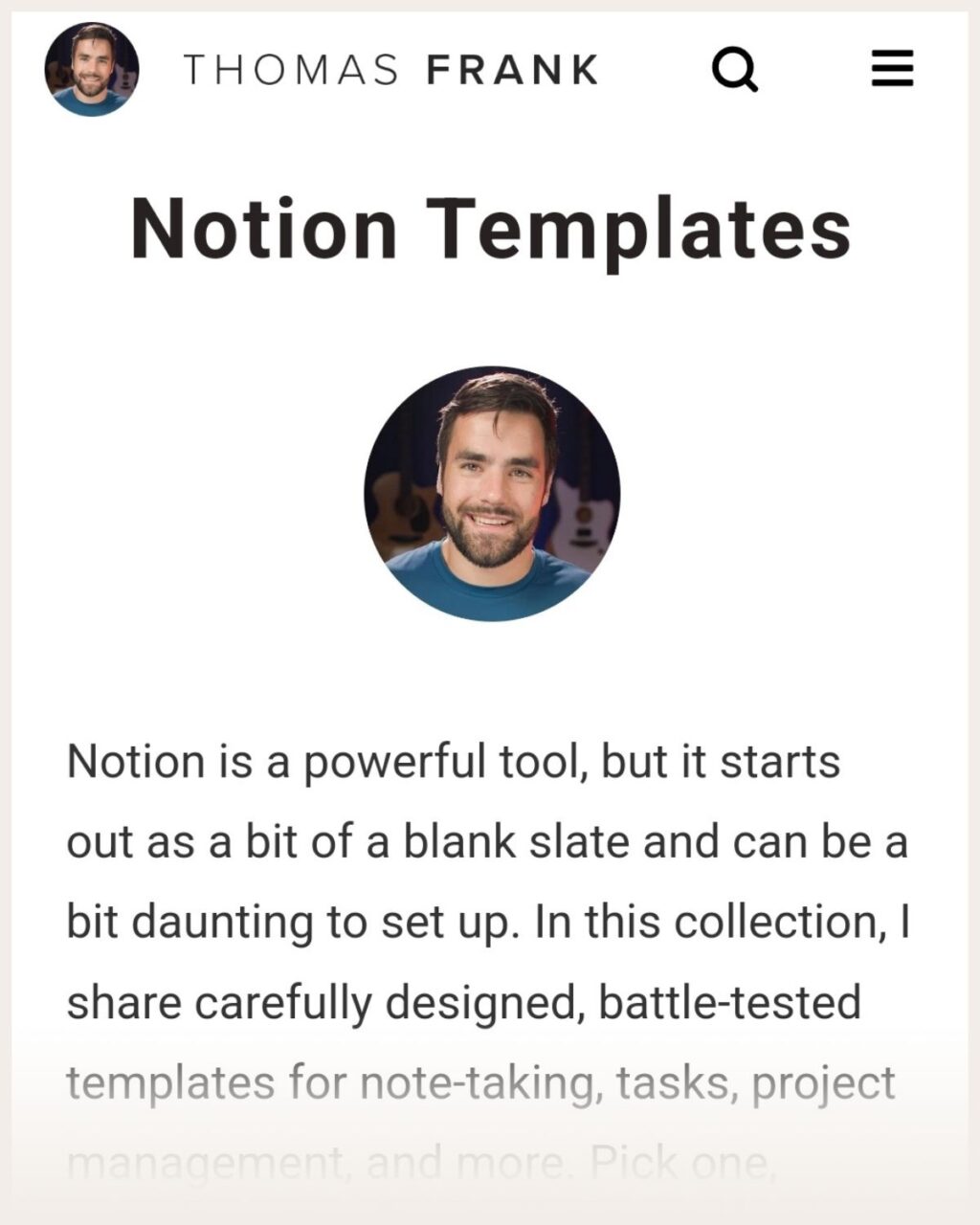
How to get started: You can create your template with Word or a tool like Canva and export the document as a PDF file that you list on your website. Read this guide on how to sell templates.
Difficulty: Beginner
Pros:
- Very easy to get started
- Lowest time investment of all digital products
- Most passive income stream
Cons:
- Requires a high volume of sales to be profitable
- You need a good sales funnel to have recurring revenue
- Competes with free content
Template ideas:
1. Web-based graphic design templates
2. Canva templates
3. Notion templates
4. Social media graphics templates
5. Printable meal-planning templates
6. Customizable resume and cover letter templates
7. Wedding invitation templates
8. Virtual assistant templates and checklists
9. Excel spreadsheets
10. Customizable newsletter templates
Software and apps
Software and apps are some of the most profitable digital products. But to build them, you need time, skills, and money. You could probably create a template in a couple of hours, but software can take months to build.
This type of product also requires more maintenance once you’ve launched the MVP version of your app. Typically, software and apps require more funding, and you usually need a team to scale and grow your business.
What’s more, as your product will sell for around $10-$100 per month, you need enough traffic to make this business model work. And you need to retain those users.
For example, Spencer Haws has a successful software business, even though he isn’t a programmer.

How to get started: Think of a gap in the market for a useful app, game, or SaaS product. If you can code the app yourself, you can get going. If not, source a tech development team to help. Sell it on App Store or Google Play Store. Here’s how to start an app business.
Difficulty: Advanced
Pros:
- Good for monthly recurring revenue
- Innovative software can make millions
- Software brands can grow beyond being small businesses
Cons:
- Requires coding knowledge or a team of developers
- Higher upfront time and money investment
- High failure rate
Software business ideas:
1. Virtual event platform
2. Meditation and mindfulness app
3. Virtual reality (VR) game
4. Travel planning app
5. Personal finance management app
6. Online dating platform
7. Mobile game
8. Language learning app
9. Fitness tracking app
10. Task management app
Printables
Printables or educational downloads are usually PDF documents or video series that teach the audience a specific skill or roadmap to a desired result. Like templates, these require a lot of traffic to make a profit, as most sell for $10-$20.
It’s not impossible to make over six figures creating e-guides for popular tools or methods. But you need a large audience and high-quality content to make that a reality.Example: Lisa Fink sells educational printables for teachers.

How to get started: Think of the questions you get asked the most. Spend time writing high-quality guides and use Canva to customize the look and download them as PDFs or EPUBs (depending on where you decide to sell your product). Here’s how to sell PDFs online.
Difficulty: Beginner
Pros:
- Easy to create
- Low time investment
- Uses skills you already have
Cons:
- Generally difficult to make profits without a high volume of sales
- Competes with free content
- Requires strong marketing to continually bring in revenue
Printable ideas:
1. Wedding planning guide
2. Marketing strategy guide
3. Fitness and workout guides
4. Recipe guide
5. Pet training guides
6. Budgeting guide
7. Gardening and plant care guides
8. Social media guide
9. Homeschool guide and resources
10. Knitting or crochet stitch guides
Digital art
Digital art allows you to make a living by creating artwork you love. And the industry is growing; online art sales amounted to around $10.8 billion in 2022.
But to sell your art, you first need an audience who wants your products. That’s why the threshold to getting started is higher than with some other digital products. For example, Lisa Glanz sells digital artwork.
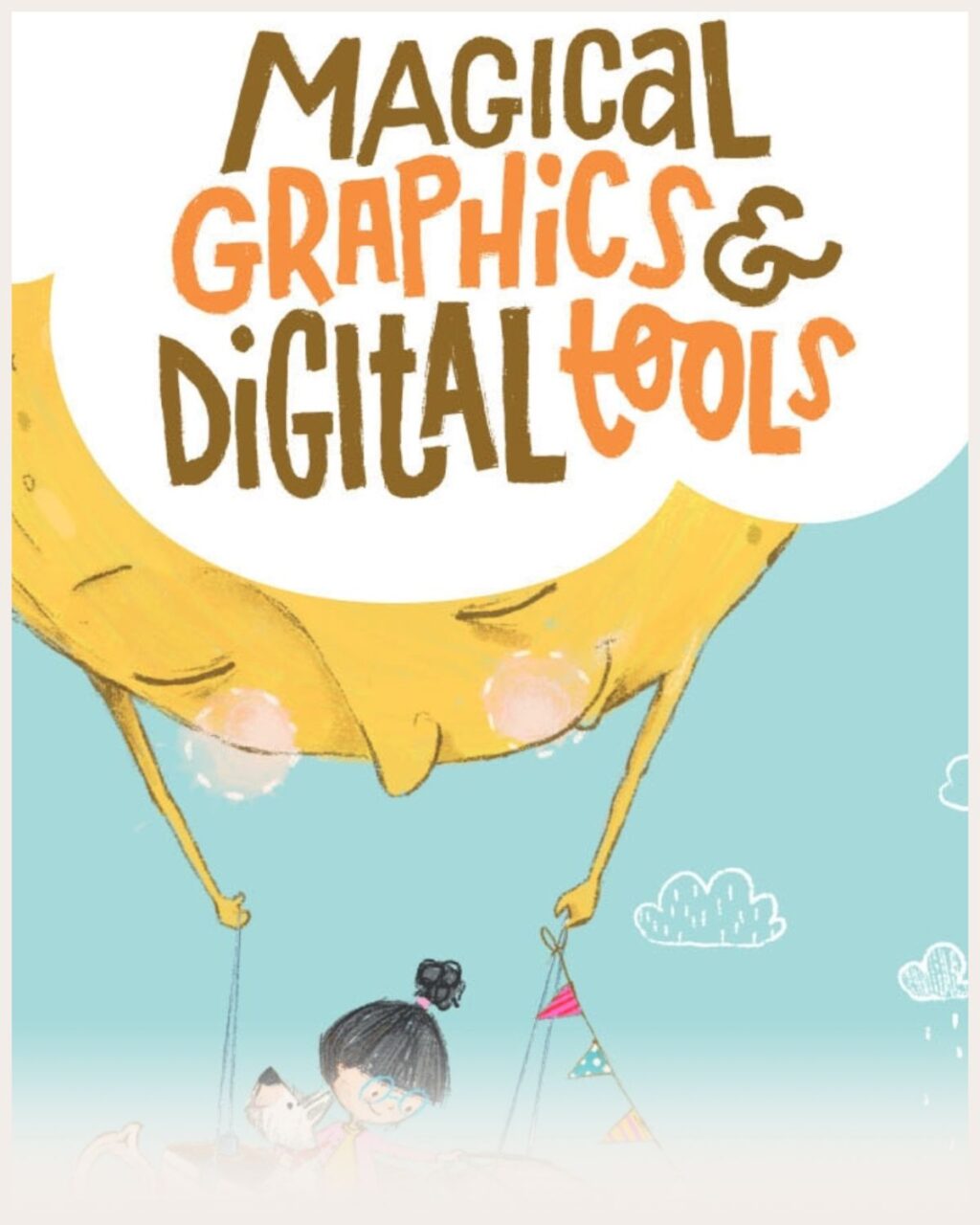
How to get started: Create original digital artwork that can be purchased as prints or downloads and post your work for sale on your website, online store, Etsy, and/or art-based platforms. Here’s how to start your digital art business.
Difficulty: Intermediate
Pros:
- Good passive income stream
- Can be highly profitable
- Boosts your brand awareness
Cons:
- It takes time to build a solid brand from your artwork
- Few artists make huge amounts
- Highly competitive space
Digital art ideas:
1. 3D printable designs
2. Original music
3. Digital sheet music
4. Commissioned digital art
5. NFTs
6. License-free music
7. Printable coloring books for adults and children
8. Printable wall art
9. Posters and flyers
10. Printable paint-by-numbers overlay
Digital audio
Unlike selling your creative music and audio are meant for creators to use in their own work. You need to sell a high volume of assets to make a profit because most stock assets sell for very little. You also owe a percentage to the platform where you host your products.
Here’s how Mike Burton sells raps on freelance site Fiverr.
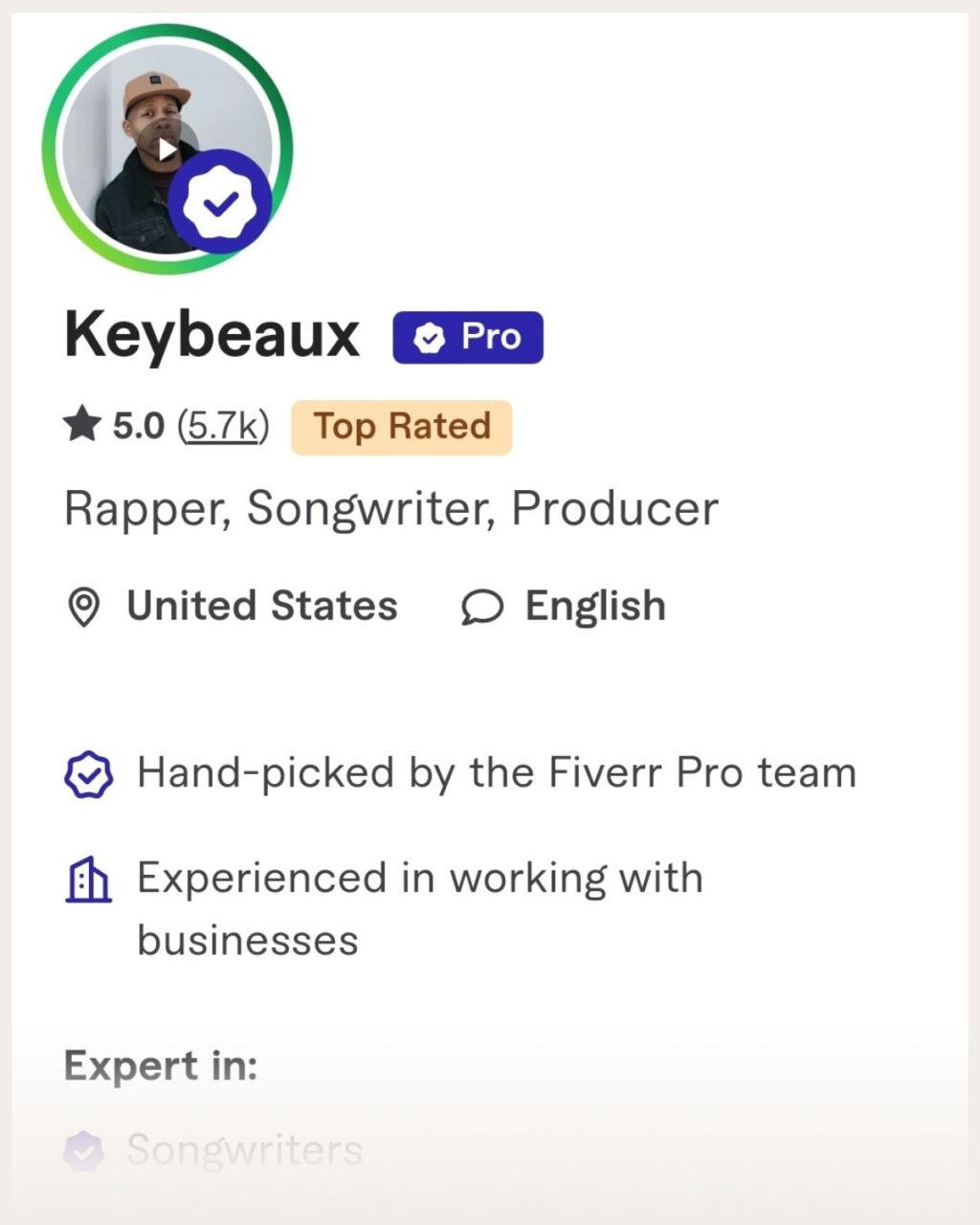
How to get started: Create audio files that are popular with your intended audience and upload them on your own website or a marketplace. Read this guide on how to sell digital files online.
Difficulty: Intermediate
Pros:
- Uses skills you already have
- Low time commitment
- Can build your creative brand awareness
Cons:
- Highly competitive
- Difficult to be profitable without selling high volumes
- Only viable if you use a platform unless you have a huge social media following
Digital audio ideas:
1. Stock music
2. Stock audio
3. Podcast and YouTube tunes
4. Audio effects
5. Lyrics
Photography and videography
If you’re a photographer or videographer, you can sell your photos and videos on marketplaces, your own website, or through agencies. A few examples of this type of product include product photos and commercial video footage.
For example, Grace Torres built a photography business:
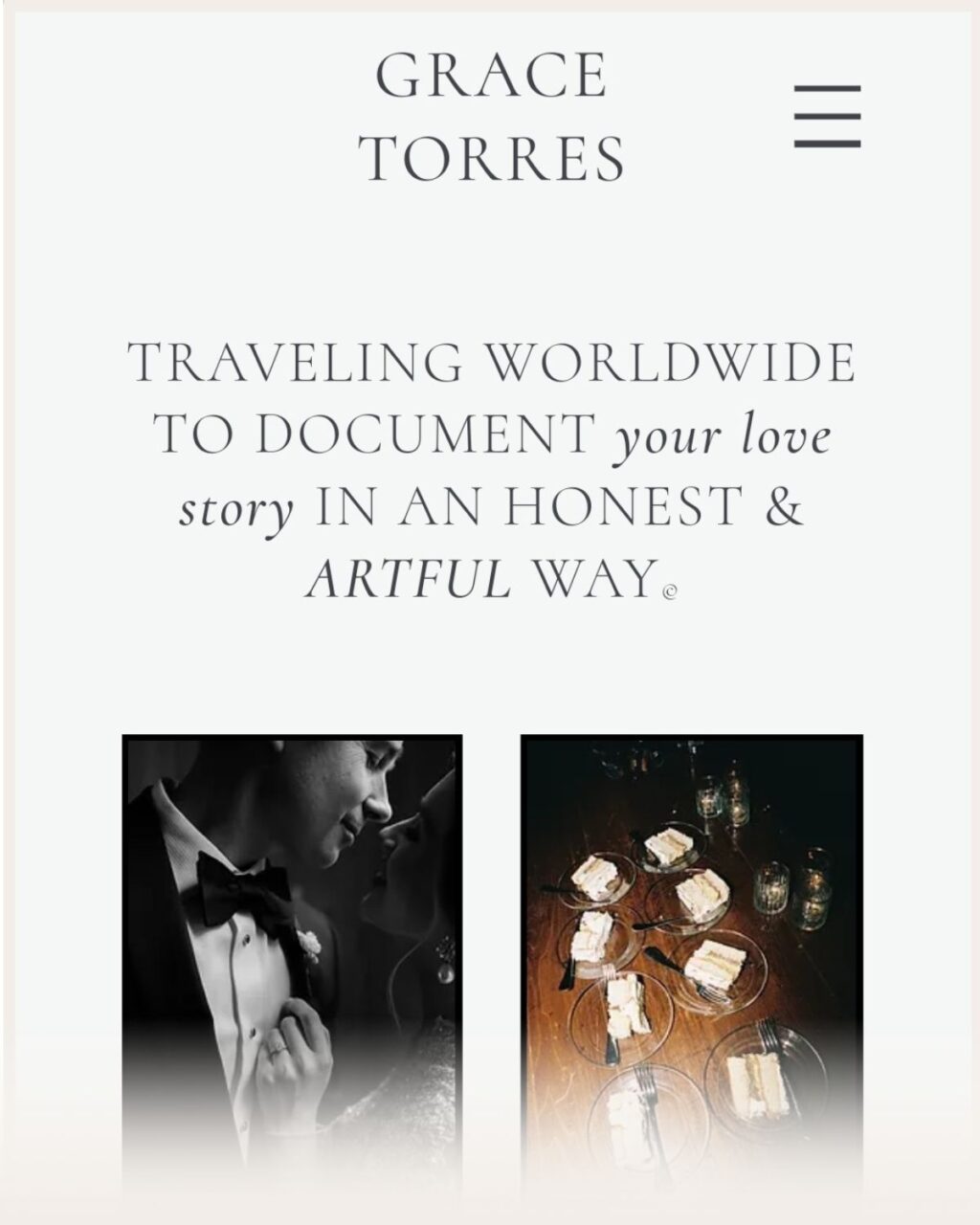
How to get started: Create a variety of photos and videos that align with what people are searching for. For example, parenting magazines look for images of families and business sites use photos of professionals. Host your content on your website and a popular platform like Unsplash or Pond5 for more traction. Here’s a guide on how to start selling photography online.
Difficulty: Intermediate
Pros:
- Extra income stream
- Creative and fun way to earn money
Cons:
- Takes time to create your assets
Photography and videography ideas:
1. Short films or web-series
2. Product photos
3. AI enhancements
4. Video/photo filters
5. Overlays
eBooks
The eBooks market in the US is projected to reach $14.16 billion in 2023. However, this business model does require a big audience and a lot of eBooks before you make any money at all.
To be successful, you need to create a following on Amazon, Wattpad, or other platforms for self-publishers. Find a popular niche and produce eBooks for that niche.
For example, Carol Tice self-publishes eBooks.
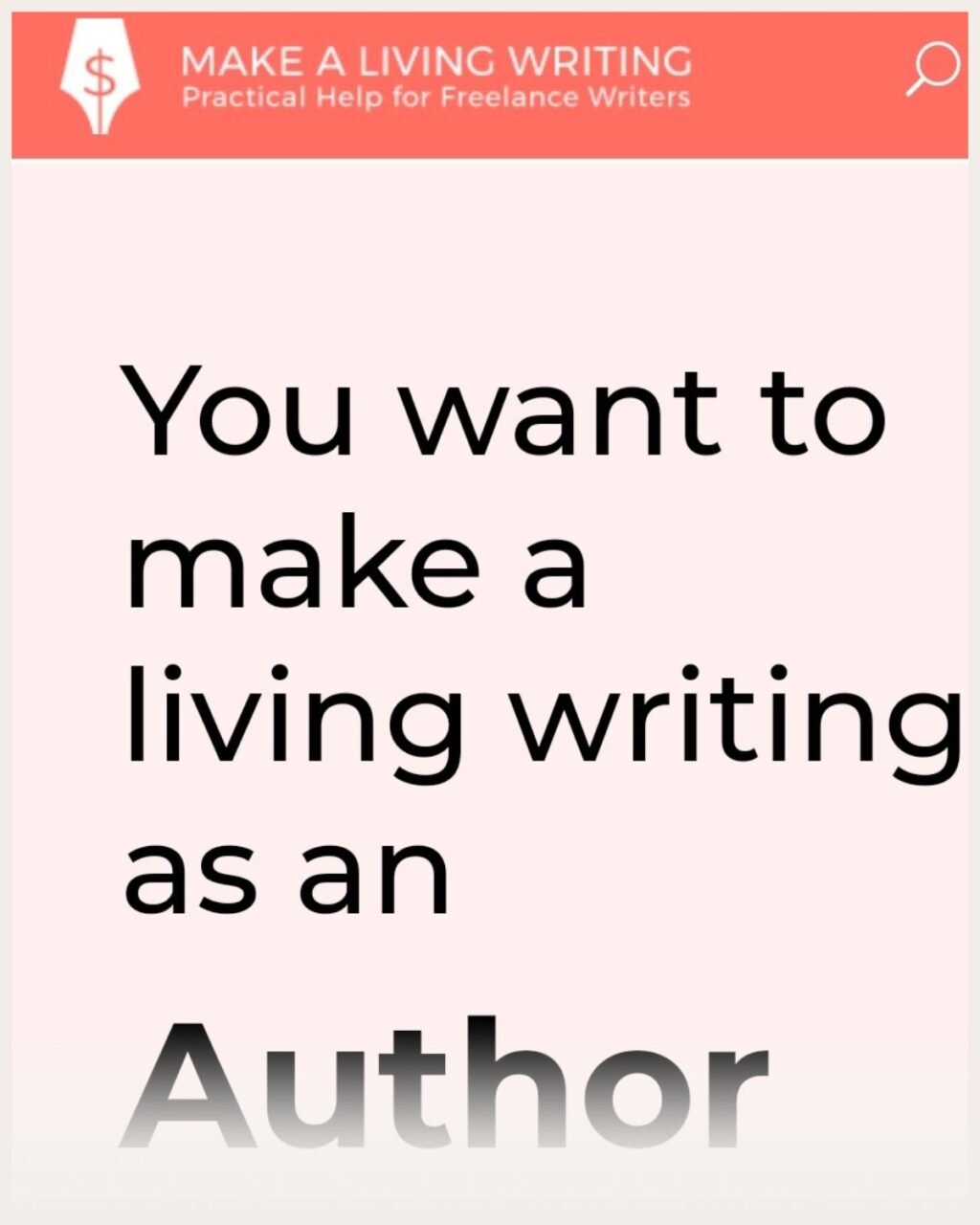
How to get started: Write a good book within a popular self-publishing genre like romance, thriller, and non-fiction. Format your book on Canva and sell it on popular platforms like Amazon or your website. Here’s how to start an eBook business.
Difficulty: Intermediate
Pros:
- Low-cost investment
- Passive income
- Builds your personal brand
Cons:
- Time-consuming
- Requires high sales to make profitable
- Difficult to make profitable without selling on platforms like Amazon
eBook ideas:
1. Self-care and wellness journals
2. Fiction book
3. Relationship workbook
4. Instruction manuals
5. Business fundamentals
6. Productivity book
7. Spiritual guidance book
8. Gardening book
9. Pet care book
10. Repair manuals
Web assets
Web assets are digital products that your audience can use to improve their online creations. Examples include filters, fonts, backgrounds, video graphic effects, and more. You can make a good income with web assets, but you need to grow a loyal following to make them work.
For instance, Ana Casciello creates Snapchat filters.
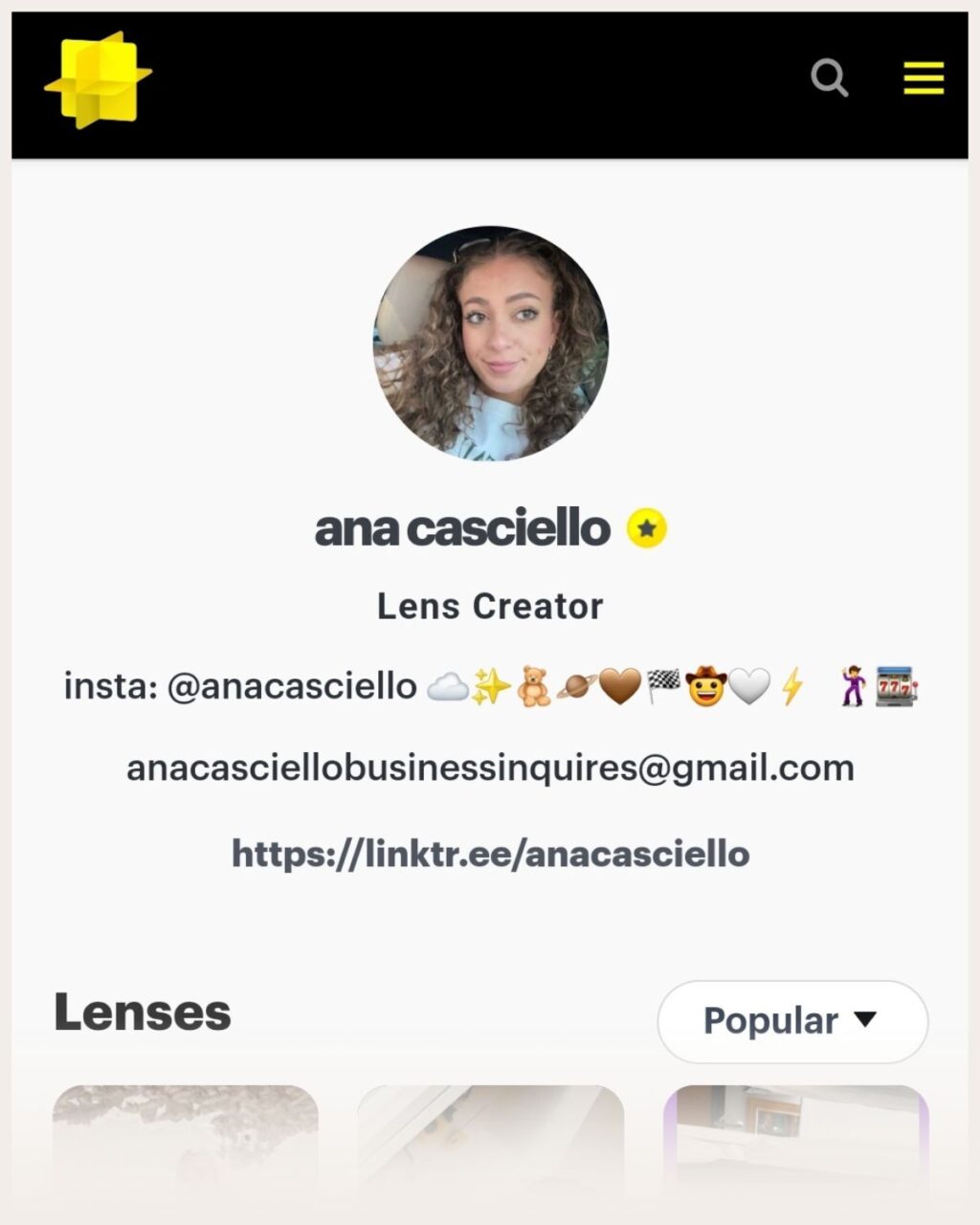
How to get started: Create useful customizable assets using popular software and host them on digital graphic platforms. Build a social media following to help sell your particular style of assets. As a bonus, bundle the asset with a PDF guide on how to customize it. Here’s how to make money from web assets.
Difficulty: Intermediate
Pros:
- Uses skills you already have
- Low time commitment
- Passive income
Cons:
- Higher cost investment as you need software to create the assets
- Requires a high volume of sales to be profitable
- Highly competitive
Web asset ideas:
1. Stock vector illustrations
2. Icon sets for websites or apps
3. Fonts
4. Procreate brushes
5. Instagram filters
6. Twitch screen overlays
7. WordPress themes
8. InDesign palettes
9. Badges and emoticons
10. AR filters
Membership sites and subscriptions
Subscriptions and memberships are amazing sources of monthly income. You can charge anything from $1-$1,000 per month for your subscription service, depending on the niche, though the sweet spot is around $5-$20 per month.
But to keep the money coming in, you need to create a membership site that provides fresh content. Otherwise, you won’t retain users.
Here’s how Bailey sells a tumbler design membership program.
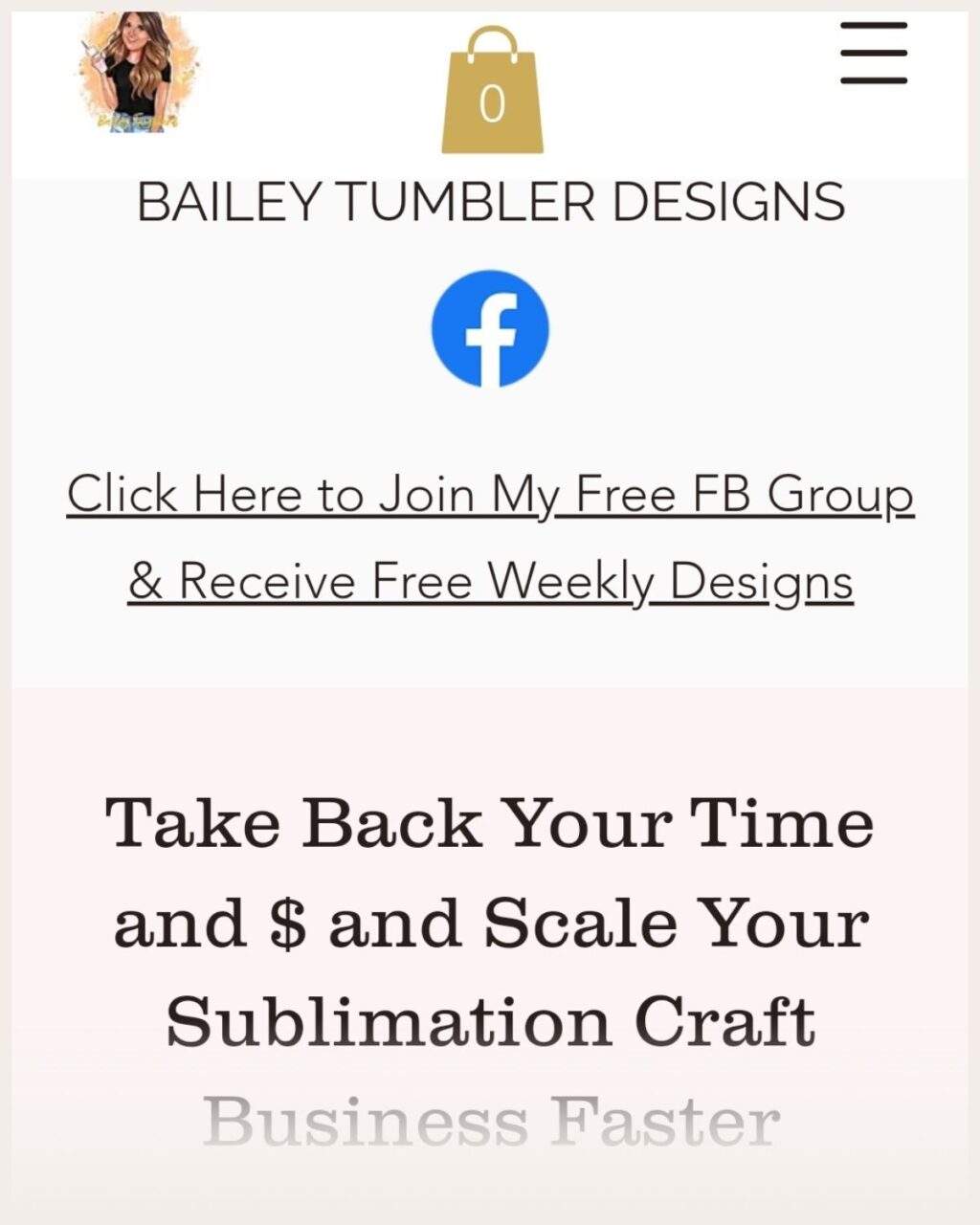
How to get started: Decide on the structure of your membership. Create a variety of tools, programs, and/or content around your niche. Invite your followers to become subscribers for exclusive content and community access. Read this guide to start a subscription business.
Difficulty: Advanced
Pros:
- Good source of monthly recurring revenue
- Can be highly profitable
- Builds strong brand loyalty
Cons:
- Not passive income because you need to continually nurture the community
- Time-consuming
- Can take a long time to build up a following
Subscription ideas:
1. Daily motivational quotes
2. Membership communities
3. Exclusive behind-the-scenes content
4. Vlogs
5. Digital magazine subscription
6. Fitness classes
7. Software licensing & updates
8. Comic strips
9. Subscription-based podcasts
10. Weekly meal plans
Licensed digital content
Licensed digital content includes all types of products that you license to people. For example, stock photos, infographics, and sound effects. You can either sell those licenses on your own website or a platform (such as a stock photo platform).
Cathy Yeulet makes a full-time income from stock photos.
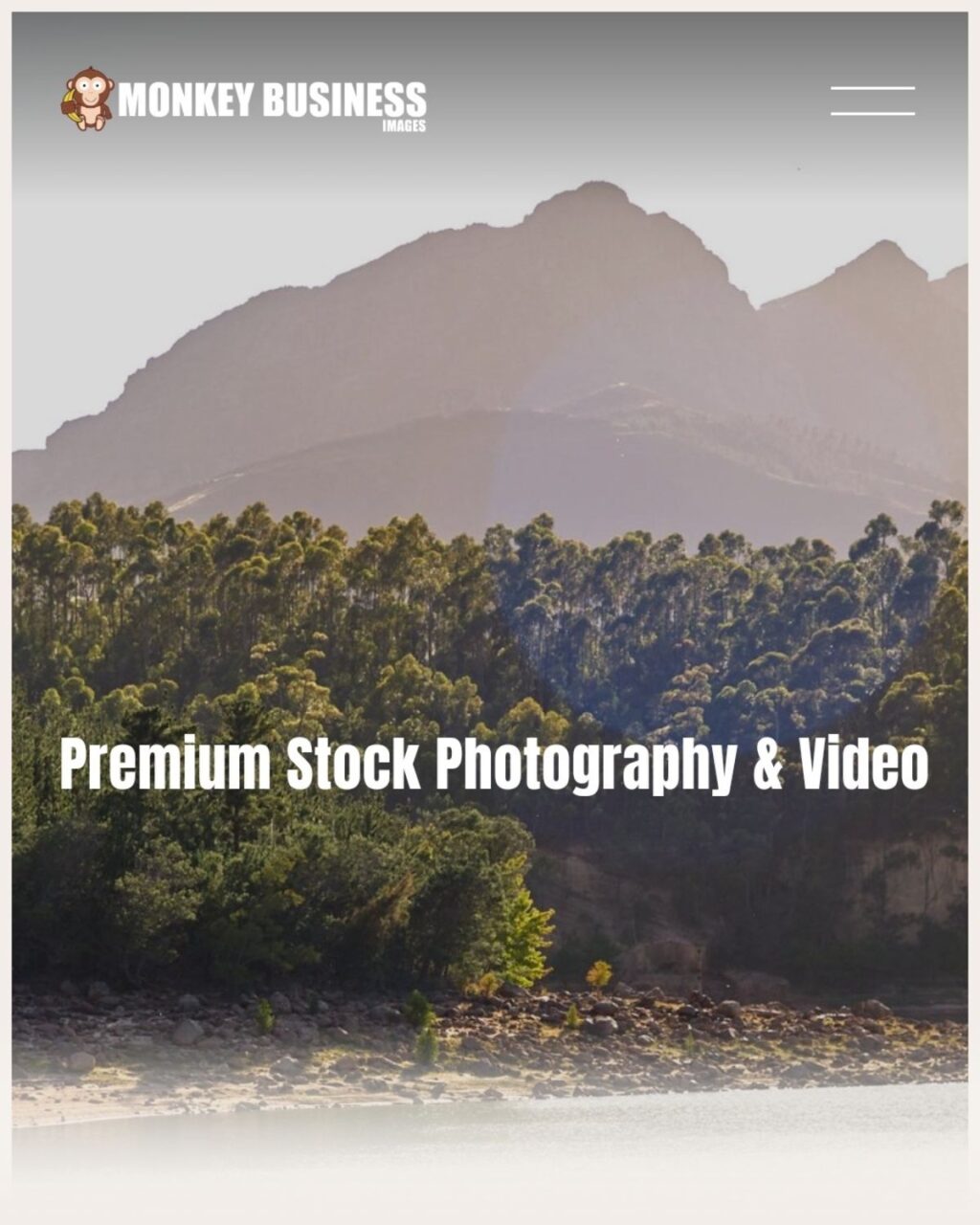
How to get started: Create your assets and license them. If you’re selling your assets on your own website, you’ll need to do this yourself. Here’s how to become a stock photographer.
Difficulty: Intermediate
Pros:
- Opportunity to sell assets you already own
- Multiple platforms
Cons:
- Low pricing
- Can require more work than other ideas
Licensed digital content ideas:
1. Stock video
2. Infographics
3. Stock audio sound effects
4. Stock photography
5. Stock visuals
Patterns
Another idea is to sell your patterns. These can include sewing, design, knitting, paperwork, and other patterns and models. For example, you might sell patterns for dolls or craft models.
For example, Lisa Miller-Mecham sells her own patterns and has built it into a six-figure business.

How to get started: The firs step is (naturally) to create your pattern. Then, you can sell it on a platform like Etsy or Makerist or your own website. Here’s a guide on how to get started.
Difficulty: Easy
Pros:
- Fun way to earn extra money
- Creative business idea
Cons:
- Low-cost product
Pattern ideas:
1. Doll dress patterns
2. Crochet patterns
3. Surface pattern design
4. Knitting patterns
5. Embroidery patterns
Data and research
You can also sell your own data or research. This type of business works best in the B2B space where data is incredibly valuable. However, you do need to have a way to produce that research – something that often requires an entire team of people.
Statista is a business that sells data.
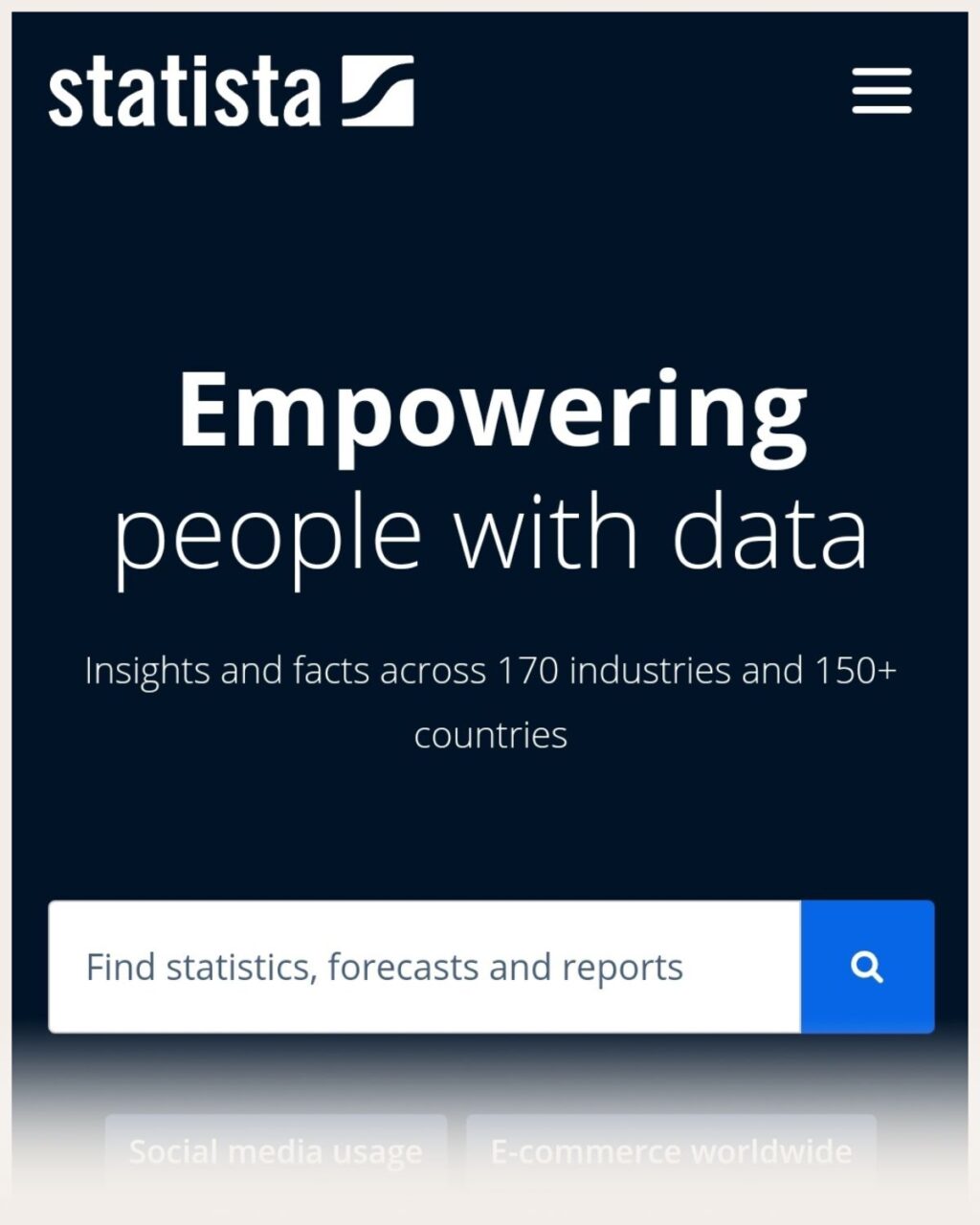
How to get started: The steps you take depend on what type of data you sell – a business’s data or proprietary data that you research? Here’s a guide on how to sell data.
Difficulty: Intermediate
Pros:
- A way to make extra money for businesses
Cons:
- Need to have data sets to sell
Data and research ideas:
1. Survey results
2. Audience insights
3. Data reports
4. Whitepapers
5. Analysis
Premium content
If you’re a content creator, you can offer content upgrades so that people pay to access content. Typically, these types of digital products are newsletters or expert-driven content (think: your insider analysis on the topic you’re an expert on).
For example, Lenny Rachitsky built a multiple six-figure business on top of his podcast.
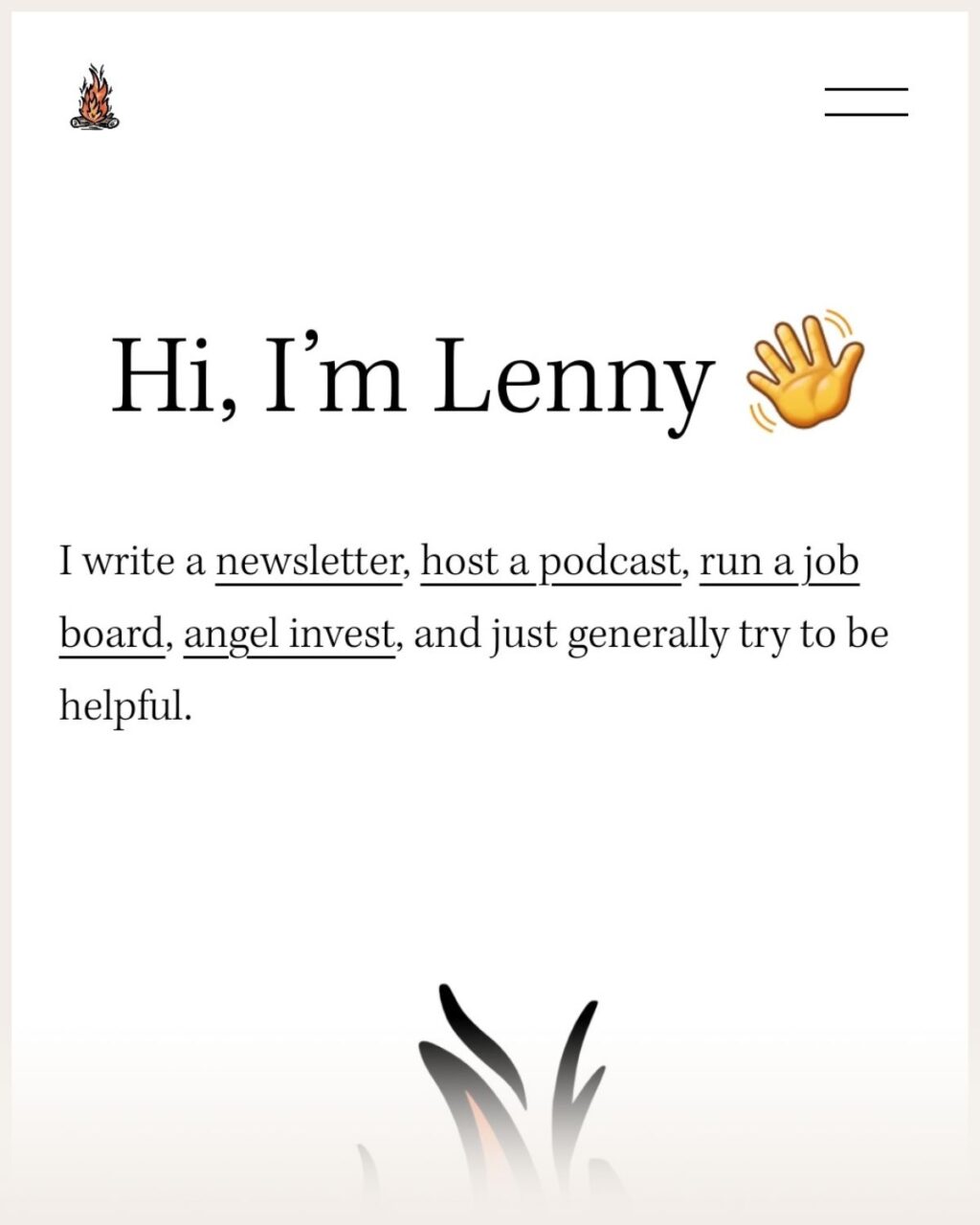
How to get started: You’ll typically start with building your audience who are interested in your content. That’s how you’ll eventually be able to upgrade to your paid content. Here’s how to become a content creator.
Difficulty: Intermediate
Pros:
- Easy way to monetize
- A way to build a community
Cons:
- Requires a big audience to bring in enough income
Premium content ideas:
1. Meditation subscription
2. Newsletter on a topic
3. Weekly analysis
4. Trend newsletters
5. Digital course library
Digital plans
Digital plans can be anything from meal plans and exercise plans to business blueprints or baby sleep training plans. Essentially, you sell a clear checklist or blueprint that shows how your clients go from A to B.
TJ Clark started his own meal prep business, Healthy Chew:
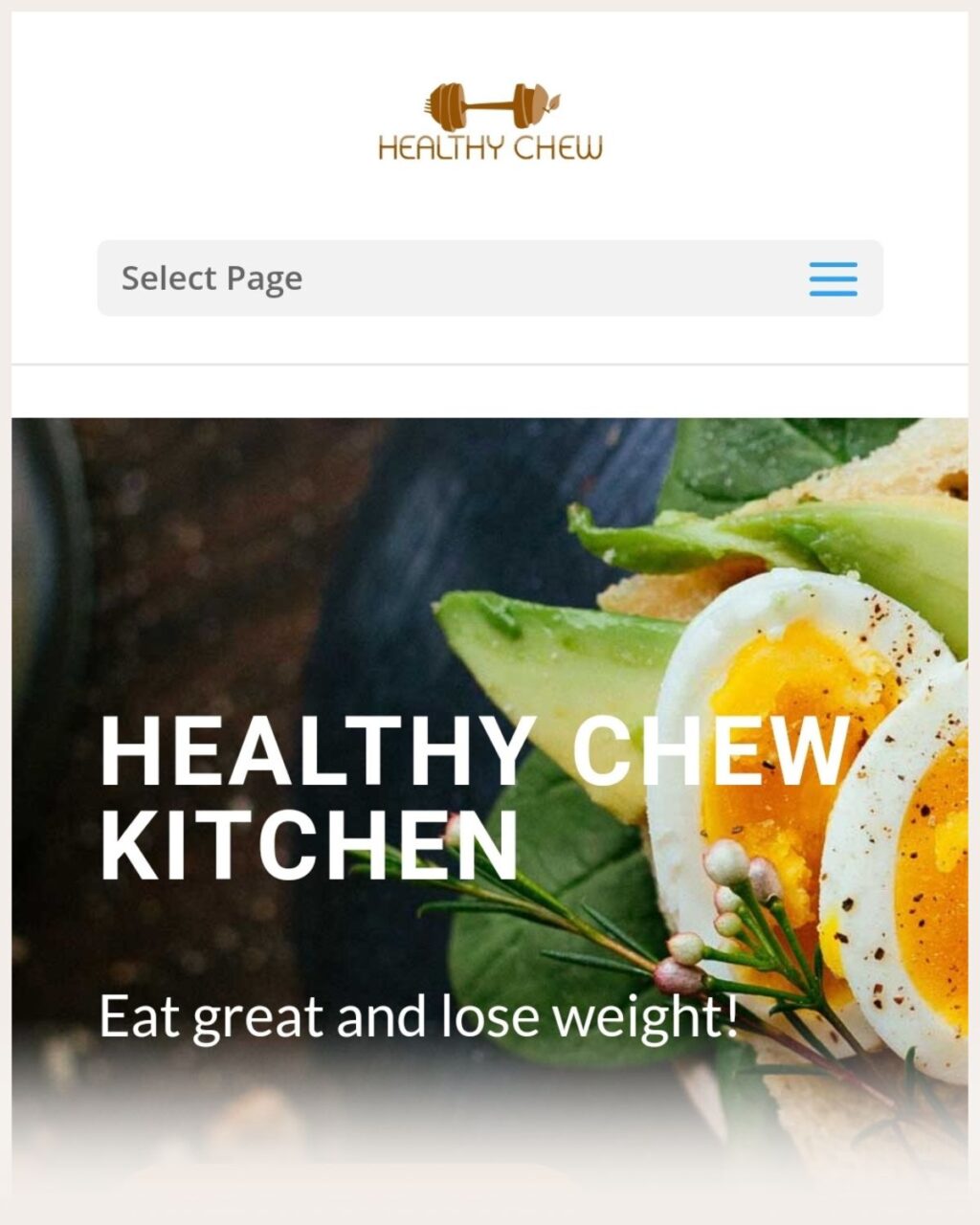
How to get started: The first step is to figure out what type of plan you want to create (which will depend on your experience). Then, put together a plan as a PDF (or a weekly/monthly newsletter) and start selling it. Learn how to start a meal prep business.
Difficulty: Easy
Pros:
- Relatively easy to start
- Impactful way to help others
Cons:
- Often a low cost asset
- Requires a lot of traffic
Digital plan ideas:
1. Meal plan
2. Running guide
3. Strength training plan
4. Habit building plan
5. Study guide
How to create digital products
Now you know the best types of digital products to create. But how do you create one? That’s what you’ll learn next so that you can build a profitable business.
Decide on a digital product to sell
First, decide which type of product you’re going to create.
I recommend starting with online services or courses.
They’ll make you the most profit and you’ll learn a lot about your target audience.
Once you know more about your audience, you can create smaller items like templates, checklists, and guides.
Then you want to think about the right business model for you.
Let’s say you’re selling an online course. You have multiple ways of selling it:
- One-time purchase: Online courses are normally sold for one price with optional payment plans. You can increase the price as your audience grows.
- Bundles: You can create mini-courses and sell them as bundles. You could also sell your online course with extra checklists, tools, and templates as a package deal.
- Subscription: People can sign up for a monthly subscription to access the course and any future content you add to it.
The best way to start is with a one-time purchase and price it around $500. (More on pricing here.)
Find a topic
The perfect topic combines two things: Your skills and what people want.
If you have a service business, think about the RESULTS you’ve helped people achieve in the past.
Is that something you can package into a digital product?
For example, when I first started this business, I ideated a couple of businesses based on my existing skills – from career coaching to Excel consulting and finally, the winning idea, digital advertising consulting.
All of those were skills I had learned in my job.
Other ideas (that people have built into successful businesses) include guitar playing, breathwork, building tiny houses, and software development. (More ideas here.)
Brainstorm what your audience truly wants that also aligns with your skills.
Research your audience
The first step is research, which is key to validating your idea (AKA understanding if it’s a product your audience actually wants).
There’s no point in creating a digital product that no one wants to buy.
To research your market, you can look at your competitors and how they are packaging their products. After all, if someone is already selling what you want to sell, that’s a good indication that there’s a market for your product.
You can also speak to your target audience. Get on the phone with a few people who could be potential clients and ask them about their struggles and what type of solution they’re looking for.
However, there’s one market research strategy that trumps all others.
And that is offering coaching or consulting.
Here’s why:
By coaching or consulting your target clients, you get to know their struggles, wants, and needs intimately.
You can then directly apply what you learn when creating your digital product. For example, you’d take your coaching methodology and turn it into an online course.
And you get paid for your research.
Create an outline
For small digital products like stock images and graphics, you don’t need to take this step.
But more complex products like courses or eBooks need a plan.
Your outline doesn’t need to be complicated. You can read more about creating an outline here.
As a quick overview, think through:
- Who is the product for?
- How will it be delivered?
- How is the product structured?
- What are the main topics of each section?
Once you have the skeleton mapped out, it’s a lot easier to sit down and write or film the content.
I also talk more about my process for outlining an online course here:
Deliver your digital product
Delivering your product means creating a perfected version and releasing it to your audience, right?
Wrong!
A better way is to create an MVP.
“MVP” stands for Minimum Viable Product.
The MVP version of your course, eBook, or whatever it might be, is NOT perfect.
It’s a bare-bones version that delivers on your promise but without any extra stuff.
This version will be enough to start making sales and get honest feedback from your audience.
Let’s take a course, for example.
Instead of pre-filming your course and launching it for self-study straight away, you can deliver your course in real-time.
That way, you get immediate feedback from your audience, and you can test whether your course actually works.
From there, you’ll improve the course for the next cohort until you create a final self-study version.
Next, let’s look at how to sell your product.
Tips to sell digital products
So you’ve got your MVP – how do you start selling?
Follow these steps to create a successful marketing strategy for your digital products:
Build an email list
The number one best way to market your digital product is to build a mailing list. Look: Email marketing is NOT dead. It still has a high ROI, and it keeps you in touch with an audience that is interested in YOU and your work.
To get people on your email list, you use a lead magnet – a free PDF that gives them a quick win.
Check out the video below for more tips on building your mailing list from scratch:
Use social media marketing
Social media can help you reach your audience fast if you don’t have an existing audience and are new to your business. But instead of going on all platforms, figure out where your audience hangs out.
Build the right traffic
When you have your first few course students, the next step is to scale your course and sell it to make more people.
And the traffic sources you use to sell impact your bottom line.
For example, if you decide to scale with paid ads, those will eventually affect your profitability.
On the other hand, search engine optimization, or SEO, is a highly scalable and profitable traffic source because you don’t pay for every visitor. If you’ve optimized your site in the right way, people find you organically on Google – not through ads.
Here’s my guide on SEO:
Use affiliate marketing
Affiliate marketing means you give a commission to people who sell your product to their audience. Typically, that commission is 50%-75% of your course price. On the other hand, you don’t pay anything for this marketing channel, so it can be a good way to build up sales.
Where to sell digital products
How do you set up your product? Here’s how to sell your products on your website or choose a platform.
Selling digital products on your own website
I personally prefer WordPress, but hosted platforms like Webflow and Squarespace work well, too.
You can sell your courses through the plugin AccessAlly.
And if you want to learn more about the best hosting providers and more, I talk more about building a course website here.
Best platforms to sell digital products
There are also specific platforms dedicated to selling digital products online.
- Online course platforms: You can build your course on Udemy and Skillshare. Udemy puts a limit on how you price your course. Most courses don’t sell for more than $10-50. Skillshare has a profit-sharing scheme. The more people take your course, the more commission you earn. But it’s still less than you would make if you were to sell your course on your own.
- Stock image/video/graphic platforms: Sites like Getty Images, iStock, and Shutterstock are platforms for selling stock photos and videos online. Your earnings will depend on how much your content is downloaded.
- Digital art and NFT platforms: Dribbble is one of the largest platforms for selling digital art. For NFTs, OpenSea is the most popular platform.
- Exclusive content platforms: Passes and Patreon are leading the way for monetizing exclusive digital content from creators.
To choose the right platform for you, think about where your audience is most likely to look for content like yours.
Best course builders to sell digital products
You can also use no-code tools like Shopify, Thinkific, and Teachable.
These are drag-and-drop tools to create, sell, and deliver digital products to your audience.
While I don’t personally use it in my business, I prefer Teachable because of the features and overall customer service the platform offers.
It’s a great all-round platform that helps you create beautiful online courses easily. You can also sell digital downloads like eBooks, podcasts, customizable templates, and exclusive newsletters all in one place.
Next steps
That’s it! Those are the most profitable digital products to sell.
The thing is:
A digital product business can be highly fulfilling, profitable, and flexible.
I’ve worked with thousands of course creators. And there are three mistakes most new course creators make that keep them from selling their product.
Want to know what they are?
Get my free blueprint with three deadly course mistakes new creators make so that you can avoid those same mistakes – and create a profitable digital product.
The Top Guide to Selling High-Ticket Courses
How to Launch Your Online Course
How to Sell Profitable Online Courses from Your Own Website