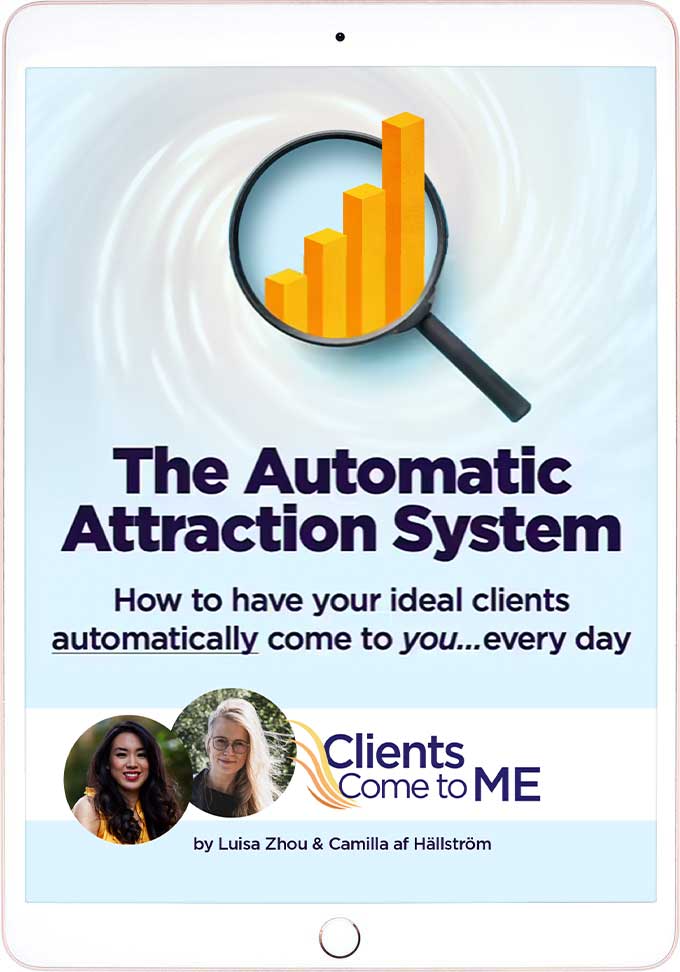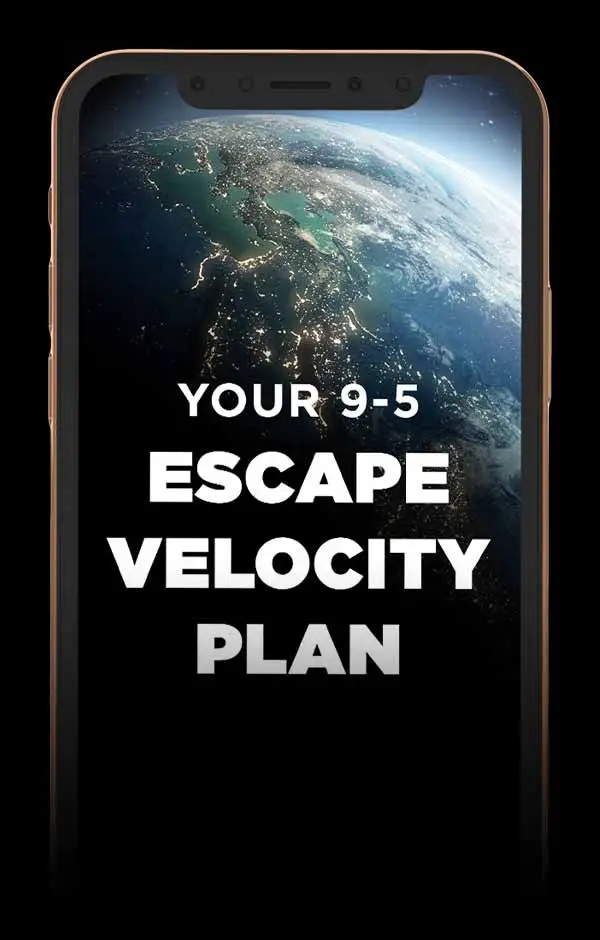How do you attract customers to your course…every day?
After all, to build a profitable and sustainable course business, you need a scalable traffic source – SEO.
And today, you’ll learn how to use SEO for course creators.
Read on!
What is SEO for course creators?
When you use SEO (search engine optimization) to market your courses, you optimize your website to appear in search engines. People search for content related to your course, find your website – and some of them buy your course.
Basically, you attract new students by bringing in free, organic traffic.
But why is SEO better than other traffic sources, like paid ads?
Great question. SEO is, just like paid ads, a highly scalable traffic source.
It’s also profitable because you don’t pay for every visitor. In contrast, paid ad costs go up – and eat up profits.
And, you build up assets that continue to deliver traffic. You see, once a blog post ranks on search engines, it continues to drive traffic every month.
The best part? You don’t need a ton of traffic to get sales.
And that’s what we’ll look at next.
The 4-Step Automatic Attraction System
for attracting more clients daily... without paid ads, social media, or "hustle"!
12 top SEO strategies for course creators
A few years back, I had successfully scaled my business with paid ads.
Sure, my business was a seven-figure business…but it felt incredibly stressful to run.
Ad costs kept creeping up so profits were never stable, my business wasn’t predictable, and despite working with an ads manager, I had to constantly think about new ad creatives and angles.
That’s when I decided to invest in SEO.
Within two years, SEO was a multiple six-figure channel that kept growing.
Today, I’m selling my courses passively (or as passively as it gets – no sales are completely passive!), every day. My sales are much more predictable, not to mention profits.
And that’s what I teach in the steps below – how to use SEO for course creators.
The steps we’ll cover are…
- Use the right keywords
- Research your competition
- Match search intent
- Get people to stay on your website
- Increase clicks to your website
- Make your content the most authoritative
- Write the right number of words
- Include keywords (in the right way)
- Use internal linking
- Make your website work faster
- Get featured in media
- Get more email subscribers
For the full process, take a look at my tutorial here:
Find the right keywords that attract buyers
First up:
Finding the right keywords.
You see, when people search for things on search engines like Google, they use different search phrases.
For example:
“How to play the piano”
“How do I ask for a promotion?”
…And so on.
You want to rank for those search phrases.
And to do so, you need to find relevant keywords.
Typically, you write blog posts and optimize them for these keywords. So the keywords you find are your blog post topics.
In the examples above, you’d use keywords like “play the piano” or “ask for a promotion.”
How do you figure out what keywords people are searching for, though?
First of all, you need to know your audience well enough.
What are their most frequently asked questions?
What challenges and dreams do they have?
That’s going to give you a few ideas.
You can then research those ideas in Google Keyword Planner (GKP), which is Google’s free keyword tool. It’s created for ads but you can use it for researching keywords to target in organic (non-paid) searches.
Search for the keywords you think your audience might be looking for to see if they get any search traffic. You’ll see if they get search traffic by looking at the column “avg. monthly searches”:
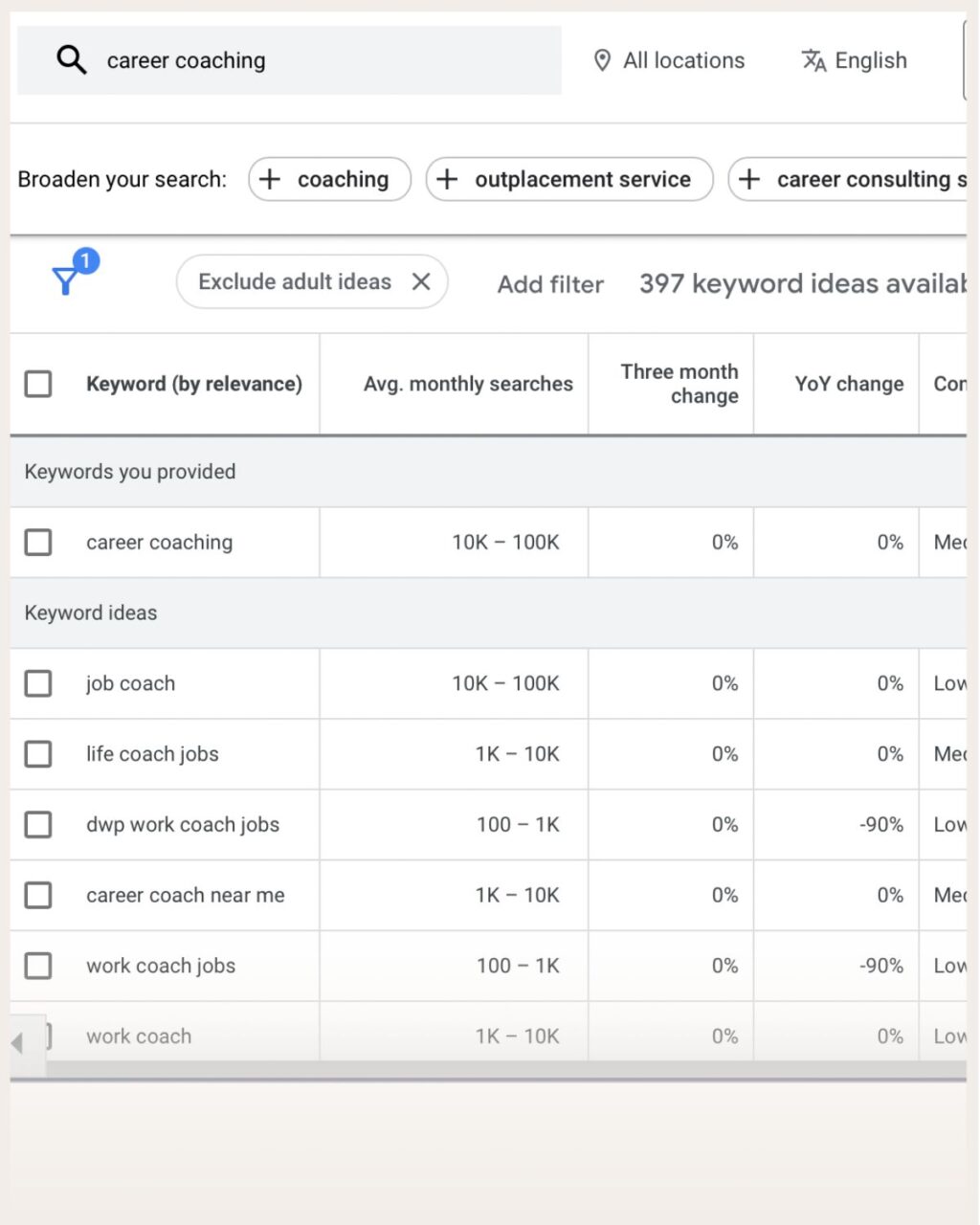
There are other tools you can use, too, including Ahrefs and Semrush.
However, GKP is a free tool and a good starting point.
When you do your research, don’t get stuck in trying to target keywords with the most traffic.
Instead, look at keywords that are relatively easy to rank for.
How do you figure out which keywords those are, though?
Google your keyword and look at what websites come up.
Are the only websites ranking for that keyword big websites like Healthline and Forbes?
If so, it’s most likely a relatively competitive keyword.
Ideally, you’ll find a keyword that has at least a few smaller websites ranking for it.
But there are other ways to find keywords than just manually searching for different topic ideas.
You can also use your competitors. And that’s what we’ll look at next.
Research your competition (to get ideas)
Another way to find keyword ideas is to research your competitors.
You see, your competitors might already be ranking for a good number of keywords.
And you can get keyword ideas from them and use those keywords for your own blog posts.
One of the best ways to do competitor research as a beginner is to use Google Keyword Planner.
Choose “Start with website” and insert the domain you want to research.
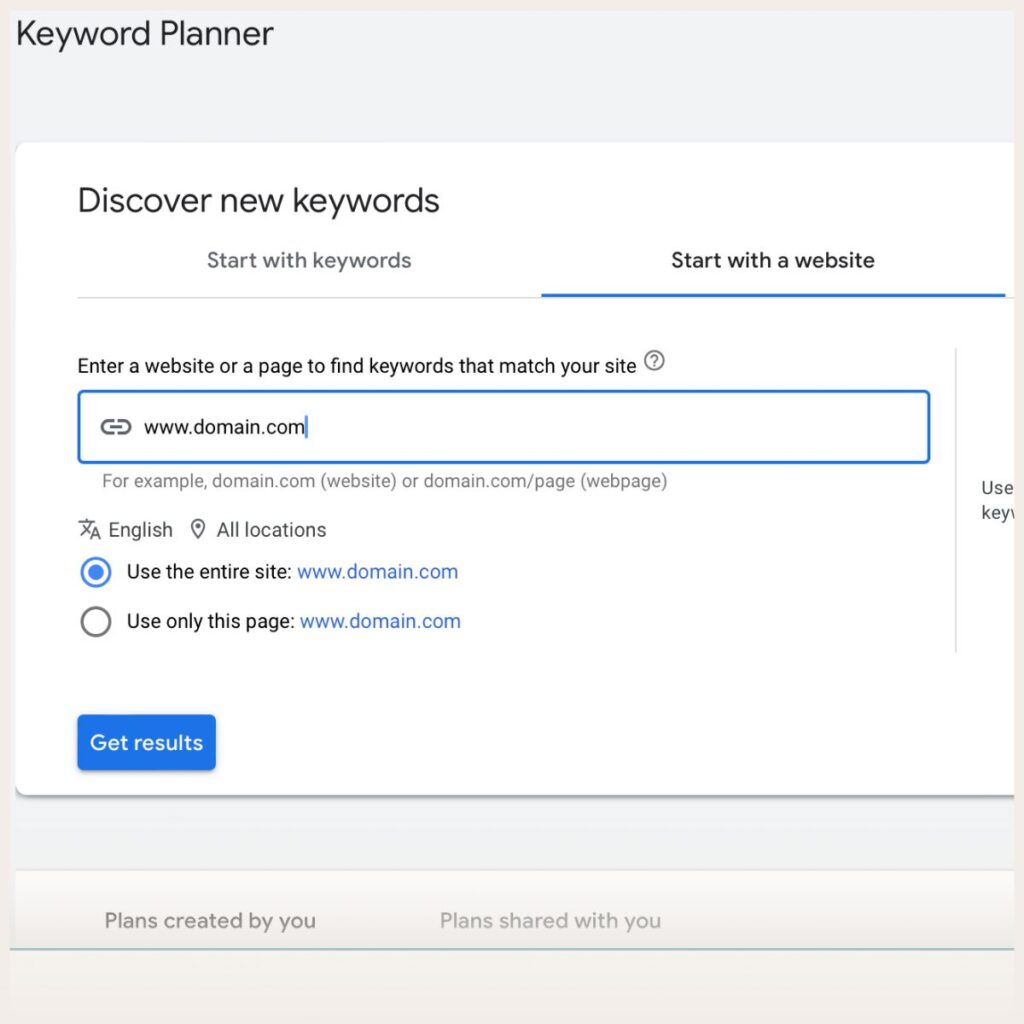
You’ll get a list of all the keywords they rank for.
Use the same criteria you used above to choose the right keywords.
Match search intent
Now you know how to find keywords.
But before you start writing your content, you need to be clear on the search intent of your keyword.
Search intent refers to what people are looking for when they search for your keyword.
For example, someone who is searching for “Titanic” might be looking for information about the actual historical event or the movie.
And you want to ensure that your blog topic matches that search intent.
So if you teach people how to play the piano and you’re creating a tutorial, you’ll want to make sure that your tutorial matches what people want.
Are they looking for general information on the topic?
A specific type of tutorial?
…And so.
When I created this article, I checked the search results and saw that most of them include lists of strategies – so I created my own list based on my personal experience.
Get people to stay longer on your website
Understanding what people want to read about is key to getting your blog post to rank for its target keyword.
But you also need to know how to keep people on your post for as long as possible.
You see, Google wants to offer a good experience to its users – that’s how they keep coming back.
So if your blog post offers the most value to them, they’ll spend longer on your page.
On the other hand, if they hit the back button and go to another search result, that search result will eventually rank higher than yours.
How do you get people to stick around, though?
First of all, you need to offer real value.
Offer content based on your experience – like I do here. This isn’t rehashed content, but I’m sharing practical steps I’ve used in my own business.
But you also need to present your content in an engaging way.
And that comes down to copywriting.
One of the key things is to write to YOUR reader. Use a lot of “you” and make your copy conversational by writing as you speak.
Overall, make your text easy to read. A good tool to use here is Hemingway Editor, which highlights sections you can improve.
A few things that make your text more readable are:
- Short sentences
- Headlines
- Images
Increase your CTRs
Your blog posts will appear in search results.
And there, the only things people typically can see are a title and meta description.
Like here…
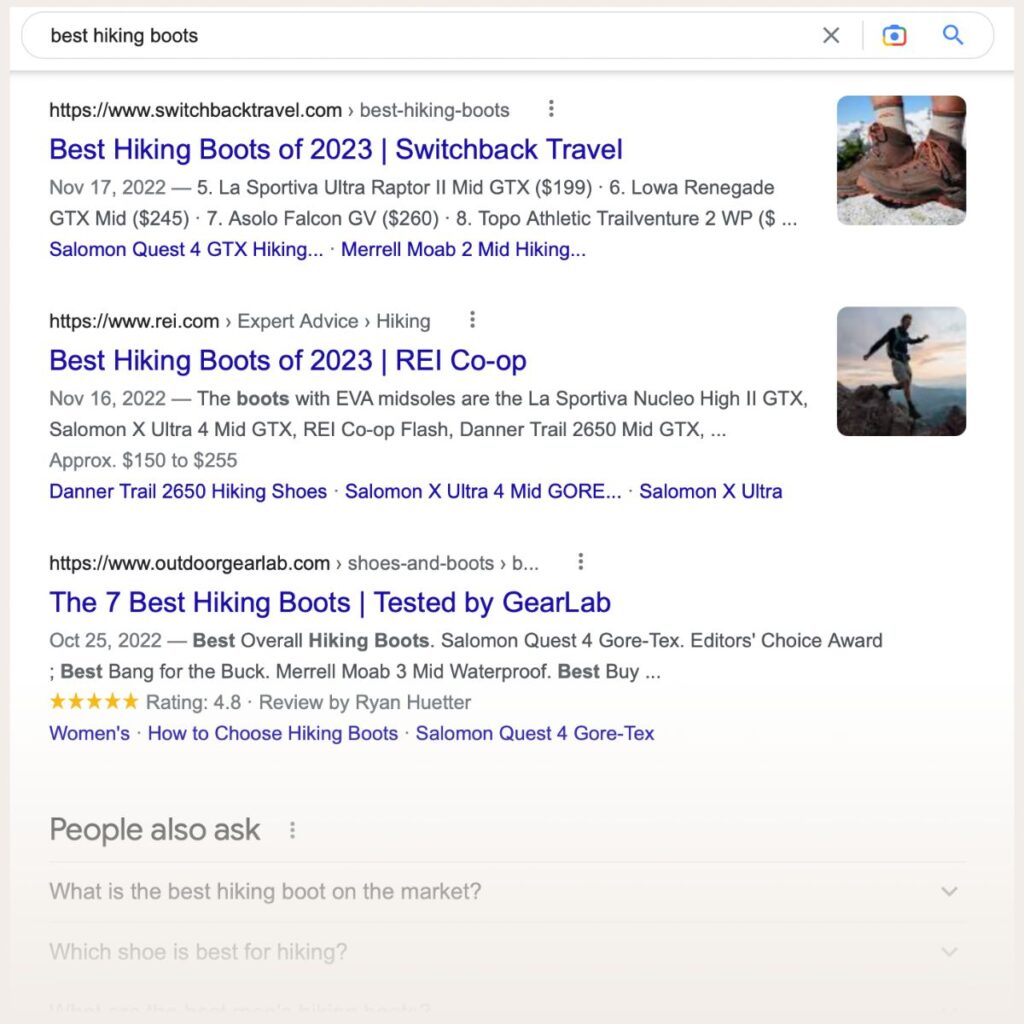
Now, if people don’t click through to your website, your blog post won’t rank.
So, how do you improve your click-through rates (CTRs)?
By improving your titles.
First, if you use a WordPress website, download the plugin Yoast.
Here, you’ll be able to see how your title appears in search results.
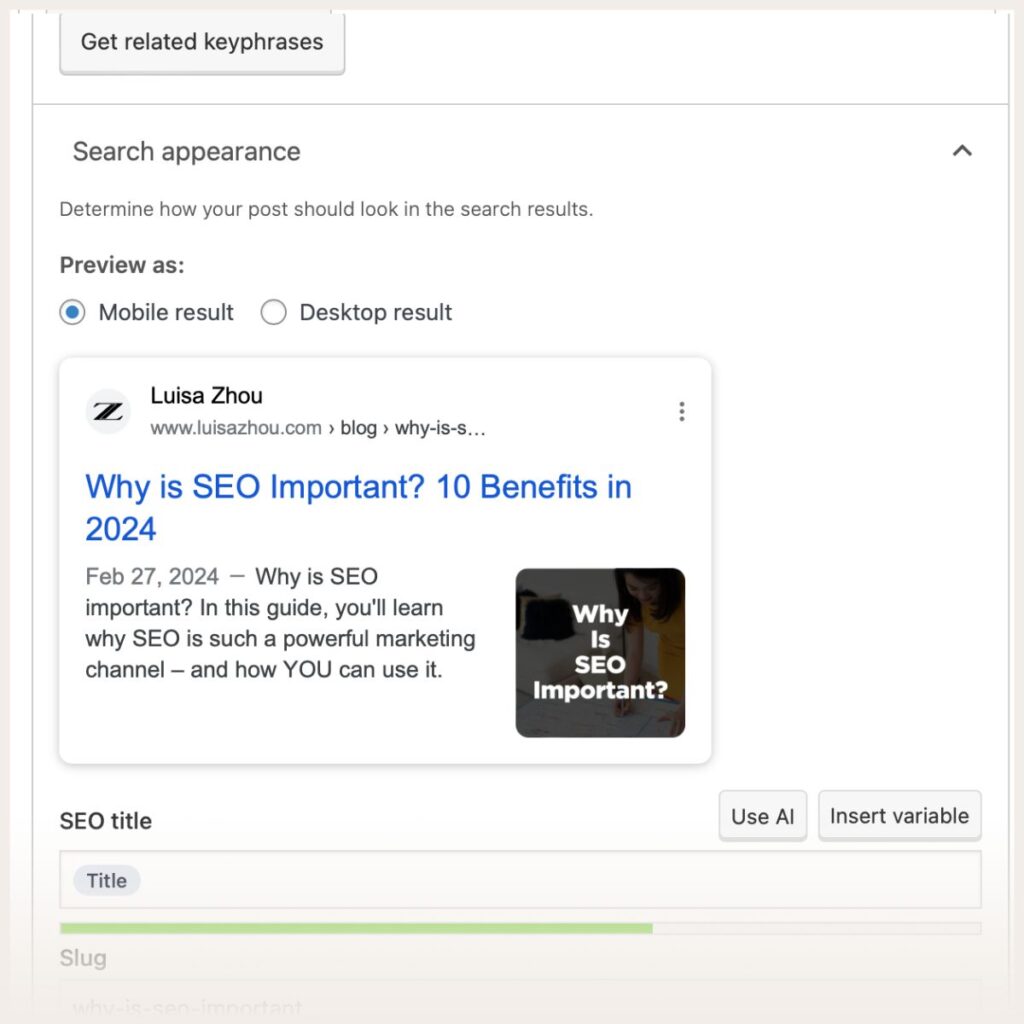
Ideally, you want to create a title that fits in the search results. If it’s longer, people won’t see all the words in the search results.
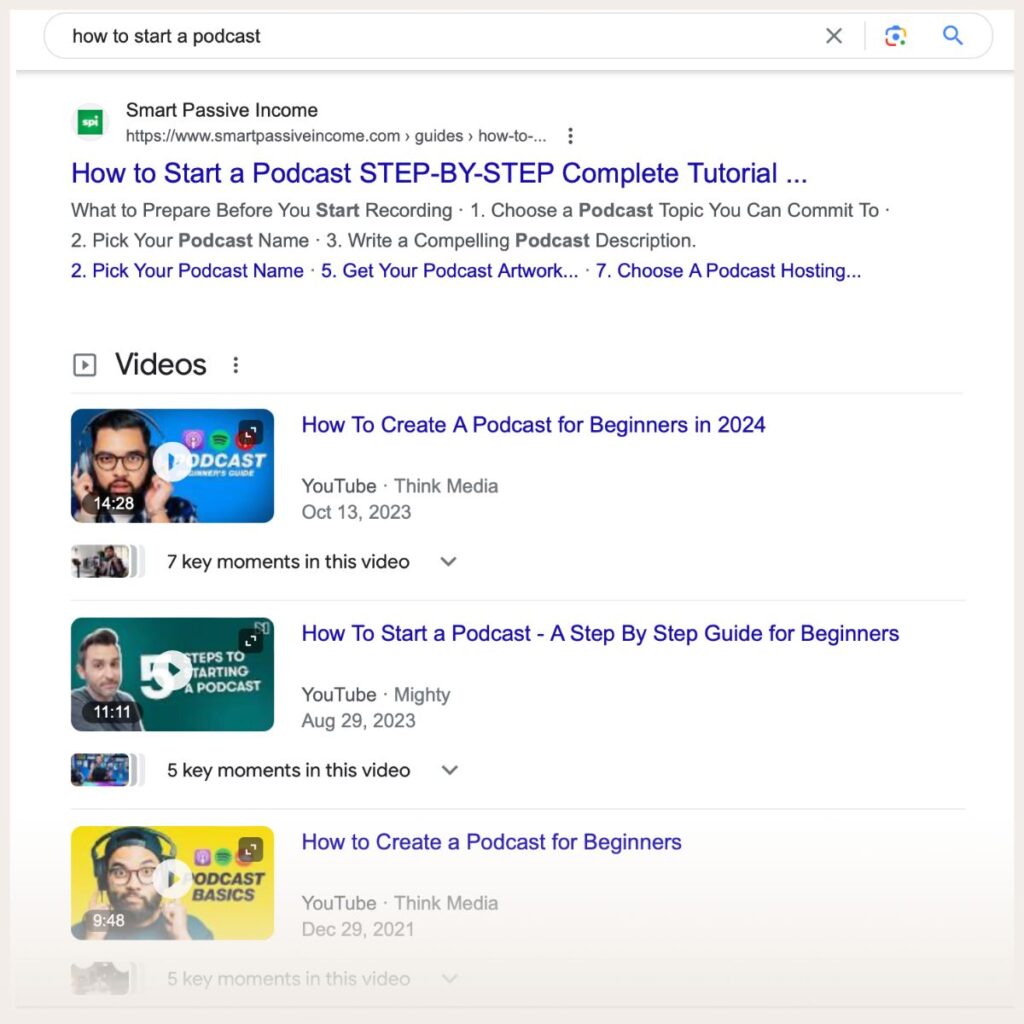
But your title also needs to be appealing.
Why should people click on your article and not anyone else’s?
After all, there are often millions of search results you have to compete against…
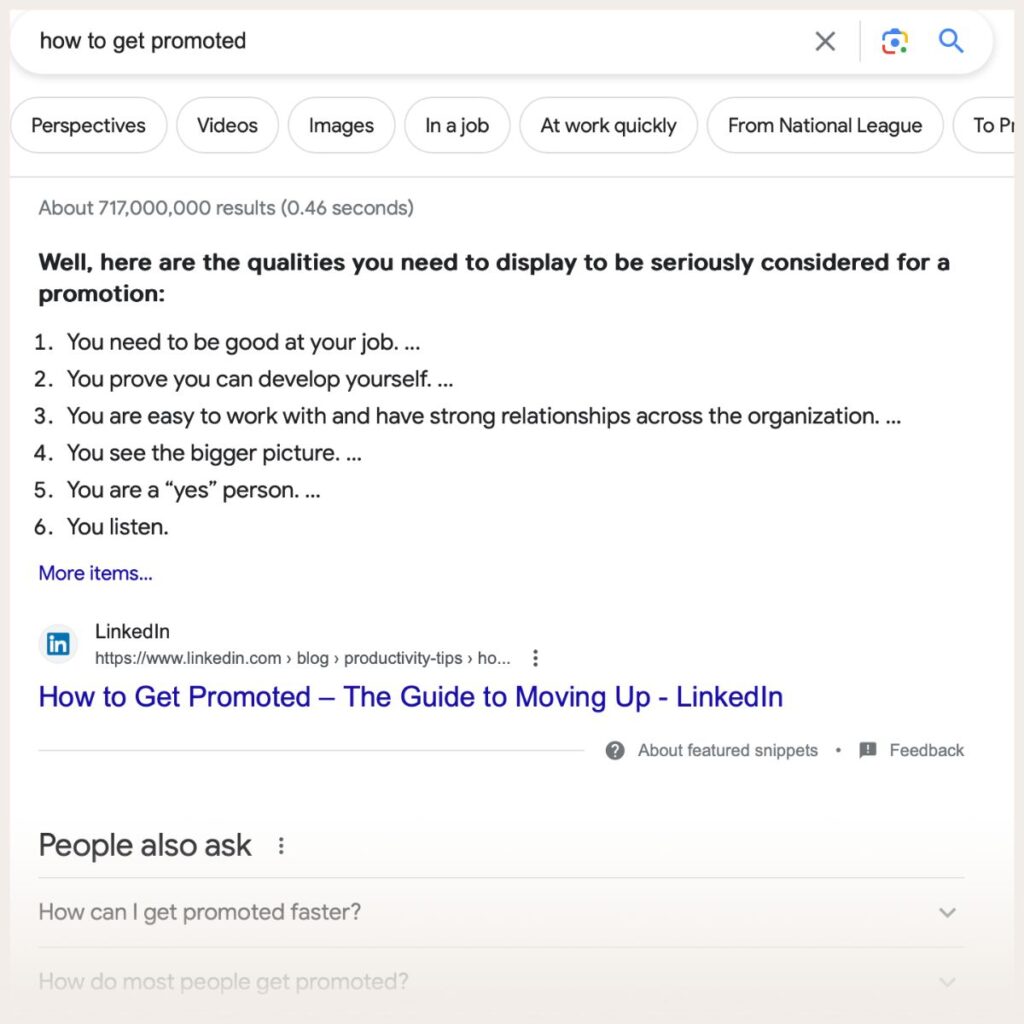
Often, “how to” or list posts get the most clicks.
So if you’re creating a tutorial-style blog post, then use a “how to” headline.
For example:
“How to find a new job”
“How to improve your posture”
And if you’re creating a list post (a list of tools, tips, or something else), use that in your headline.
“12 Clothing Items Your Capsule Wardrobe Must Include”
“21 Helpful Tools for New Software Engineers”
Also, try to use “power words” in your title.
Words like “fast,” “simple,” or “great” that convey emotion.
Other examples are…
Smart
Best
Quick
No-brainer
Free
Top
Secret
Mistake
Here’s how I use this in one of my own titles:

If you want to check your own headline, use a tool like the CoSchedule headline analyzer to measure how powerful your headline is.
Show why YOU’re an expert
You’ve created a course on a specific topic – a topic you’re an expert on.
And that’s what you’ll want to show search engines (and your readers).
You see, there’s a concept called “EEAT.” This stands for experience, expertise, authoritativeness, and trustworthiness.
Google uses this concept to assess whether search results are helpful.
At the same time, Google has said EEAT isn’t a ranking factor, so a factor that would help you rank higher.
That said, EEAT is part of Google’s Quality Rater Guidelines – the guidelines Google uses to assess search results.
So, you do want to show your authoritativeness on a topic.
There are a few ways to do this…
- Include stories and examples
- Mention results or achievements whenever possible
- Link to your about page, LinkedIn profile, or other profiles that show your expertise
You can (should) also include high-authority sources to back up your claims.
Those are sources by reputable websites in your industry.
For example, if you’re in the health industry, that would include websites like Healthline.
If your course is on career development, you might link to Harvard Business Review.
And so on.
The 4-Step Automatic Attraction System
for attracting more clients daily... without paid ads, social media, or "hustle"!
Write the right number of words
How long should your blog posts be?
The thing is…there’s no such thing as a “perfect” word count.
In fact, Google has confirmed that there’s no perfect word count – and that you should go for what makes sense for the topic.
In other words, your blog post should be as long as it needs to be.
Some topics just don’t need a very long post (such as answers to questions that don’t require a lot of explanation).
But sometimes, you should create a lengthier post if you’re creating a more in-depth guide.
For example, my guide on how to sell online courses is longer because I have to include a bit more text to cover all the most important aspects of the topic.
In general, 2,000-2,500 is a good range. Most topics can be sufficiently explained in that many words.
Include keywords in the right places
One way search engines analyze your page is by figuring out its context.
The easiest way to do this is to look at keywords on your page.
If you include enough keywords the search crawler can determine what your page is about – helping it rank your blog post for its target keyword.
So, you need to include your target keyword throughout your page.
A good rule is to include it once in the introduction, twice in the body, and once in the conclusion.
Now, search engines are getting smarter all the time and including keywords in your content is less important today than it was a few years ago.
But it’s still safe to include your keyword at least a few times to help search crawlers figure out what your blog post is about faster.
Other words to include are related keywords, sometimes called “LSI” keywords.
These are keywords that add even more context to your page.
A great way to find them is to look at the search results for your target keyword.
Look at things like…
“People also ask” sections.
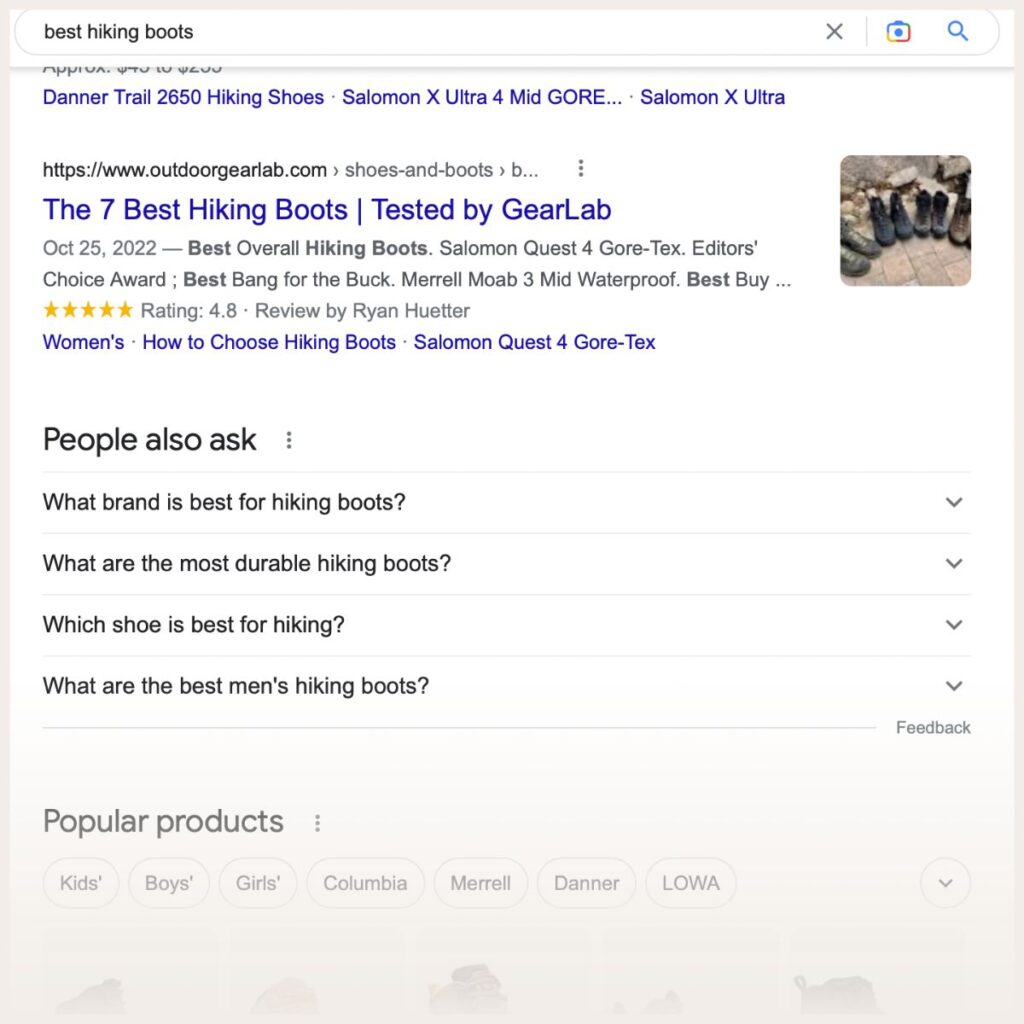
“Related searches” sections.
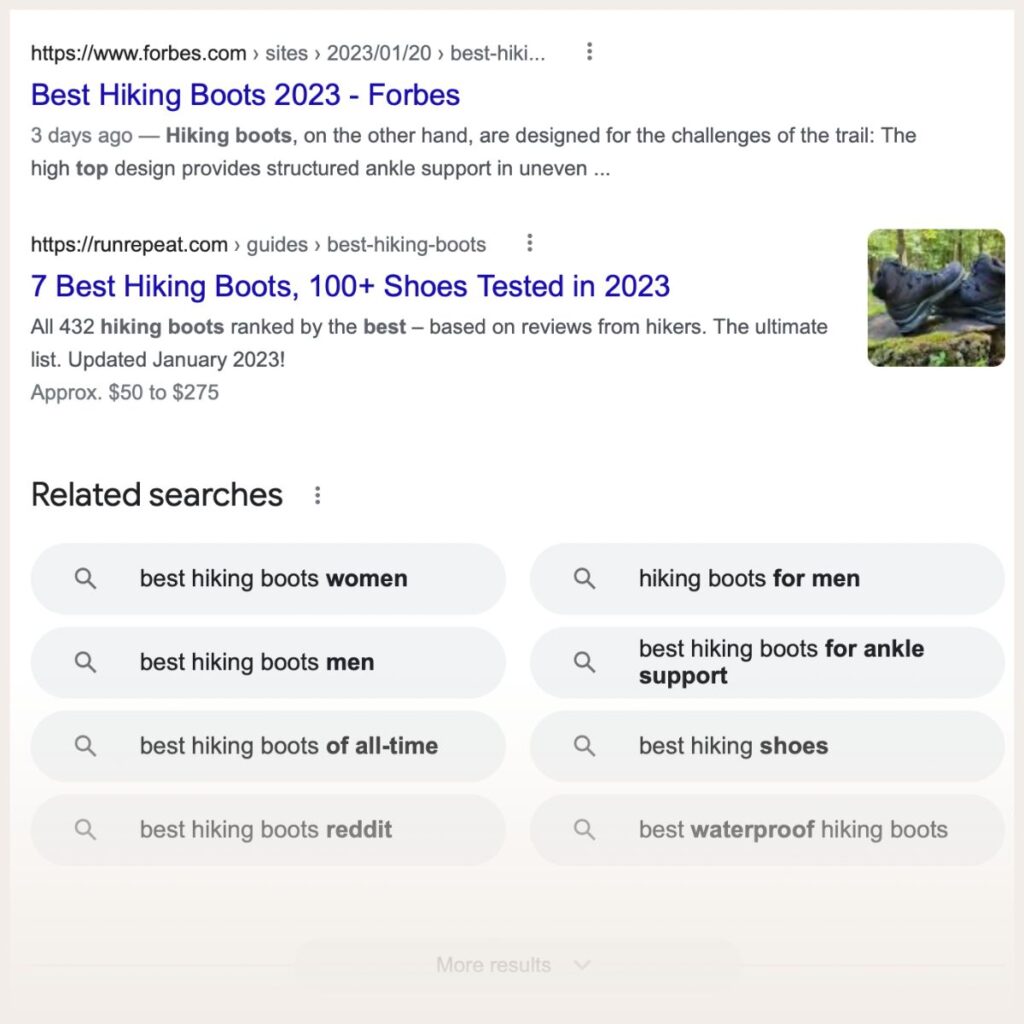
Use as many of those as you can – but keep your copy natural without trying to stuff in keywords that sound unnatural and make the user experience worse.
Use internal links (here’s why they’re important)
Next up:
Internal linking.
You see, search engines need to easily access and understand your website.
First, you need the right website architecture, meaning that your website pages have a logical structure.
The homepage is the “main” page with links to your menu bar, which links to pages like your About page, blog, and contact page.
Those pages, again, link to other pages.
This type of website structure helps search engine crawlers access your website and figure out what it’s about much faster than if your structure isn’t as logical.
As a general rule, every page should be three clicks away from the homepage.
But you also need to include internal links in your blog posts.
This is fairly easy:
Include links to relevant blog posts you’ve written before.
And try to include at least two such internal links in your posts.
Next, let’s take a look at website performance.
Speed up your website
As we talked about, search engines need to be able to access your website.
And a major factor in how well they’re able to do that (and rank your website) is your website performance.
Plus, if your website doesn’t work well and pages take a long time to load, people will leave – and your pages won’t bring in much traffic.
What’s more, website performance is important for your conversions, too.
For example, for every second a page is delayed on mobile devices, conversions fall by up to 20%.
How do you know how well your website is performing, though?
GTMetrix and Google Page Speed Insights help you quickly see how you can improve your website.
If your score is good, you’re good to go.
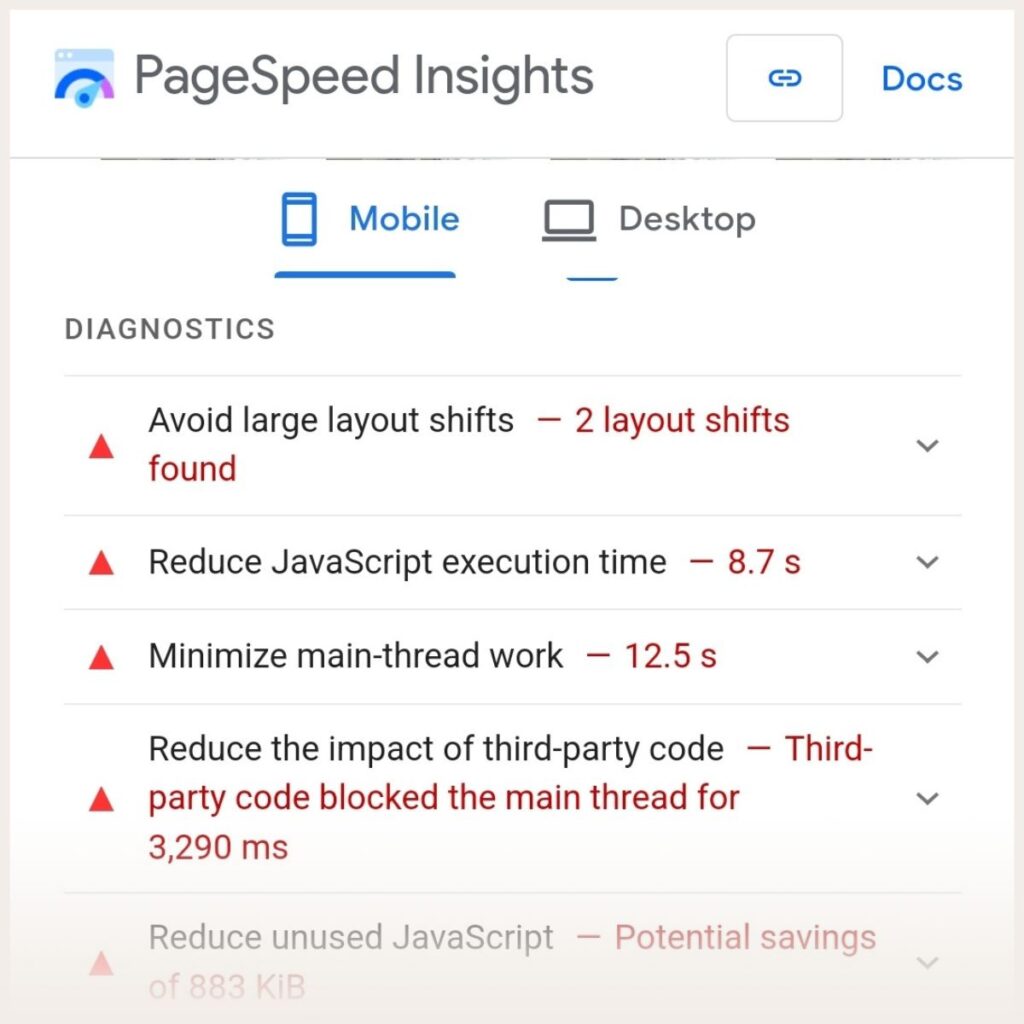
But if your score needs improvement, you typically need to bring in a developer to fix those issues. Upwork is a good place to look for WordPress developers.
Next up:
Backlinks.
Use Connectively and Featured
Historically, backlinks, or links from other websites, have been incredibly important for SEO.
So whenever another website links to your website, Google sees that as a vote of approval. Your website’s authority increases and it might eventually get higher search rankings and more traffic.
Especially relevant and authoritative websites provide good backlinks. For example, if you’re in the marketing space and a major website like Forbes linked to you, that would be a great backlink.
Links from smaller websites are valuable, too. (Especially if they’re highly relevant.)
However, Google says that backlinks aren’t a top-three ranking factor anymore.
But they most likely still play an important role – so you should start promoting your website right away to get backlinks to your site.
And the lowest-hanging fruit are sites like Connectively (previously known as HARO) and Featured.
These are services that connect journalists, writers, and bloggers with experts (like yourself).
Journalists want to cite authoritative sources to write credible articles.
But finding those sources isn’t always easy – and that’s why they use Connectively and other platforms.
The way these services work is that you get a newsletter or skim the platform for new queries.
When you find one that fits your profile (AKA you can authoritatively speak on it), you pitch that query with a short answer.
Pitching doesn’t take more than 20 minutes per day and you can get some high-quality links, like I did here:

Get more email subscribers
Finally, we have a step that few SEO posts talk about.
You see, getting traffic is one thing but converting it is another.
For your course business, the best way to build your audience is to get people to sign up for your newsletter.
You can then build a relationship with them through your emails and direct them to a webinar or sales page.
Use an opt-in form on your blog to collect emails.
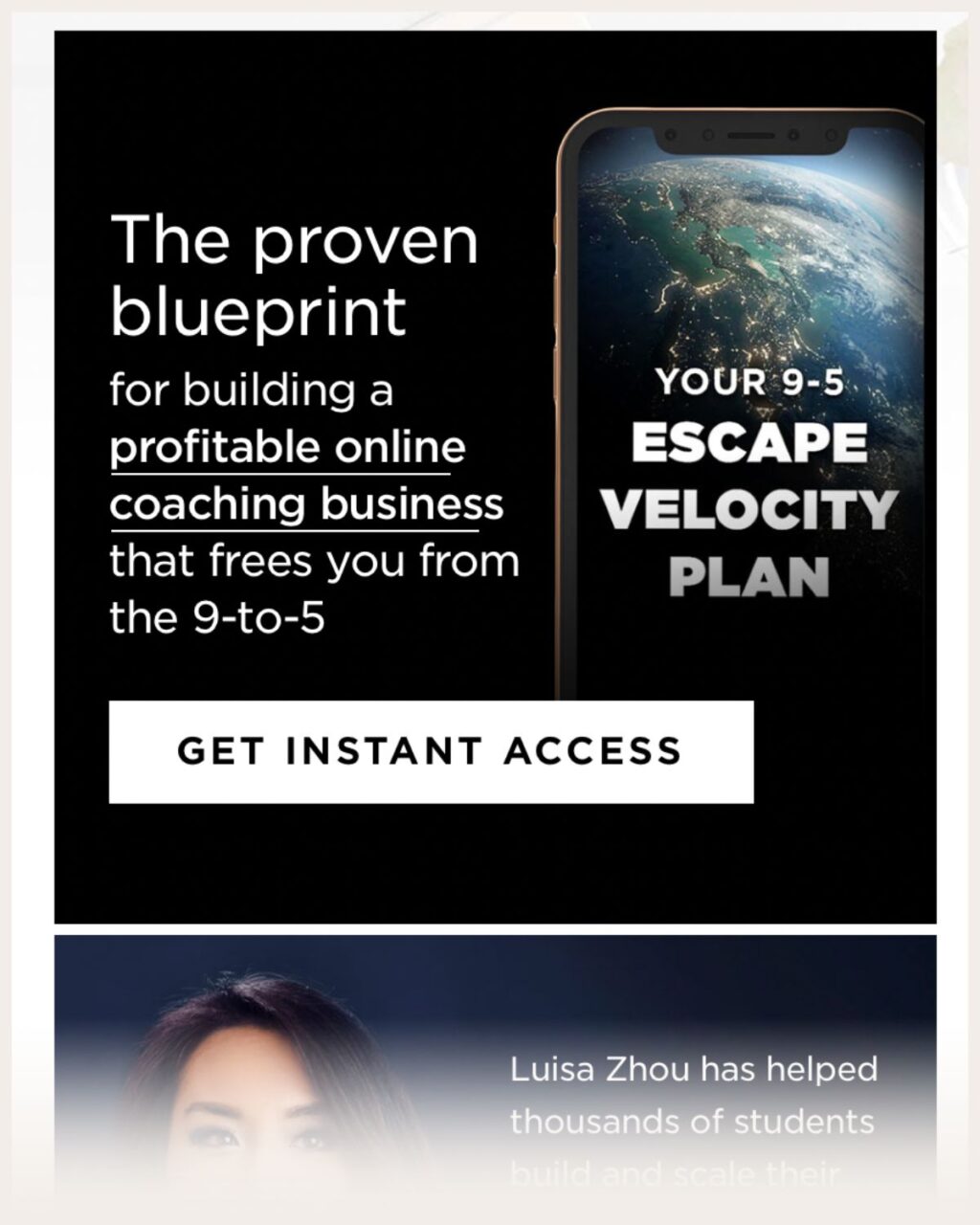
However, few people will sign up unless there’s an incentive to do so.
And that’s what you do with a lead magnet.
This is a free offer people get when they sign up – and preferably, it’s a quick win for them.
Your lead magnet could be a PDF, a short video, or an audio file.
A few examples include…
- A strategy sheet
- A checklist
- Free resources like free stock photos
Once your blog readers sign up for your lead magnet, you can automatically add them to an email sequence that sells your course.
I talk more about it here:
What’s next?
There you have it! That’s how to use SEO for course creators.
The 4-Step Automatic Attraction System
for attracting more clients daily... without paid ads, social media, or "hustle"!
While it does take time to build up your SEO, making that investment now is going to help you build a sustainable business.
Ultimately, search traffic has helped me build a true Freedom Business – one that offers me the most freedom and flexibility.
But to build your SEO, you also need the right system.
That’s what I’ll share in my free PDF on how to build a 4-step system that delivers clients to you…every day. Get it now!
Read more:
The Ultimate Guide to SEO for Coaches
How Do You Increase Your Organic Traffic?
How Long Does SEO Take to Work?