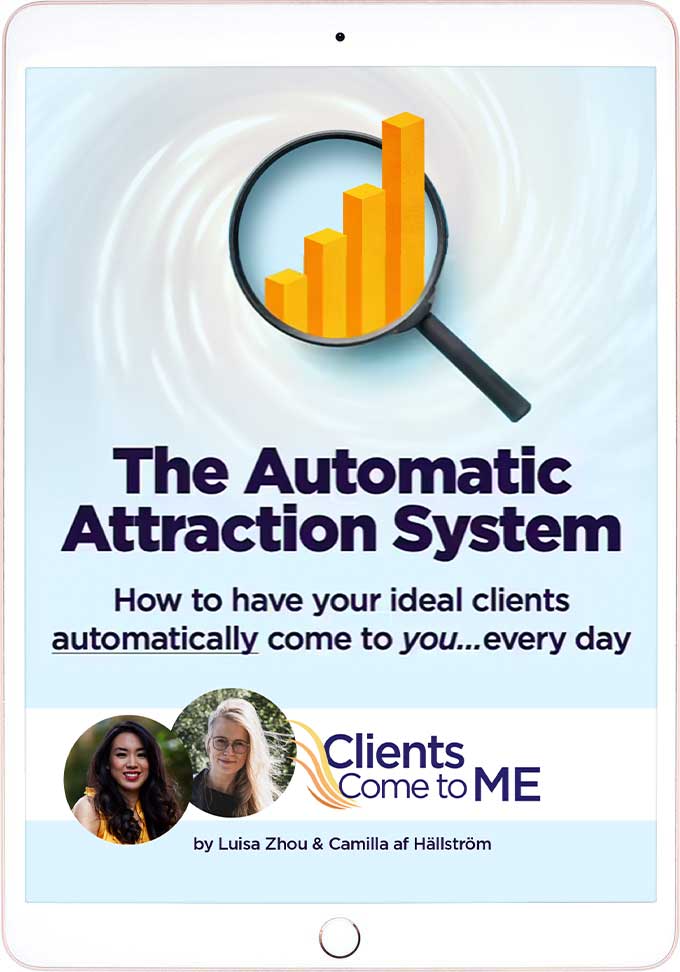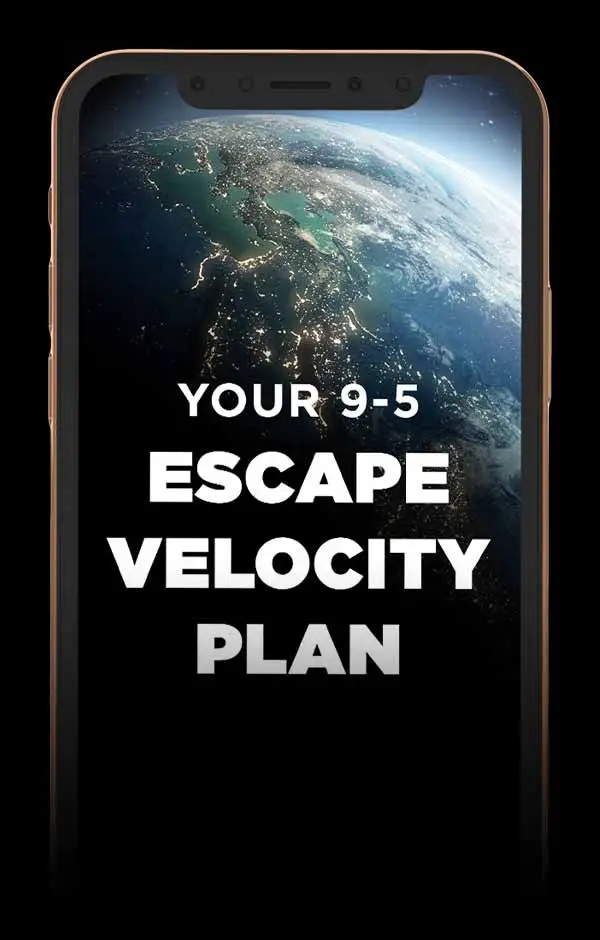Want to find the best blogging platform for your new blog?
You’re in the right place.
In this article, you’ll get:
- The BEST blogging platform for your business
- Othere platforms to consider
- And much more
Want to learn more? Read on!
The best blogging platforms in 2024
My absolute favorite blogging platform for businesses is WordPress with Elementor.
- WordPress: The best overall business blogging platform
- Webflow: Runner-up
- Ghost: Third place
- Squarespace: Best website drag-and-drop builder
#1: WordPress (My top pick)
WordPress is the largest and most popular blogging platform out there.
Media brands like TechCrunch and Time Magazine use WordPress, and so do several businesses – it’s the home to 60 million blogs. 43% of websites are powered by WordPress.
Now, you can either use WordPress.com, which is a drag-and-drop tool, or WordPress.org, which requires you to build your own website with hosting, a theme, and plugins, but with much more flexibility.
Personally, I prefer WordPress.org. There are several reasons and one of the most important ones is the flexibility of the platform.
In fact, WordPress is known for being the most flexible in terms of what you can create.
First, you choose a template to build your website and design. You can either choose a free template or a paid-for template. The paid options tend to be far better than the free ones, so invest in one of those.
My recommendation is Elementor.
Elementor is a drag-and-drop theme. You don’t need to code anything, but can build your website by adding and removing features with Elementor’s interface.
Another reason WordPress is so flexible and customizable are the plugins.
The 4-Step Automatic Attraction System
for attracting more clients daily... without paid ads, social media, or "hustle"!
With plugins, you add on features instead of coding them. For example, if you need to add on security features, there are plugins for those. Or SEO, newsletter builders, and so on. Some plugins are free with premium versions, while others have a one-time or monthly fee.
(You’ll find all plugins in the plugin directory, www.domain.com/wp-admin/plugins.php).
To set up your WordPress website, you’ll also need a domain and hosting.
Your domain is your website address. Buy your domain at Hover ($14.99/year). Here’s Hover’s guide on how to set up a domain.
And in terms of hosting, go for WPEngine, which is the most effective and customer-friendly hosting service I’ve tried ($25/month, paid yearly).
Or, if you want a more affordable option, Bluehost ($7.99/month) is a good option, too.
Now you know how flexible WordPress can be.
But there’s one more reason WordPress is THE top tool for business blogs – the blog editor.
WordPress has a really powerful blogging interface that’s extremely easy to use. The features will differ a bit depending on the theme you use, but WordPress’ Gutenberg editor is all-in-all a blog editor that makes it easy to upload, edit, and publish your blog posts.
You can either work on your blog posts in HTML or edit them visually.
However, one drawback of WordPress is that it’s relatively slow, which can impact your SEO. You need to do a lot of customization to speed up your website.
However, for me, the downsides of WordPress are far fewer than the benefits. You can also use plugins (like WP Rocket) to optimize your page speed.
Want to learn how to use WordPress? Read my tutorial here.
Difficulty: Easy
Pricing: Free, but you’ll need to pay for hosting, a domain, and a theme – the theme and domain are typically less than $500 as a one-time fee and hosting starts at $9-$25 per month.
Pros:
- Highly customizable with plugins, extensions, and third-party integrations.
- Allows you to scale your business blog easily without too many extra costs.
Cons:
- WordPress sites can be slow which can impact your SEO. But you can use plugins to improve the page load speed.
- Updating and managing plugins can be a drag.
Webflow (Second place)
Another powerful blogging platform for business owners is Webflow. Built with non-tech business owners and freelancers in mind, Webflow aims to give you a seamless experience with high levels of customization – but without the code.
Unlike WordPress, Webflow includes a hosting plan and a custom domain.
The drag-and-drop editor allows you to style your blog exactly the way you want it.
Although, if you do have some coding knowledge, you don’t have a lot of flexibility.
For most business owners, however, the customizations included with Webflow’s editor will be more than enough.
Webflow also has an impressive suite of SEO tools, with automated meta titles and descriptions. You can also alt tag your images easily.
But you want to know what sets Webflow apart? The immersive interactions.
Interactions are animations that are triggered by the visitor to your site. So if a photo zooms in when you hover the cursor over it, that’s an interaction. If a graph moves as you scroll down the page, that’s an interaction.
Now, while you can achieve these features with other blogging platforms, no platform makes it as simple as Webflow.
So if you want a beautifully designed blog with great SEO tools, Webflow could be perfect for you.
Difficulty: Easy
Pricing: From $23 per month (billed annually).
Pros:
- There are no plugins to update or maintain.
- Pricing is highly flexible depending on your content needs.
Cons:
- Webflow has no mobile app so you can only upload blogs and edit your site from a desktop computer.
- There’s a cap on how much CMS content you can upload before you need to upgrade plans.
Ghost (Third place)
Ghost is a blogging platform with a lot of functionality. It rivals WordPress.org because it is similarly an open-source free platform that you can customize to your specifications.
That said, self-hosting can be annoying to set up with Ghost, so most go for the pro plans.
Beyond that, Ghost is popular with content creators, because it can host multiple media types fast.
You can grow and nurture your audience easily with in-built paid subscriptions, newsletter integrations, and detailed native analytics to track it all.
That’s all without the plugins and themes you need to build a WordPress site. Everything is built in for you.
That said, you do need to have your own SEO for blogging knowledge to get the most out of your Ghost site. This is because, unlike WordPress’ easy-guided SEO plugins, Ghost gives you the tools to boost your SEO but is not quite as hands-on about it.
Another thing is that Ghost’s editor is more limited than WordPress. Yes, you have a lot of flexible options but if you want to go off-script, it’s pretty tricky to do.
If you want a platform that gives you the freedom to build membership communities and monetize your content easily, Ghost is a good choice.
Difficulty: Medium
Pricing: From $9 per month.
Pros:
- Provides a secure hosting platform included in the price.
- Intuitive and simple to navigate blog publishing tools.
Cons:
- The free open-source version gives you very limited memory. That’s not ideal if you want to incorporate video and images into your blogs.
- Self-hosting is a pain to set up.
Squarespace (Best website builder)
I usually recommend that my clients get a blogging platform like WordPress to get full functionality out of their website. But if you want to get started quickly and easily, a website builder may be simpler to navigate.
The best website builder for businesses – in my experience – is Squarespace.
To start, Squarespace has great SEO features. It has a guided flow that prompts you to optimize your pages. You can also add image alt tags and meta descriptions to boost your website.
Even though most website builders are easy to use, Squarespace is one of the easiest. It’s evolved from the rigid templates it used to have and now allows you to drag and drop content blocks to make your blog look beautiful.
Posting a blog post is like building a new page. So you have total flexibility on how the page looks.
Squarespace offers audience-building tools like an in-built newsletter that you can manage from your dashboard. You also have e-commerce tools for selling products.
That said, Squarespace is more limited in terms of customization and features.
The templates are gorgeous but they have a very similar look. You can normally tell if a site is hosted on Squarespace because the templates are so distinctive.
But if you don’t mind the “Squarespace” look and want a platform that integrates many valuable features, this is a solid option to get your business blog started.
Difficulty: Easy
Pricing: From $16 per month.
Pros:
- Beautiful selection of customizable templates to choose from.
- Highly responsive websites that work across screen sizes.
Cons:
- Customization is limited.
- Brand-building can be limited.
Wix
Wix and Squarespace are the two leading website builders on the market.
Wix is a fun and easy platform to build a blog because of its drag-and-drop functionalities. You can resize any element, move things around, and design from the ground up with no coding experience at all.
Unlike WordPress, there are no plugins to install. However, Wix does have a new feature marketplace that is similar to plugins. These get updated periodically to boost the functionality of your site.
With over 800 templates available, compared to Squarespace’s 100+, Wix prides itself on helping your brand stand out visually.
However, it’s still limited compared to WordPress in terms of customization features and SEO features. Like Squarespace, Wix has a guided flow to improve SEO but it’s not as intuitive or detailed as Squarespace or any WordPress plugins.
Wix can also be glitchy at times. It’s not uncommon for parts of the website to struggle to load or change structure. This is because the drag-and-drop editor gives you a ton of freedom. That includes the freedom to make elements too big for the page.
If you want an easy-to-use interface with great design flexibility, Wix could be the one for you.
Difficulty: Easy
Pricing: From $16 per month.
Pros:
- Over 800+ templates but you can also start from scratch for ultimate control over the design.
- Blogging interface is simple to use.
Cons:
- Can be glitchy.
- SEO features are limited.
The 4-Step Automatic Attraction System
for attracting more clients daily... without paid ads, social media, or "hustle"!
HubSpot CMS
HubSpot is unique as a blogging platform. It’s built with small businesses in mind. As an all-rounder, it includes digital marketing software, sales and conversion tracking, customer service, and content management tools.
The website management system is easy to use. It has a drag-and-drop editor to customize pages. Although you have more limitations than Squarespace and Wix in terms of design and detailed personalization.
HubSpot is only worth exploring if you’re going to use all five hubs to their full potential. The five hubs are:
- Sales hub including lead generation and tracking
- Marketing hub including automated social media campaigns
- Service hub including ticket automation and team delegation
- Operations hub including detailed reporting and data sync with third-party apps
- Content management hub including advanced blogging features
The blogging and website capabilities on their own are fine, but there are better options out there if that is all you’re looking for.
If you want a platform that can handle your business operations and marketing completely, HubSpot is worth considering.
Difficulty: Easy
Pricing: From $23 per month for content management system only.
Pros:
- Access to powerful business tools.
- Ability to plan a campaign with blogging and social media from one platform.
Cons:
- Doesn’t allow much customization.
- Only worth it if you want the full suite of hubs available.
Weebly
With 50+ responsive website themes, Weebly is one of the best website builders on the market for business owners. It has a simple interface with flexible (though limited) options for customization.
Weebly is primarily a web host so you don’t have to purchase hosting separately. As a host, it delivers impressive site speed too which improves the user experience and SEO.
If your website needs are relatively basic and you just want the blog to look good, Weebly will do the trick. Advanced coders can adapt the code, but you’re still limited in customization overall.
The blogging interface is a little strange if you’re used to blogging on any other platform. You use the same drag-and-drop editor to write your blogs. It’s not as immersive or user-friendly as other platforms on this list.
You even have a restriction on how your blogs can be titled. The SEO tools are a little lightweight if you want your web traffic to soar.
If the blogging interface doesn’t bother you, I recommend Weebly if you want to keep things simple and prioritize fast, reliable web performance.
Difficulty: Easy
Pricing: From $26 per month
Pros:
- Easy to export your website if you outgrow it.
- Website speeds are lightning-fast.
Cons:
- Blogging interface is difficult to get used to.
- SEO tools aren’t great for business blogs.
Medium
Medium is a publishing platform – sort of like an online magazine that anyone can upload content to.
This platform offers a lotbecause it has a thriving community of bloggers and experts creating content on what they know. So Medium has a reputation for being the home of authoritative content. You can build a reliable following that can serve to boost your brand awareness.
Medium also does a profit-sharing scheme similar to YouTube. So after gaining 1K followers, you can earn money on your popular articles based on the views.
The blogging interface on Medium is extremely easy to use. After all, the only thing you can do on Medium is read and write. So writing is fast and simple.
You have no customization options at all. You can only add links and images to your articles. But you can’t add an email newsletter sign-up form or even specify the size of the images.
Because technically you don’t own the blog or traffic that your Medium presence receives, you don’t really have full control of your business blog. If Medium disappears so too does your article and your following.
You can link back to your business website but few people go from Medium articles to off-platform websites. So this impacts direct traffic to your products and services.
I only recommend Medium if you want to build your authority in your industry and provide educational content.
Difficulty: Easy
Pricing: Free
Pros:
- Medium has a thriving community of readers ready to consume your content.
- You can build authority and position yourself as an expert in your field.
Cons:
- You do not own your blog so the content is vulnerable if the platform shuts down.
- Difficult to drive conversions because the blogs are not hosted on a site you own.
LinkedIn is THE social media platform for corporate employees, consultants, and entrepreneurs. It’s branded as the best place online to network. But how does it stack up as a blogging platform for businesses?
Well, most people never use the LinkedIn article feature, but it’s completely free to use. You don’t even need a LinkedIn premium account to upload original content.
The blogging interface is easy to use, although more event limited than Medium. You can just about customize the heading structure and add images. But all LinkedIn articles look the same.
From an SEO perspective, LinkedIn articles do well in search. That can raise your brand awareness as the author of the article, especially if you create highly valuable, expert content.
But there’s a catch. The same catch as Medium – you don’t own your LinkedIn blog.
While LinkedIn has a thriving audience of 930 million users, blogging on LinkedIn will only likely increase your LinkedIn following. It won’t drive that much traffic back to your website or lead to meaningful conversions.
So I caveat this recommendation with the same thoughts as Medium. Use it if you want to build a platform on LinkedIn, but don’t expect it to drive traffic and sales to your business.
Difficulty: Easy
Pricing: Free
Pros:
- LinkedIn has great SEO so it’s likely your articles will appear in search.
- Publishing on LinkedIn can boost your profile among influential people and potential customers.
Cons:
- You do not own your blog so the content is vulnerable if the platform shuts down.
- Difficult to drive conversions because the blogs are not hosted on a site you own.
Blogger
Blogger is one of the oldest blogging platforms around. It’s completely free and a good choice for beginners to blogging – however, not necessarily business blogs that want to convert customers.
There’s a variety of themes and templates to customize the look of your blog. But unlike the drag-and-drop editors, Blogger’s editor only allows you to fill your information into the parameters of the template you choose.
Colors are equally limited so you can’t fully customize the reader experience – unless you know how to code.
The themes and templates can look a little dated considering Squarespace’s and Wix’s updated responsive designs.
The biggest con of all with Blogger is that you’re limited to 100 blogs per account and you don’t really have any SEO features.
So if you want an extremely simple blogging platform with no other capabilities, Blogger is worth exploring. But to build a fully flexible business blog that can drive conversions, Blogger may be a little too limiting.
Difficulty: Easy
Pricing: Free
Pros:
- Extremely simple interface to build a blog.
- Integrates seamlessly with Google Analytics.
Cons:
- The themes and templates are a little dated.
- You’re limited to 100 blogs per account.
Substack
Substack is an interesting choice for building a business blog. Known as primarily a newsletter platform, Substack allows businesses and creators to monetize their content with a subscription model.
There are free subscriptions too. But Substack has that unique ability to hide some of your blog content behind a paywall.
Substack automatically emails your followers with your newest blog posts. That keeps you close and engaged with your audience.
However, Substack is not the best place to grow a following. It’s great if you already have a thriving business brand and followers who want to hear more from you.
But the search capabilities of the platform and the relatively poor SEO (compared to LinkedIn and Medium) means it’s tough for your content to get found outside of your true fans.
The blogging platform is simple and beautiful, with one template to keep the style consistent. You can add videos and photos to make your posts more engaging.
But again, you don’t own your Substack audience. I recommend Substack as an extra income stream if your business has a thriving audience that wants more content from you.
Otherwise, a more flexible and functional independent blogging platform is better for most businesses.
Difficulty: Easy
Pricing: Free – they take a percentage of your paid subscriptions.
Pros:
- Allows you to monetize your content.
- Followers get an automatic email every time you post.
Cons:
- Not easy to grow a following.
- You do not own your blog so the content is vulnerable if the platform shuts down.
WordPress.com
Now for WordPress.com. This is the website builder version of WordPress complete with hosting, templates, and a custom domain.
And in honesty, it’s not the best option for businesses. Why? Because the functionality is lacking when compared to competitors in the space like Squarespace and Wix.
Even though it IS easier to customize than Squarespace and Wix with plugins and integrations, you might as well get a free WordPress.org website if you’re going to do that level of customization anyway.
My advice? Don’t bother with WordPress.com and learn the ropes of building a powerful WordPress.org website. It’s better to have a site that you can customize and scale easily as your business grows.
Difficulty: Easy
Pricing: From $4 per month.
Pros:
- Customizable the same way WordPress.org is.
Cons:
- Basic functionality is lacking.
- WordPress.org is superior.
The 4-Step Automatic Attraction System
for attracting more clients daily... without paid ads, social media, or "hustle"!
Joomla
Joomla is an open-source CMS platform that allows you to build a blog from scratch.
It’s highly SEO-friendly. So you can trust that if you create good, valuable content, you can optimize it easily for search.
Joomla is also highly user-friendly. So if you have a lot of content, Joomla’s impressive site search feature allows visitors to narrow down the exact content they are looking for.
When it comes to customization and design, the possibilities are endless. You can achieve any design and create any feature you want.
But this is not for the non-techies out there. There’s a steep learning curve that is NOT beginner friendly at all.
If you have the coding capabilities and don’t mind a lack of customer service channels, Joomla is a powerful blogging platform worth considering. But if you want to keep things simple, WordPress.org is easier to use for the same functionality.
Difficulty: Difficult
Pricing: Free but plugins and hosting are required to get started.
Pros:
- Highly customizable for all your website needs.
- SEO friendly.
Cons:
- Steep learning curve if you don’t know how to code.
- Not as many plugins or templates as WordPress.
Drupal
Drupal is another open-source blogging platform aimed at developers and professional website designers to create impactful websites.
The capabilities are all there. It’s a highly reliable CMS that rarely crashes or glitches.
The security features are tightly controlled so your website is way less vulnerable than most websites.
And when it comes to customization, Drupal is capable enough to create more than just a blog. From complex fintech apps to intuitive e-commerce sites, this platform is high-tech and specialized.
The catch? It’s so difficult to use if you don’t have a coding background.
You don’t only need to code to set up the website, but to maintain it. If that sounds like a headache, WordPress.org is a better option for you.
But if your business has a tech team and a need for more complex web capabilities, Drupal is a reliable option.
Difficulty: Difficult
Pricing: Free but plugins and hosting are required to get started.
Pros:
- Capable of building complex websites and apps.
- High-tech security included.
Cons:
- Steep learning curve if you don’t know how to code.
- Not as many plugins or templates as WordPress.
How I chose these blogging platforms
The list above is a combination of all three types of blogging platforms out there:
- Open-source and customizable blogging platforms (WordPress.org, Ghost, Webflow)
- Drag-and-drop website builders (Squarespace, Wix)
- Social media-like publishing platforms (LinkedIn, Medium)
To create this list, I compared the features of all of these different platforms. I wanted to be as fair as possible. So I reviewed the good and the bad of each platform (so that you can find a platform that works for YOUR business).
Bottom line: I recommend WordPress. It gives you everything you need to create a successful, sustainable business blog.
How to choose a blogging platform for YOUR business
So those are my thoughts, but how do you decide which platform is right for you?
Here are the top features to look out for when you decide on a blogging platform.
Flexibility and functionality
It sounds obvious, but your blog needs to work.
And by work I mean:
- Load fast
- Support images and text
- Allow easy navigation
- Reliably show up on Google
- Make conversions easy
The easiest or cheapest option isn’t always the best. Because sometimes the cheaper options cut corners when it comes to functionality.
Nothing tanks traffic more than an unusable site.
This is why I like WordPress so much. Sure, it can take a learning curve to get used to it. But it’s one of the most functional platforms on the internet.
Customization
If you’re building a business brand blog, you probably want to tailor the look and feel of it.
This goes beyond just the color scheme and fonts.
You may even want to add custom forms, ads, and links to your blog to drive conversions.
Some blogging platforms are more restrictive in that domain. For example, Medium only has one look and you can only add images.
You can’t add videos, forms, or custom HTML code.
Website builders are a little more flexible with what you can do, but the design capabilities only take you so far.
For instance, Squarespace has beautiful templates but you can’t go too far outside of the template bounds to customize your website.
Blogging platforms like WordPress give you complete control. With the right plugins, you can reinvent the design, flow, and capabilities of your website.
Now, customization doesn’t matter to everyone. If you just want to start a blog with minimal fuss and don’t mind that all the blogs look the same as other people’s, a website builder or publishing platform may be ideal for you.
But if you want your business blog to be highly customized to your brand, you’re better off with a flexible blogging platform like WordPress that can do it all.
Tools to grow your audience
This point is often overlooked when it comes to blogging. But think about it. Your blog is meant to drive traffic and convert your audience into fans, right?
So it helps to have a blogging platform that gives you tools to grow and nurture your audience.
How easy is it to convert people to email subscribers or encourage them to sign up for a trial?
Many website builders have some basic form templates included in the platform.
But unless you know how to code, it’s tricky to fully customize them if you need a specific functionality.
Publishing platforms, like Medium, have their own built-in audiences.
You can grow a following through the platform quite easily, but the audience won’t necessarily convert to sales.
Why? Because you don’t own the website or your content.
Your followers will be part of your audience on that platform but not always drive traffic to your own brand’s domain.
Blogging platforms like WordPress have a plugin for everything. That means you can add whatever growth tool you want from custom sign-up forms and mailing list integrations to membership areas and community forums.
Ease of use
Ease of use is a huge factor. I get it. If you’re not tech-minded, blogging platforms like WordPress may seem daunting.
And ten years ago, I would have agreed with you! WordPress was unusable if you didn’t have some coding knowledge and a lot of patience.
But even WordPress has progressed a lot in recent years to make the experience way easier for new users to understand.
You have drag-and-drop theme builders and a simple blogging interface. Because WordPress is so popular, it’s also super easy to hire help if you need it.
That said, if you want to do it alone but want a low learning curve, website builders like Squarespace and Wix are a happy medium.
You won’t have the same level of flexibility and customization, but they are simple to get started.
The 4-Step Automatic Attraction System
for attracting more clients daily... without paid ads, social media, or "hustle"!
SEO benefits
Finally, let’s talk about the main event – search engine optimization.
SEO is the top reason why businesses blog. It drives traffic to websites like no other medium right now.
And here’s the thing:
The platform you choose has a big impact on your SEO.
- Performance: If the platform you choose is slow, readers and potential customers are less likely to return. Google will also downgrade your rankings.
- Site architecture: If the platform you choose is disorganized with a confusing sitemap, Google might not index your blog pages. That means your pages won’t appear in search.
Some blogging platforms have more SEO features than others. WordPress is an industry leader here, with hundreds of plugins and extensions available to improve your website’s quality and boost SEO rankings.
The SEO techniques you can use on WordPress are incredibly advanced which is what you need to get to the top of Google.
Website builders like Squarespace and Wix are slowly catching up with in-built analytics.
They also have guided SEO flows for each page or blog post. This is great for those who are new to SEO. But these techniques aren’t as advanced.
Website builders tend to be slower too, because they host thousands of websites on the same servers.
As for the publishing platforms, they are both excellent and awful for SEO.
Because websites like Medium and LinkedIn are so established, any articles on there appear high on Google search. This can be great because it gets a lot of eyeballs on your articles.
Not to mention the internal marketing push you get from these platforms sharing your articles with the community native to the platform.
But, because your content is only hosted on these publishing platforms, you don’t get the benefits of that great SEO. Sure, you might get more readers, but it won’t build your brand’s authority on Google at all.
So think about your goals for SEO:
- Powerful source of high-quality content: go for WordPress.
- Simple platform with light SEO features: try a website builder like Squarespace.
- A platform that shares good information (without driving traffic): try a publishing platform like Medium.
Want to learn more? Check out this video:
Frequently asked questions about blogging platforms
What is the best blogging platform?
The best blogging platform for most bloggers and small businesses is WordPress.org. It’s highly customizable, has beautiful blog themes, and has great SEO features.
What blog platform is best for SEO?
The best blog platforms for SEO are WordPress, Webflow, and Ghost. As for website builders, Squarespace has the best SEO features but it’s still not as powerful as the other three I just mentioned.
How do you start a small business blog?
To start a small business blog you need to understand your ideal audience. Think about what they are searching for and the answers you have. Then, create content around the topics you are an authority in and optimize your content for search engines to build your audience. You can do this by incorporating targeted keywords into your blog articles and creating high-quality content. Share your articles with your existing audience to drive traffic and you’re on your way to building a successful blog!
What are the benefits of blogging?
The main benefits of blogging for business are:
- Blogs drive organic traffic to your website (and that traffic tends to be highly qualified)
- They position your brand as an expert in your industry
- They help generate leads and sales for your product or services
- Blogs are the shareable, educational content that will serve your target audience
- They can help you grow and interact with your community leading to brand loyalty
Next steps!
That’s it – those are the best business blogging platforms.
The 4-Step Automatic Attraction System
for attracting more clients daily... without paid ads, social media, or "hustle"!
The #1 blogging platform is WordPress, hands down. But there are other platforms too – and depending on your needs, they might be a better fit for your unique needs.
However, choosing your platform is just one step of the process.
You also need to build traffic and create a high-converting blog.
After all, if you don’t have those two things in place, your blog won’t do anything for your business.
But how do you create a high-traffic, high-converting blog?
Sign up for my masterclass on how to automatically attract clients and grow your business.
Learn more: