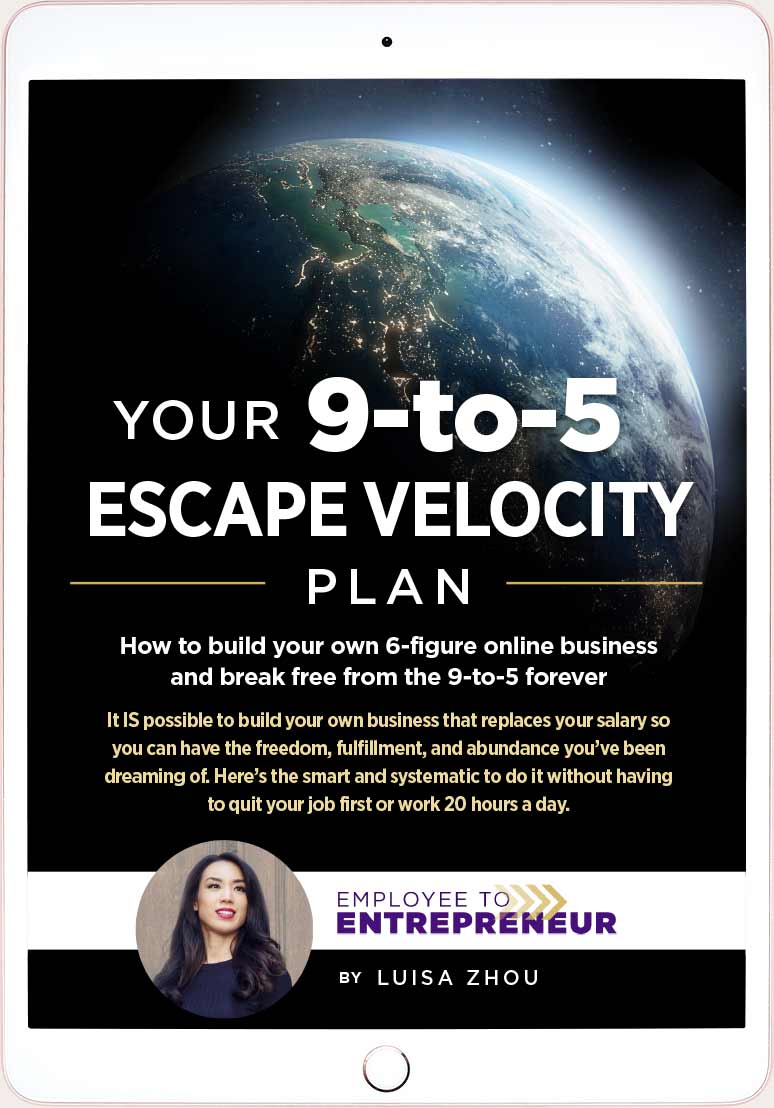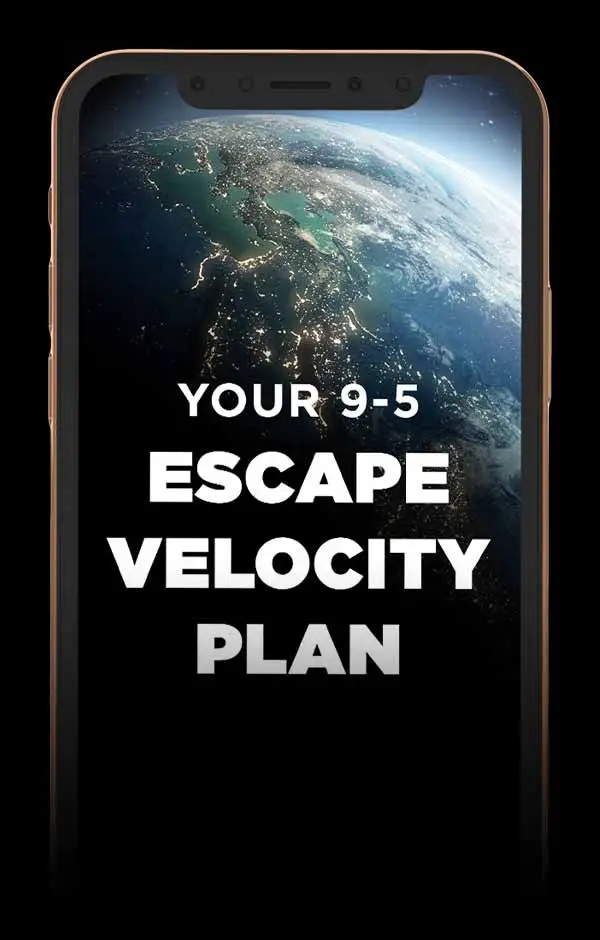What’s the best CRM for coaches?
As a coach, choosing the right Customer Relationship Management (CRM) software can save you TONS of time.
That’s true whether you’re just starting out or want to scale your business.
In this article, we dive into the top 10 CRM tools that stand out in the coaching industry.
Sounds good?
Then let’s dive right in.
You’ll learn:
- What CRM for coaches is
- The #1 CRM platform
- 9 other CRM platforms
- How to choose the right CRM platform
What is a CRM for coaches?
First, what is CRM?
And why do you need it as a coach?
A CRM, or Customer Relationship Management system, for coaches is a specialized software tool.
It helps you:
- Track client progress
- Schedule sessions
- Manage billing
- Handle marketing
- And much more
However, you might think a CRM is expensive and just for big businesses.
But the right CRM tool can be a tool that optimizes all aspects of client management and business operations, regardless of how big your business is.
Get the Ultimate Guide
for building a
6-Figure Coaching Business so you can achieve more freedom!
It can help you work smarter instead of harder.
Note, though: I personally don’t use a CRM in my coaching business.
And I typically don’t recommend my clients to get a CRM, unless that’s something that helps them manage their business.
I like using whatever tool works best for a specific purpose.
For example, Calendly for call scheduling or an email marketing platform for managing my email marketing.
That said, if a CRM helps you manage your coaching business better, then this article is for you. I list the BEST tools, including my #1 pick.
With that, let’s take a look at the best CRM tools.
What is the #1 CRM platform?
So, which CRM platform is the top pick?
Based on the reviews on G2 that would be ActiveCampaign.
G2 is a professional software review platform. There, ActiveCampaign has a solid 4.5 review rating from over 10,579 reviews.
What makes ActiveCampaign stand out is that it offers much more than just CRM. And from personal experience, I can also recommend it as an email marketing platform.
When it comes to CRM, ActiveCampaign goes beyond typical CRM functions. It integrates advanced marketing automation, sales automation, and more.
This makes it a good choice if you also want to improve your digital marketing.
Features:
- Comprehensive email marketing: Set up personalized email campaigns and send custom emails. When your messages are personal and relevant, clients are more likely to read them (and preferably even look forward to them!)
- Advanced marketing automation: Automated marketing features save you hours. Set up campaigns once, and let them run on their own.
- Simplified sales processes: Sales automation tools help you track leads and convert them into clients.
- Combined CRM and marketing: Manage client interactions and marketing in one place — so you don’t need to switch between different tools.
Pros:
- User-friendly interface: ActiveCampaign’s intuitive design means you’ll get the hang of it quickly.
- Advanced marketing tools: Extensive features for email marketing and automation.
- Powerful automation capabilities: Streamline your business process. Automating tasks gives you more time to focus on coaching.
Cons:
- Learning curve: With so many features, it can feel like a lot at first.
Of course, ActiveCampaign isn’t the only CRM tool that can make your life easier.
Let’s take a look at the other nine that made the list and see how they stack up for your coaching needs.
9 other CRM platforms
There are SO many CRM platforms, here are nine powerful ones.
Note: I haven’t used these myself but I based their rankings on their G2 reviews.
Also keep in mind that the number of reviews can impact the overall ranking.
Because the more reviews you get, the harder it becomes to maintain a great ranking.
HubSpot
HubSpot CRM is a marketing and sales software that helps you:
- Bring in potential clients
- Turn them into leads
- Make more sales
It’s an all-rounder for managing contacts and tracking sales activities.
Plus, with its integrated marketing suite, you can run complete campaigns all from one platform.
Rating: 4.4 review rating out of 10,899 reviews on G2
Features:
- Centralized contact management: Keep all your client data in one place.
- Real-time sales tracking: Stay updated on your sales progress without extra hassle.
- Integrated marketing: Run your marketing campaigns, including emails, social media, and ads, directly from within the CRM.
- Sales pipeline overview: Get a clear picture of your sales funnel so that you can plan and prioritize better.
- Tools for creating custom landing pages and forms: To capture leads and client information, you need landing pages and forms that fit perfectly with your coaching brand.
- Reporting and analytics: Discover key insights into how your sales and marketing efforts are doing. Which of your campaigns are hitting the mark and which ones aren’t?
Pros:
- All-in-one platform: Combines CRM, sales, and marketing tools. This makes your workflow much more organized.
- Ease of Use: It’s known for its user-friendly interface, which reduces the time spent learning new software.
Cons:
- Limited customization: It might not offer the level of customization some coaches need.
TrueCoach
TrueCoach is built for service businesses in the fitness niche.
It’s got the exact tools you need to help your clients become fit and make your coaching stand out.
Rating: 4.6 review rating out of 252 reviews on G2
Features:
- Custom workout plans: Easily create workout routines that match your client’s goals. You can upload your own exercise videos or use the 1,200+ exercise videos from their library.
- Track client progress: Keep an eye on how your clients are doing and adjust their plans as needed.
- Video feedback: Give clients pointers using videos. This makes your feedback more personal and clear.
- Chat directly with clients: Need a quick way to motivate or check in with clients? The TrueCoach app lets you talk with your clients in real-time.
- Nutrition plans and tracker: With the nutrition tracker, you can also help clients with their diet, not just their workouts.
Pros:
- Designed for fitness coaches: It’s got everything you need for fitness and nutrition coaching.
- More interactive: Video feedback and messaging make working with clients more engaging.
- All-in-one client care: From exercise to diet, handle it all in one place.
Cons:
- Specific focus: It’s best for fitness coaching, so if you have a different niche, it’s not as useful.
- Integration limits: It does not link up as well with other business tools compared to more general CRMs.
Zoho CRM
Zoho CRM is a cloud-based platform for mid-scale and large-scale businesses.
It covers every angle of CRM, from contact management to advanced sales and marketing features.
Besides its CRM, Zoho offers a help desk, email service, and accounting. However, these platforms are add-ons that you need to buy separately.
Rating: 4 review rating out of 2,502 reviews on G2
Features:
- Multiple pipelines and lead management: Capture leads from several sources and guide them through your sales pipeline. It includes ‘lead scoring’ which is a system that ranks potential clients based on their likelihood to convert. This lets you focus your efforts where they count.
- Integration: Connect third-party applications such as Google Workspace, Office 365, MailChimp, and Zendesk.
- AI-powered assistant: Get smart insights and AI assistance to improve your client management.
- Multichannel communication: Connect with clients through various channels, including email, live chat, phone calls, and social media.
- Marketing automation: Manage your marketing campaigns and reach out to potential clients without the hassle.
Pros:
- Simple and modern: The intuitive interface is easy to use. This leads to a minimal learning curve and less time wasted getting to know the platform.
- Ease of integration and implementation: Integrates smoothly with several applications, making it easy to fit into your existing business processes.
Get the Ultimate Guide
for building a
6-Figure Coaching Business so you can achieve more freedom!
Cons:
- Reporting functionality: Creating custom reports or extracting specific data could be more user-friendly.
HoneyBook
If you take care of the entire sales process on your own, Honeybook can be a great option.
It’s designed for small business owners and makes handling your end-to-end customer relationships much smoother.
The platform helps with everything. For example, you can manage your:
- Leads with basic sales pipeline features
- Current clients with invoicing, contracting, and scheduling tools
- Finances with profit and loss statements
Rating: 4.5 review rating out of 155 reviews on G2
Features:
- Task management: View and track different stages of your projects.
- Automated reminders: Set reminders for tasks and send clients automated payment reminders based on due dates.
- Secure online payments: Offer easy and secure payment options right within the system.
- Digital contract signing: Simplify contract processes by letting clients sign contracts digitally.
- Third-party integrations: Connect with tools like Calendly, QuickBooks, Zapier, and more for smooth workflows and data synchronization.
Pros:
- Advanced sales features: Customize your sales pipelines and sales dashboards. It also comes with a sales forecasting feature. Plus, you can set up a marketplace app and a price book for your products.
- Easy and intuitive: The platform is easy for you to use on the backend and also intuitive for your clients to interact with on the frontend.
Cons:
- Misses advanced CRM features: While it’s perfect for small-scale businesses, it doesn’t have the complex CRM tools bigger businesses need.
- Clunky scheduling tool: Some new tools, like the scheduling feature, still feel a little clunky.
Keap (formerly Infusionsoft)
Keap is an all-rounder CRM that combines business automation with email marketing.
Its target audience is small businesses and coaches. And it’s designed to make managing your leads and growing your revenue easier.
It helps you:
- Simplify your sales and marketing
- Automate tasks
- Keep track of your clients
Plus, Keap is big on personalization, so everything feels tailored to your specific needs.
While setting everything up takes some time, if you ever feel stuck, they’ve got coaching, training, and a supportive community to help you out.
Rating: 4.2 review rating out of 1,460 reviews on G2
Features:
- Client management: Easily collect new leads, organize client records, and automate processes to advance people through your sales funnel.
- Automation: Save time by setting up automations for repetitive sales processes and marketing campaigns.
- Integration: Connects with over 2,500 platforms and tools so that you can handle several aspects of your business with more ease.
Pros:
- Email and text marketing: Engage with your clients and potential leads through targeted email AND text campaigns.
- Mobile accessibility: Manage your coaching business on the go with their iOS and Android mobile apps.
Cons:
- Complex setup: Can be challenging to set up and use, especially if you’re new to such software.
Dubsado
Dubsado is a highly customizable CRM tool.
This makes it a great fit if you want to add a personal touch to your client interactions.
However, because of its advanced features, it also comes with a steep learning curve.
Rating: 4.3 review rating out of 69 reviews on G2
Features:
- Customizable form templates: Create forms that match your brand — be it contracts, questionnaires or proposals.
- Easy-to-pay online invoices: Create online invoices and automated reminders so that clients never miss a payment.
- Interactive client portals: Each of your clients has their own client portal. There, they can see project details and documents, pay invoices, and so on.
- Built-in scheduler: Let clients book sessions via their scheduler so that you spend less time coordinating and more time coaching.
Pros:
- Migration of workflows and templates: They’ll move your existing workflows and templates over for you.
- Seamless sales process: Send proposals, contracts, and invoices all in one go.
- Very customizable: Tailor everything to fit different project needs. You can create custom fields, proposals, contracts, and more.
Cons:
- Setup and learning curve: It’s a bit complex to get started, especially if you’re not tech-savvy.
- Limited advanced features: Misses some advanced features like project management and task boards.
- Not ideal for bigger teams: Lacks some functionalities for larger businesses. For example, if you have several employees and want to track their communication with clients, Dubsado doesn’t offer this feature yet.
Bonsai
Bonsai calls itself “The only business management tool that combines CRM, invoicing, bookkeeping and banking.”
Their target audience is solo entrepreneurs and freelancers.
Bonsai is designed to streamline your workflow and keep things organized. It offers many automation and invoicing features and makes tracking your clients and projects a breeze.
While it shines for individual use, it has some limitations if you’re planning to expand your team.
Rating: 4.2 review rating out of 65 reviews on G2
Features:
- Banking: You can open an account and card for business expenses, with FDIC insurance up to $250,000.
- Streamlined tax prep: Managing expenses and income is simpler, making tax season less daunting.
- Time-saving automation: The invoicing features make getting paid quicker and easier. Automatic reminders let clients know when payments are due. Plus, you can customize and send invoices in seconds.
- Professional-looking templates: Create contracts, invoices, and proposals that make you stand out.
Pros:
- Finance management: Keep your finances and contracts streamlined and automated.
- User-friendly: Intuitive and easy to navigate.
- Ready-made templates: Handy and professional templates for contracts, proposals, and invoicing.
Cons:
- Mainly for solo entrepreneurs and freelancers: Not ideal for small businesses with employees or high-volume operations. For example, it lacks flexible user permissions. It only offers ‘partner’ access to all details or limited ‘collaborator’ roles.
- High payment processing fees: Something to consider when setting up payment options.
Nudge Coach
Want to build your own app but don’t have the resources or expertise for that yet? Then Nudge Coach is for you.
It lets you create a coaching app entirely in your own branded style — without the usual hassle.
This makes it easier to keep clients accountable while also boosting their engagement.
Rating: 4.3 review rating out of 4 reviews on G2
Features:
- Customizable client tracking: See how your clients are doing and help them stay on track.
- Messaging: Chat with your clients one-on-one or in groups to keep them engaged.
- Forums and challenges: Scale your business and make things more interactive with social forums and challenges.
- Client management: Keep all your client info in one spot and check it on the go. Easily see how each client is progressing in their journey.
Get the Ultimate Guide
for building a
6-Figure Coaching Business so you can achieve more freedom!
Pros:
- Builds community: Being part of a community increases motivation and engagement. Nudge Coach helps you create this for your clients.
- Fully customizable: Customize the app to make it fit your unique coaching style and brand.
- Perfect for habit-based coaching: Awesome for coaching programs that need regular check-ins and tracking.
Cons:
- Limited automation features: While user-friendly, it lacks some of the more advanced automation features of other CRM tools.
- Takes time to set up: You need to invest some time to get your custom app up and running.
Simplero
If you’ve been thinking of expanding your business with an online course, Simplero could be for you.
It’s a single software where you can manage your:
- Website
- Sales funnels
- Email marketing
- Online courses
- Membership sites
Whether you’re creating courses, managing affiliate programs, or launching an email marketing campaign, Simplero puts everything in one place.
Rating: 4.2 review rating out of 10 reviews on G2
Features:
- Online Courses: Control your course content in detail. You choose who sees what content when.
- Community building: Create paid membership sites with engaging features like membership badges and forums. Unlike social media platforms, these sites are 100% yours and don’t depend on an unreliable algorithm.
- Mobile app: Give your clients easy access to your courses while they’re on the go.
- Landing page builder: Use high-converting templates to grow your business.
- Strategic sales features: Use the Upsell, Downsell, and Order Bump tools to maximize sales.
- Affiliate system: Earn passive income and motivate affiliates with leaderboards during special events.
Pros:
- Digital and physical products: Simplero is great for selling both physical and digital products, like PDFs, audio recordings, online courses, and so on. Its advanced tools for online courses makes it stand out.
- Flexible and customizable: You can adapt most features to fit with your specific coaching style and brand.
Cons:
- Not super beginner-friendly: The interface is intuitive, but setting everything up isn’t the easiest for less tech-savvy beginners.
- Limited integrations: Doesn’t sync with Google Calendar and lacks integration with some common tools, like Gmail, Slack, and Mailchimp.
Coaching.com (formerly CoachLogix)
Coaching.com is perfect if you’re planning to grow your coaching business with a team.
The platform supports managing your coaching business with features like integrated video chat, collaboration tools, and automated workflows.
Rating: 4.3 review rating out of 14 reviews on G2
Features:
- Integrated chat and video conferencing: Hold coaching sessions on your phone or desktop.
- Goal setting/tracking: Measure the real impact of your coaching
- Program creator: Bundle your coaching services into structured programs.
- Coach matching: If you run a coaching organization or a team of coaches, you can assign coaches to clients through customized workflows.
Pros:
- Supports business growth: Easily add coaches and collaborate on the platform.
- Free basic version: Start with no cost for up to 3 clients.
Cons:
- No email marketing: You need a separate email marketing tool.
- Learning curve and setup time: The learning curve is quite steep and setting everything up is time consuming.
You now know the top ten CRM platforms, but how do you pick the right one for you?
That’s what we’ll cover next.
How do you choose a CRM platform?
What do you need to look out for when picking a CRM for your coaching business?
Here are seven important factors to keep in mind:
- Business model: First, what’s your business about? Do you sell coaching products, offer services, or both? Your CRM should be able to handle everything you do, like keeping track of sales, looking after your customers, and helping with your marketing.
- Team size: Got a small team? A simple, easy-to-use CRM could be enough. But if you have a big team, you often need more advanced features, like team collaboration tools, extensive client databases, and detailed reporting.
- Specific needs: What are your unique requirements? Do you need advanced marketing automation? Are integrated sales tools important? Or maybe you want on-the-go access with a mobile app? List down your personal must-haves and find a CRM that ticks these boxes.
- Integration: Look for a CRM that works well with the tools you already use (like email services, social media platforms, or accounting software).
- Scalability: As your business grows, your CRM should be able to grow with it. Will it be able to handle more customers and info over time?
- Cost and ROI: Think about what the CRM costs and what you get from it. Sometimes, spending more is worth it for the extra features. But make sure those features are something you’ll really use.
- Ease of use: A CRM should be intuitive and easy to navigate. Also, check if they offer help and training. A steep learning curve can take up a lot of time — time you were hoping to save by getting a CRM in the first place…
And if you want more coaching tools, take a look at my short video here:
Next steps
There you have it! These are the ten best CRM platforms to streamline your coaching business.
The less time you waste on unnecessary tasks, the more you can coach your clients,help them get results, and grow your coaching business.
But ultimately, building a sustainable coaching business that offers freedom and flexibility doesn’t depend on one tool.
Instead, you need to get the foundations right from the start.
So, how do you build a highly successful coaching business that lasts?
That’s what I share in my blueprint for building a six-figure coaching business. In it, I show you exactly how to turn your current skills into a rewarding business.
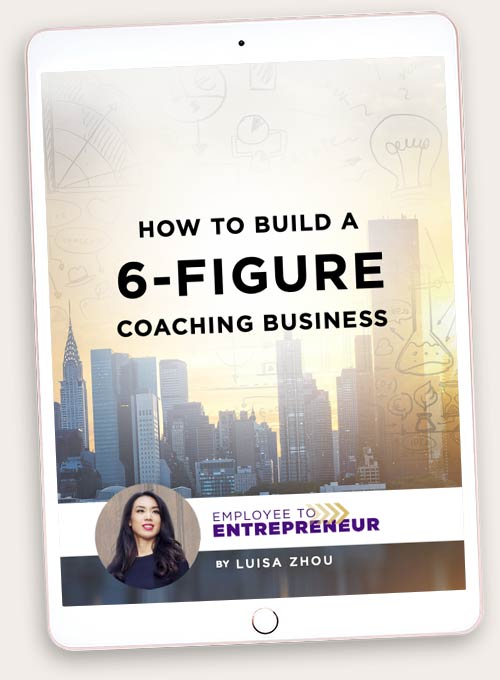
Want to Build a 6-Figure Coaching Business So You Can Achieve More Freedom?
Get Instant Access To My FREE Ultimate Guide Below!
When you sign up, you’ll also receive regular updates on building a successful online business.
Read more: